|
Log in to post
|
Print Thread |
|
|
|
|
|
Band-in-a-Box for Windows
|
Joined: Dec 2011
Posts: 273
Apprentice
|
OP

Apprentice
Joined: Dec 2011
Posts: 273 |
Awhile back, I posted a thread about latency issues that I'm having with BIAB2014. In spite of patient and generous help from several on this forum, it was never completely resolved. In a nutshell, I experience slight but annoying latency using the MME driver. Switching to ASIO4ALL has not helped as I then get no sound from my MIDI keyboard thru BIAB at all. (Keyboard is a Yamaha DGX640). I've tried following the procedure outlined in PGMusic's Help video about Latency, but it hasn't helped. As a result, I have not used BIAB much at all.
Well, now I'm asking whether perhaps there's another (hopefully more reliable/foolproof) way to "skin the cat". Are there hardware options (the more reasonably priced, the better) that would resolve the latency issues I'm having? Perhaps something with it's own ASIO driver?
If so, I'd appreciate any specific links.
FWIW, my set-up is as follows: DGX-640 connects to Win7 laptop computer via USB. Laptop sound is output to Behringer Xenyx502 Mixer which outputs to either headphones or to M-Audio BX5 monitors.
It's also important to note that I use Pianoteq (separate and apart from BIAB) and there is no issue with latency (also using ASIO4ALL). So I definitely do NOT want any proposed hardware solution to compromise Pianoteq's presently excellent performance.
I know absolutely nothing about any possible hardware options, I'd appreciate any explanation on how/where in my set-up any such device be placed (ie - between piano and computer?; between computer and mixer?; etc.
My main goal is to reduce/eliminate latency when I use my keyboard with BIAB. A secondary goal (but not critical) is to improve the quality or even selection of overall sounds in the system. (Would that involve a hardware synth of some sort? And would that be a totally separate device?)
Any help with these questions would be greatly appreciated! Thanks.
Kawai VPC1 MIDI Controller; Asus A53E Laptop running Windows 7 - 64 bit; BIAB 2017 UltraPlusPak (upgraded from 2014 EverythingPak), running from Laptop's Hard Drive.
|
|
|
|
|
|
|
|
|
|
|
|
|
Band-in-a-Box for Windows
|
Joined: May 2000
Posts: 38,502
Veteran
|

Veteran
Joined: May 2000
Posts: 38,502 |
Since I use software synths and MIDI controllers with ASIO4ALL and BiaB on my laptop when travelling and very rarely have any issues with that, I'm thinking that the odd man out in your setup is the Pianoteq software.
So that is what I'd be investigating if I were you, maybe there are internal Settings inside the Pianoteq that need to be tweaked, or something like that.
To be positive that is the case, I'd temporarily invoke *other* MIDI software synths and test the latency with BB and those other synths with the setup, for if all the other software synths can be made to work without the latency issue, then the Pianoteq software would definitely be the place to investigate this.
--Mac
|
|
|
|
|
|
|
|
|
|
|
|
|
Band-in-a-Box for Windows
|
Joined: Feb 2001
Posts: 716
Journeyman
|

Journeyman
Joined: Feb 2001
Posts: 716 |
I gave up a long time ago trying to eliminate latency from my keyboard when using BIAB and a soft synth. My keyboard line out goes to the mixer in parallel with the line out from a MIDI sound module (currently a SD50) which is driven by BIAB, and another line out from the computer to the mixer for real tracks. This works perfectly with no MME/ASIO issues to worry about.
Tony
|
|
|
|
|
|
|
|
|
|
|
|
|
Band-in-a-Box for Windows
|
Joined: Dec 2011
Posts: 273
Apprentice
|
OP

Apprentice
Joined: Dec 2011
Posts: 273 |
Since I use software synths and MIDI controllers with ASIO4ALL and BiaB on my laptop when travelling and very rarely have any issues with that, I'm thinking that the odd man out in your setup is the Pianoteq software.
So that is what I'd be investigating if I were you, maybe there are internal Settings inside the Pianoteq that need to be tweaked, or something like that.
To be positive that is the case, I'd temporarily invoke *other* MIDI software synths and test the latency with BB and those other synths with the setup, for if all the other software synths can be made to work without the latency issue, then the Pianoteq software would definitely be the place to investigate this.
--Mac Mac, I missing something about what you're suggesting. To clarify - Both BIAB and Pianoteq use ASIO4All. However, I DON'T run them at the same time. IOW, I'm running Pianoteq as a standalone, NOT as a VST plug-in, and not at the same time that I'm running BIAB. So, I don't see how Pianoteq would be interfering with BIAB in any way. (Maybe I'm missing something though....). I don't particularly want to continue playing with settings inside BIAB. (As I mentioned earlier, I'm just tired of it....). But I'm willing to try to experiment with another MIDI software synth to verify your point, if that's still reasonable based upon what I just explained about how I'm using Pianoteq. What specific software synth would you suggest trying? - Is there one that's available as a free demo? Thanks.
Kawai VPC1 MIDI Controller; Asus A53E Laptop running Windows 7 - 64 bit; BIAB 2017 UltraPlusPak (upgraded from 2014 EverythingPak), running from Laptop's Hard Drive.
|
|
|
|
|
|
|
|
|
|
|
|
|
Band-in-a-Box for Windows
|
Joined: May 2000
Posts: 38,502
Veteran
|

Veteran
Joined: May 2000
Posts: 38,502 |
The Standalone version and the VSTi version are two different animals, man.
If you don't want to get into the inner workings of the Pianoteq VSTi and experiment, then you aren't likely to find joy there at all, don't know what else to say about that.
--Mac
|
|
|
|
|
|
|
|
|
|
|
|
|
Band-in-a-Box for Windows
|
Joined: Dec 2011
Posts: 273
Apprentice
|
OP

Apprentice
Joined: Dec 2011
Posts: 273 |
I gave up a long time ago trying to eliminate latency from my keyboard when using BIAB and a soft synth. My keyboard line out goes to the mixer in parallel with the line out from a MIDI sound module (currently a SD50) which is driven by BIAB, and another line out from the computer to the mixer for real tracks. This works perfectly with no MME/ASIO issues to worry about.
Tony Thanks for the response about your set-up, Tony. I'm not sure whether that type of set-up would work for me though. If I understand your configuration correctly - your keyboard is not connected to your laptop at all? If that's the case, while it would work for mixing the BIAB output and keyboard output, I wouldn't be able to use Pianoteq (alone) without reconfiguring some cables. (Pianoteq requires that the MIDI controller is connected to the laptop.) Thanks.
Kawai VPC1 MIDI Controller; Asus A53E Laptop running Windows 7 - 64 bit; BIAB 2017 UltraPlusPak (upgraded from 2014 EverythingPak), running from Laptop's Hard Drive.
|
|
|
|
|
|
|
|
|
|
|
|
|
Band-in-a-Box for Windows
|
Joined: Aug 2011
Posts: 1,827
Expert
|

Expert
Joined: Aug 2011
Posts: 1,827 |
Here's the ASIO DirectX you can try ftp://ftp.steinberg.net/Download/Hardware/ASIO/Register 32 bit copy asiodxfd.dll file to C:\Windows\System32 goto C:\Windows\System32 click on cmd.exe at prompt type RegSvr32 asiodxfd.dll Restart Register 64bit copy asiodxfd.dll file to C:\Windows\SysWOW64 goto C:\Windows\SysWOW64 right click on cmd.exe run as admin at prompt type RegSvr32 asiodxfd.dll Restart You can change Buffer size for delay, just click on it change, hit enter. 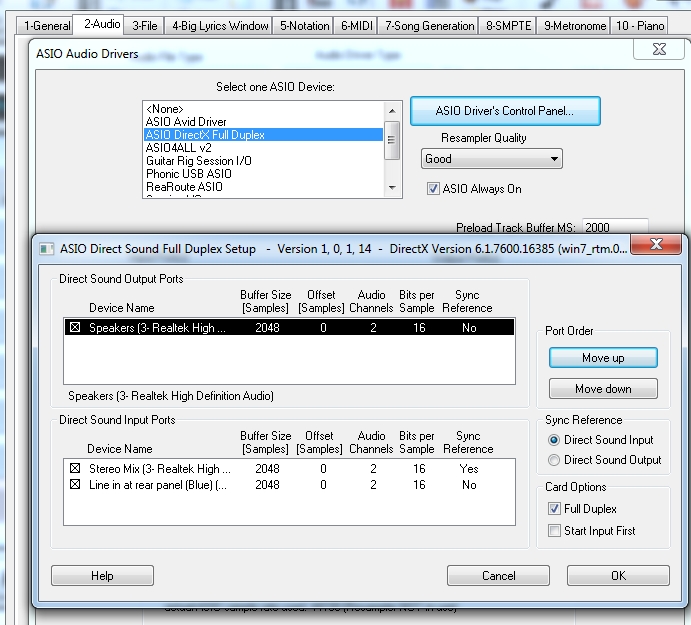
|
|
|
|
|
|
|
|
|
|
|
|
|
Band-in-a-Box for Windows
|
Joined: Aug 2011
Posts: 1,827
Expert
|

Expert
Joined: Aug 2011
Posts: 1,827 |
The A53E should have Realtek audio, you can try this Realtek ASIO Driver: Realtek_ASIO_driver_v1.0.0.1.zip You can adjust latency with the RTASIOCP.exe, might have to right click Run as Admin in Win7 ? In Audio Stetting choose ASIO > Realtek Register 32 bit copy RTHDASIO.dll & RTLCPL.exe file to C:\Windows\System32 goto C:\Windows\System32 click on cmd.exe at prompt type RegSvr32 RTHDASIO.dll to un-register RegSvr32 /U RTHDASIO.dll Restart Register 64bit copy RTHDASIO.dll & RTLCPL.exe file to C:\Windows\SysWOW64 goto C:\Windows\SysWOW64 right click on cmd.exe run as admin at prompt type RegSvr32 RTHDASIO.dll to un-register RegSvr32 /U RTHDASIO.dll Restart
|
|
|
|
|
|
|
|
|
|
|
|
|
Band-in-a-Box for Windows
|
Joined: Jul 2000
Posts: 6,471
Veteran
|

Veteran
Joined: Jul 2000
Posts: 6,471 |
I have a number of hardware synths, and most of them have a latency of about 4-6ms - which is for all practical purposes, none.
I believe the Ketron SD2 has the best reputation, but I don't have one so I can't confirm.
I have an array of a half dozen sound modules and a couple of hardware samplers.
A lot of people are going to software synths, and I think that is affecting the hardware market. But I don't think they are ready for me yet - too much latency, too much CPU usage, and that limits how many I can mix together. And when I do mix them, each seems to have a different degree of latency, so they don't work together.
If I were to buy one today, I'd check out the ketron and buy it from a place where I could return it if I didn't like it.
Notes
Bob "Notes" Norton  Norton Music Norton Music
https://www.nortonmusic.com
100% MIDI Super-Styles recorded by live, pro, studio musicians for a live groove
& Fake Disks for MIDI and/or RealTracks
|
|
|
|
|
|
|
|
|
|
|
|
|
Band-in-a-Box for Windows
|
Joined: Dec 2011
Posts: 273
Apprentice
|
OP

Apprentice
Joined: Dec 2011
Posts: 273 |
Hey Solidrock, Thanks for the reply.
Because you posted two different messages, I'm a little confused. A few questions before I try your suggestions:
1. You posted about 2 different files (a file from ftp.steinberg.net and the Realtek ASIO driver). Are you suggesting that I install BOTH, or try the "Steinberg" alone first, and then install the Realtek driver if the first one alone doesn't do the trick? Or only try them one at a time?
2. Will either of these negatively effect ASIO4All which I'm successfully using with Pianoteq (standalone)? Is it OK for a Win7 system to have all 3 files (the Steinberg file, the Realtek file, and ASIO4All) installed concurrently, or is this asking for trouble?
3. Can any of these files be uninstalled easily thru Windows Uninstall function, if need be?
If any of these are successful, I wouldn't need to looks for a hardware solution (and save me some $$$, which is always good).
Thanks!
Kawai VPC1 MIDI Controller; Asus A53E Laptop running Windows 7 - 64 bit; BIAB 2017 UltraPlusPak (upgraded from 2014 EverythingPak), running from Laptop's Hard Drive.
|
|
|
|
|
|
|
|
|
|
|
|
|
Band-in-a-Box for Windows
|
Joined: Dec 2011
Posts: 273
Apprentice
|
OP

Apprentice
Joined: Dec 2011
Posts: 273 |
Thanks for the recommendation, Notes. I may give that a try after first trying some of the software solutions suggested by Solidrock.
I was hoping to read some useful customer reviews of the Ketron SD2 on Amazon, but there are only three and none are very enlightening unfortunately.
Thanks again.
Kawai VPC1 MIDI Controller; Asus A53E Laptop running Windows 7 - 64 bit; BIAB 2017 UltraPlusPak (upgraded from 2014 EverythingPak), running from Laptop's Hard Drive.
|
|
|
|
|
|
|
|
|
|
|
|
|
Band-in-a-Box for Windows
|
Joined: May 2000
Posts: 38,502
Veteran
|

Veteran
Joined: May 2000
Posts: 38,502 |
I've used -- and loved the sounds -- of the Ketron SD2 since it came out.
Great little MIDI solution, don't let the small size and ease of operation fool you, that is a plus.
When using it out live, lots of other keyboardists ask me what I'm using for my piano sound.
--Mac
|
|
|
|
|
|
|
|
|
|
|
|
|
Band-in-a-Box for Windows
|
Joined: Dec 2011
Posts: 273
Apprentice
|
OP

Apprentice
Joined: Dec 2011
Posts: 273 |
I've used -- and loved the sounds -- of the Ketron SD2 since it came out.
Great little MIDI solution, don't let the small size and ease of operation fool you, that is a plus.
When using it out live, lots of other keyboardists ask me what I'm using for my piano sound.
--Mac Hmmm...Excellent sound, Ease of Operation....An endorsement from you certainly trumps any Amazon Customer Reviews, Mac. Something to consider.... Thanks!
Kawai VPC1 MIDI Controller; Asus A53E Laptop running Windows 7 - 64 bit; BIAB 2017 UltraPlusPak (upgraded from 2014 EverythingPak), running from Laptop's Hard Drive.
|
|
|
|
|
|
|
|
|
|
|
|
|
Band-in-a-Box for Windows
|
Joined: Dec 2003
Posts: 24,286
Veteran
|

Veteran
Joined: Dec 2003
Posts: 24,286 |
I've used -- and loved the sounds -- of the Ketron SD2 since it came out.
Great little MIDI solution, don't let the small size and ease of operation fool you, that is a plus.
When using it out live, lots of other keyboardists ask me what I'm using for my piano sound.
--Mac Hmmm...Excellent sound, Ease of Operation....An endorsement from you certainly trumps any Amazon Customer Reviews, Mac. Something to consider.... Thanks! A friend of mine has the SD-2 and IMHO it is by far the best sounding GM sound set that I have ever heard. Plus there are extra banks with it that also sound excellent!
Principal: Your child always causes trouble in school.
Me: My child causes trouble at home, do I ever call you?
64 bit Win 10 Pro, the latest BiaB/RB, Roland Octa-Capture audio interface, a ton of software/hardware
|
|
|
|
|
|
|
|
|
|
|
|
|
Band-in-a-Box for Windows
|
Joined: Dec 2011
Posts: 273
Apprentice
|
OP

Apprentice
Joined: Dec 2011
Posts: 273 |
The A53E should have Realtek audio, you can try this Realtek ASIO Driver: Realtek_ASIO_driver_v1.0.0.1.zip You can adjust latency with the RTASIOCP.exe, might have to right click Run as Admin in Win7 ? In Audio Stetting choose ASIO > Realtek Register 32 bit copy RTHDASIO.dll file to C:\Windows\System32 goto C:\Windows\System32 click on cmd.exe at prompt type RegSvr32 RTHDASIO.dll to un-register RegSvr32 /U RTHDASIO.dll Restart Register 64bit copy RTHDASIO.dll file to C:\Windows\SysWOW64 goto C:\Windows\SysWOW64 right click on cmd.exe run as admin at prompt type RegSvr32 RTHDASIO.dll to un-register RegSvr32 /U RTHDASIO.dll Restart Solidrock - I did manual installations of both the DirectX ASIO DLL and the Realtek Audio DLL. Latency is about the same (but I do get sounds now when I hit the keys on my keyboard), and there are two other issues: 1.) I get a message that says: "The currently installed soundcard driver does not support Direct Sound Input. Audio Recording is not possible." when I'm in the MIDI/Audio settings dialog in BIAB. This is confirmed in the Windows Sound settings which indicates that there is no recording device installed. (It shows "No audio devices installed" under "Record"). It has always been this way with this laptop. Am I missing some kind of sound input driver? 2. In terms of adjusting the latency using the "RTASIOCP.exe" file - Exactly where should that file be installed? When I highlight Realtek ASIO, then click on "ASIO Driver Control" in BIAB, I either get nothing popping up or a yellow "Error" box. I think that's because this "RTASIOCP.exe" file isn't where it should be. Can you (or anyone) provide any insights to these questions? Thanks!
Kawai VPC1 MIDI Controller; Asus A53E Laptop running Windows 7 - 64 bit; BIAB 2017 UltraPlusPak (upgraded from 2014 EverythingPak), running from Laptop's Hard Drive.
|
|
|
|
|
|
|
|
|
|
|
|
|
Band-in-a-Box for Windows
|
Joined: Dec 2011
Posts: 273
Apprentice
|
OP

Apprentice
Joined: Dec 2011
Posts: 273 |
The A53E should have Realtek audio, you can try this Realtek ASIO Driver: Realtek_ASIO_driver_v1.0.0.1.zip You can adjust latency with the RTASIOCP.exe, might have to right click Run as Admin in Win7 ? In Audio Stetting choose ASIO > Realtek Register 32 bit copy RTHDASIO.dll file to C:\Windows\System32 goto C:\Windows\System32 click on cmd.exe at prompt type RegSvr32 RTHDASIO.dll to un-register RegSvr32 /U RTHDASIO.dll Restart Register 64bit copy RTHDASIO.dll file to C:\Windows\SysWOW64 goto C:\Windows\SysWOW64 right click on cmd.exe run as admin at prompt type RegSvr32 RTHDASIO.dll to un-register RegSvr32 /U RTHDASIO.dll Restart Solidrock - I did manual installations of both the DirectX ASIO DLL and the Realtek Audio DLL. Latency is about the same (but I do get sounds now when I hit the keys on my keyboard), and there are two other issues: 1.) I get a message that says: "The currently installed soundcard driver does not support Direct Sound Input. Audio Recording is not possible." when I'm in the MIDI/Audio settings dialog in BIAB. This is confirmed in the Windows Sound settings which indicates that there is no recording device installed. (It shows "No audio devices installed" under "Record"). It has always been this way with this laptop. Am I missing some kind of sound input driver? 2. In terms of adjusting the latency using the "RTASIOCP.exe" file - Exactly where should that file be installed? When I highlight Realtek ASIO, then click on "ASIO Driver Control" in BIAB, I either get nothing popping up or a yellow "Error" box. I think that's because this "RTASIOCP.exe" file isn't where it should be. Can you (or anyone) provide any insights to these questions? Thanks! I don't know what happened, but in the time it took for me to write the above post the latency went away! I've closed/re-started BIAB since then, then did the same with the laptop and the latency is now just fine! I hope it continues to be the case. If so, question #2 above is moot.  However, I still can't record (Question #1), so could still use some help with that. Thanks!
Kawai VPC1 MIDI Controller; Asus A53E Laptop running Windows 7 - 64 bit; BIAB 2017 UltraPlusPak (upgraded from 2014 EverythingPak), running from Laptop's Hard Drive.
|
|
|
|
|
|
|
|
|
|
|
|
|
Band-in-a-Box for Windows
|
Joined: Aug 2011
Posts: 10,971
Veteran
|

Veteran
Joined: Aug 2011
Posts: 10,971 |
Vista, Win7 and Win 8 operating systems disable the "record what you hear" or "stereo mix" feature but it's pretty easy to enable the feature.
Right click on the speaker icon near the system clock to open up a sub menu and select the "Recording devices" option.
Once the Recording devices window opens, right click in a blank area where there is no writing to open another sub menu.
Put checkmarks to enable "Show Disabled Devices" and "Show Disconnected Devices"
Back in the Recording devices window, right click on the stereo mix option and enable the option.
|
|
|
|
|
|
|
|
|
|
|
|
|
Band-in-a-Box for Windows
|
Joined: Dec 2011
Posts: 273
Apprentice
|
OP

Apprentice
Joined: Dec 2011
Posts: 273 |
Vista, Win7 and Win 8 operating systems disable the "record what you hear" or "stereo mix" feature but it's pretty easy to enable the feature.
Right click on the speaker icon near the system clock to open up a sub menu and select the "Recording devices" option.
Once the Recording devices window opens, right click in a blank area where there is no writing to open another sub menu.
Put checkmarks to enable "Show Disabled Devices" and "Show Disconnected Devices"
Back in the Recording devices window, right click on the stereo mix option and enable the option. Interesting.....Why on earth would this be disabled by default (and so unintuitive to activate)? This worked exactly as you described, Jim. Thanks! 
Kawai VPC1 MIDI Controller; Asus A53E Laptop running Windows 7 - 64 bit; BIAB 2017 UltraPlusPak (upgraded from 2014 EverythingPak), running from Laptop's Hard Drive.
|
|
|
|
|
|
|
|
|
|
|
|
|
Band-in-a-Box for Windows
|
Joined: Aug 2011
Posts: 1,827
Expert
|

Expert
Joined: Aug 2011
Posts: 1,827 |
Copy RTLCPL.exe to the same location as RTHDASIO.dll that should give you the Realtek ASIO Control Panel from the audio settings.
|
|
|
|
|
|
|
|
|
|
|
|
|
Band-in-a-Box for Windows
|
Joined: Jun 2005
Posts: 7,697
Veteran
|

Veteran
Joined: Jun 2005
Posts: 7,697 |
Newbert, I've said this so many times and I'm laughing right now. Been there, done that. It's a good thing I still have thick hair or I'd be bald by now from all the hair pulling over this stuff.
You have to turn yourself into a computer nerd to work with digital audio. Just the way it is because we're maybe 3% of the market so nobody cares about us except us. This is all easily dismissed with the old farts wave of the hand while mumbling "it's hacker crap". Yes it is and don't worry about the why's or any of that just take notes and learn it.
Bob
Biab/RB latest build, Win 11 Pro, Ryzen 5 5600 G, 512 Gig SSD, 16 Gigs Ram, Steinberg UR22 MkII, Roland Sonic Cell, Kurzweil PC3, Hammond SK1, Korg PA3XPro, Garritan JABB, Hypercanvas, Sampletank 3, more.
|
|
|
|
|
|
|
|
|
|
|
|
Ask sales and support questions about Band-in-a-Box using natural language.
ChatPG's knowledge base includes the full Band-in-a-Box User Manual and sales information from the website.
|
|
|
|
|
|
|
|
|
|
|
Band-in-a-Box 2026 for Windows Special Offers End Tomorrow (January 15th, 2026) at 11:59 PM PST!
Time really is running out! Save up to 50% on Band-in-a-Box® 2026 for Windows® upgrades and receive a FREE Bonus PAK—only when you order by 11:59 PM PST on Thursday, January 15, 2026!
We've added many major new features and new content in a redesigned Band-in-a-Box® 2026 for Windows®!
Version 2026 introduces a modernized GUI redesign across the program, with updated toolbars, refreshed windows, smoother workflows, and a new Dark Mode option. There’s also a new side toolbar for quicker access to commonly used windows, and the new Multi-View feature lets you arrange multiple windows as layered panels without overlap, making it easier to customize your workspace.
Another exciting new addition is the new AI-Notes feature, which can transcribe polyphonic audio into MIDI. You can view the results in notation or play them back as MIDI, and choose whether to process an entire track or focus on specific parts like drums, bass, guitars/piano, or vocals. There's over 100 new features in Band-in-a-Box® 2026 for Windows®.
There's an amazing collection of new content too, including 202 RealTracks, new RealStyles, MIDI SuperTracks, Instrumental Studies, “Songs with Vocals” Artist Performance Sets, Playable RealTracks Set 5, two RealDrums Stems sets, XPro Styles PAK 10, Xtra Styles PAK 21, and much more!
Upgrade your Band-in-a-Box for Windows to save up to 50% on most Band-in-a-Box® 2026 upgrade packages!
Plus, when you order your Band-in-a-Box® 2026 upgrade during our special, you'll receive a Free Bonus PAK of exciting new add-ons.
If you need any help deciding which package is the best option for you, just let us know. We are here to help!
Band-in-a-Box® 2026 for Windows® Special Offers Extended Until January 15, 2026!
Good news! You still have time to upgrade to the latest version of Band-in-a-Box® for Windows® and save. Our Band-in-a-Box® 2026 for Windows® special now runs through January 15, 2025!
We've packed Band-in-a-Box® 2026 with major new features, enhancements, and an incredible lineup of new content! The program now sports a sleek, modern GUI redesign across the entire interface, including updated toolbars, refreshed windows, smoother workflows, a new dark mode option, and more. The brand-new side toolbar provides quicker access to key windows, while the new Multi-View feature lets you arrange multiple windows as layered panels without overlap, creating a flexible, clutter-free workspace. We have an amazing new “AI-Notes” feature. This transcribes polyphonic audio into MIDI so you can view it in notation or play it back as MIDI. You can process an entire track (all pitched instruments and drums) or focus on individual parts like drums, bass, guitars/piano, or vocals. There's an amazing collection of new content too, including 202 RealTracks, new RealStyles, MIDI SuperTracks, Instrumental Studies, “Songs with Vocals” Artist Performance Sets, Playable RealTracks Set 5, two RealDrums Stems sets, XPro Styles PAK 10, Xtra Styles PAK 21, and much more!
There are over 100 new features in Band-in-a-Box® 2026 for Windows®.
When you order purchase Band-in-a-Box® 2026 before 11:59 PM PST on January 15th, you'll also receive a Free Bonus PAK packed with exciting new add-ons.
Upgrade to Band-in-a-Box® 2026 for Windows® today! Check out the Band-in-a-Box® packages page for all the purchase options available.
Happy New Year!
Thank you for being part of the Band-in-a-Box® community.
Wishing you and yours a very happy 2026—Happy New Year from all of us at PG Music!
Season's Greetings!
Wishing everyone a happy, healthy holiday season—thanks for being part of our community!
The office will be closed for Christmas Day, but we will be back on Boxing Day (Dec 26th) at 6:00am PST.
Team PG
Band-in-a-Box 2026 Video: The Newly Designed Piano Roll Window
In this video, we explore the updated Piano Roll, complete with a modernized look and exciting new features. You’ll see new filtering options that make it easy to focus on specific note groups, smoother and more intuitive note entry and editing, and enhanced options for zooming, looping, and more.
Watch the video.
You can see all the 2026 videos on our forum!
Band-in-a-Box 2026 Video: AI Stems & Notes - split polyphonic audio into instruments and transcribe
This video demonstrates how to use the new AI-Notes feature together with the AI-Stems splitter, allowing you to select an audio file and have it separated into individual stems while transcribing each one to its own MIDI track. AI-Notes converts polyphonic audio—either full mixes or individual instruments—into MIDI that you can view in notation or play back instantly.
Watch the video.
You can see all the 2026 videos on our forum!
Bonus PAK and 49-PAK for Band-in-a-Box® 2026 for Windows®
With your version 2026 for Windows Pro, MegaPAK, UltraPAK, UltraPAK+, Audiophile Edition or PlusPAK purchase, we'll include a Bonus PAK full of great new Add-ons for FREE! Or upgrade to the 2026 49-PAK for only $49 to receive even more NEW Add-ons including 20 additional RealTracks!
These PAKs are loaded with additional add-ons to supercharge your Band-in-a-Box®!
This Free Bonus PAK includes:
- The 2026 RealCombos Booster PAK:
-For Pro customers, this includes 27 new RealTracks and 23 new RealStyles.
-For MegaPAK customers, this includes 25 new RealTracks and 23 new RealStyles.
-For UltraPAK customers, this includes 12 new RealStyles.
- MIDI Styles Set 92: Look Ma! More MIDI 15: Latin Jazz
- MIDI SuperTracks Set 46: Piano & Organ
- Instrumental Studies Set 24: Groovin' Blues Soloing
- Artist Performance Set 19: Songs with Vocals 9
- Playable RealTracks Set 5
- RealDrums Stems Set 9: Cool Brushes
- SynthMaster Sounds Set 1 (with audio demos)
- Android Band-in-a-Box® App (included)
Looking for more great add-ons, then upgrade to the 2026 49-PAK for just $49 and you'll get:
- 20 Bonus Unreleased RealTracks and RealDrums with 20 RealStyle.
- FLAC Files (lossless audio files) for the 20 Bonus Unreleased RealTracks and RealDrums
- MIDI Styles Set 93: Look Ma! More MIDI 16: SynthMaster
- MIDI SuperTracks Set 47: More SynthMaster
- Instrumental Studies 25 - Soul Jazz Guitar Soloing
- Artist Performance Set 20: Songs with Vocals 10
- RealDrums Stems Set 10: Groovin' Sticks
- SynthMaster Sounds & Styles Set 2 (sounds & styles with audio demos)
Learn more about the Bonus PAKs for Band-in-a-Box® 2026 for Windows®!
|
|
|
|
|
|
|
|
|
|
|
|
Forums57
Topics85,739
Posts795,613
Members39,946
| |
Most Online25,754
Jan 24th, 2025
|
|
|
|
|
|
|
|
|