|
Log in to post
|
Print Thread |
|
|
|
|
|
Band-in-a-Box for Windows
|
Joined: Sep 2008
Posts: 48
Enthusiast
|
OP

Enthusiast
Joined: Sep 2008
Posts: 48 |
Not sure where to start here...
I have a biab song that I have loaded into Sonar x3.
All the tracks are realtracks.
From there I want to send midi data to my Vocalist Live Pro that controls the chord changes while I generate my harmonies with Vocalist. The Digitech can receive midi data to control the chords. I can make everything work except for this........
How do I generate a midi file from BIAB to play say the rhythm guitar or something with only the chord pattern as midi data to send to the Digitech vocalist.
Not sure I've made myself clear here or not..... lol
But any help would be much appreciated.
Thanks in advance......
|
|
|
|
|
|
|
|
|
|
|
|
|
Band-in-a-Box for Windows
|
Joined: Dec 2002
Posts: 12,742
Veteran
|

Veteran
Joined: Dec 2002
Posts: 12,742 |
Oh. Oh. Oh. I know this one. But I am on the run right now. But rest assured BIAB can do this nicely. Someone will likely step in before I get back.
BIAB – 2026, Reaper (current), i7-12700F Processor, 32GB DDR4-3200MHz RAM, Motu Audio Express 6x6 - My SoundCloud.
|
|
|
|
|
|
|
|
|
|
|
|
|
Band-in-a-Box for Windows
|
Joined: Sep 2008
Posts: 48
Enthusiast
|
OP

Enthusiast
Joined: Sep 2008
Posts: 48 |
Hey jazzmandan!
Hope you find your way back, doesn't seem like anyone jumping in on this one...:)
|
|
|
|
|
|
|
|
|
|
|
|
|
Band-in-a-Box for Windows
|
Joined: Jul 2000
Posts: 27,415
Veteran
|

Veteran
Joined: Jul 2000
Posts: 27,415 |
Not at a computer now, but yes, the way to do this is to go into Preferences. Then I think it's in MIDI Channels, but it's definitely in one of the MIDI preferences dialogs. Look for something called Output Chords.
BIAB 2025 Win Audiophile. Software: Studio One 7 Pro, Swam horns, Acoustica-7, Notion 6, Song Master Pro, Win 11 Home. Hardware: Intel i9, 32 Gb; Presonus 192 & Faderport 8, Royer 121, Slate VSX, Adam Sub8 & Neumann 120 monitors.
|
|
|
|
|
|
|
|
|
|
|
|
|
Band-in-a-Box for Windows
|
Joined: Aug 2011
Posts: 1,827
Expert
|

Expert
Joined: Aug 2011
Posts: 1,827 |
. . Look for something called Output Chords. Thanks Matt you put me on to that some time back, works great it save it to a midi chord track. If you export to a DAW you can use midiChordAnalyzer VSTi to show what chords are being played.
|
|
|
|
|
|
|
|
|
|
|
|
|
Band-in-a-Box for Windows
|
Joined: Jul 2000
Posts: 27,415
Veteran
|

Veteran
Joined: Jul 2000
Posts: 27,415 |
? Gotta check that one out. Thanks.
BIAB 2025 Win Audiophile. Software: Studio One 7 Pro, Swam horns, Acoustica-7, Notion 6, Song Master Pro, Win 11 Home. Hardware: Intel i9, 32 Gb; Presonus 192 & Faderport 8, Royer 121, Slate VSX, Adam Sub8 & Neumann 120 monitors.
|
|
|
|
|
|
|
|
|
|
|
|
|
Band-in-a-Box for Windows
|
Joined: Dec 2002
Posts: 12,742
Veteran
|

Veteran
Joined: Dec 2002
Posts: 12,742 |
Actually a couple ways to do this (like most in BIAB) The guys have been referring to this option in "output Chords"  I generally like to use another option which gave me a little more control over the chords. If is simple since you are moving everything to a DAW and not trying to do it inside BIAB. So take you chords and change the style to a midi simple piano:  This will play a simple piano held chord over each bar. Then drag and drop the piano midi track to your DAW and thee you have it. Good luck
BIAB – 2026, Reaper (current), i7-12700F Processor, 32GB DDR4-3200MHz RAM, Motu Audio Express 6x6 - My SoundCloud.
|
|
|
|
|
|
|
|
|
|
|
|
|
Band-in-a-Box for Windows
|
Joined: Jul 2000
Posts: 27,415
Veteran
|

Veteran
Joined: Jul 2000
Posts: 27,415 |
Yes, correction, it's not in one of the MIDI dialogs; it has its own dialog in Preferences called "OutputCh." as shown.
You might find this interesting. There are two MIDI styles that PG Music made at my request (from the Wishlist forum), and this goes back maybe 15 years. They output just whole note chords for each instrument, but have a drum beat (one is swing, one is bossa).
BIAB 2025 Win Audiophile. Software: Studio One 7 Pro, Swam horns, Acoustica-7, Notion 6, Song Master Pro, Win 11 Home. Hardware: Intel i9, 32 Gb; Presonus 192 & Faderport 8, Royer 121, Slate VSX, Adam Sub8 & Neumann 120 monitors.
|
|
|
|
|
|
|
|
|
|
|
|
|
Band-in-a-Box for Windows
|
Joined: Sep 2008
Posts: 48
Enthusiast
|
OP

Enthusiast
Joined: Sep 2008
Posts: 48 |
Guys thanks soooo much for your input.
Jazzmandan! Your method worked like a charm.
I've imported the file into Sonar and can see midi data light on the Digitech Vocalist flashing away. "You are 'THE MAN'.... thank you.
Just out of curiosity is anyone else using the Vocalist Live Pro?
I've used it before on vocals with good results. I'm experimenting using it for generating guitar harmonies and getting reasonable results,althought tracking sometimes is an issue. I usually find the high harmony drifting off into never never land, but perhaps some more playing with settings in the Digitech might solve that.
At any rate a big THANK YOU to all replies and look forward to any fellow Digitech Live Pro users comments.
|
|
|
|
|
|
|
|
|
|
|
|
|
Band-in-a-Box for Windows
|
Joined: Aug 2011
Posts: 1,827
Expert
|

Expert
Joined: Aug 2011
Posts: 1,827 |
. .This will play a simple piano held chord over each bar. Then drag and drop the piano midi track to your DAW and thee you have it.. That's what the Output to Chords does makes a midi track with those chords, see in acid, and I put the text Chords in the Makers, Reaper is just Markers only in the mid as they show in the track. 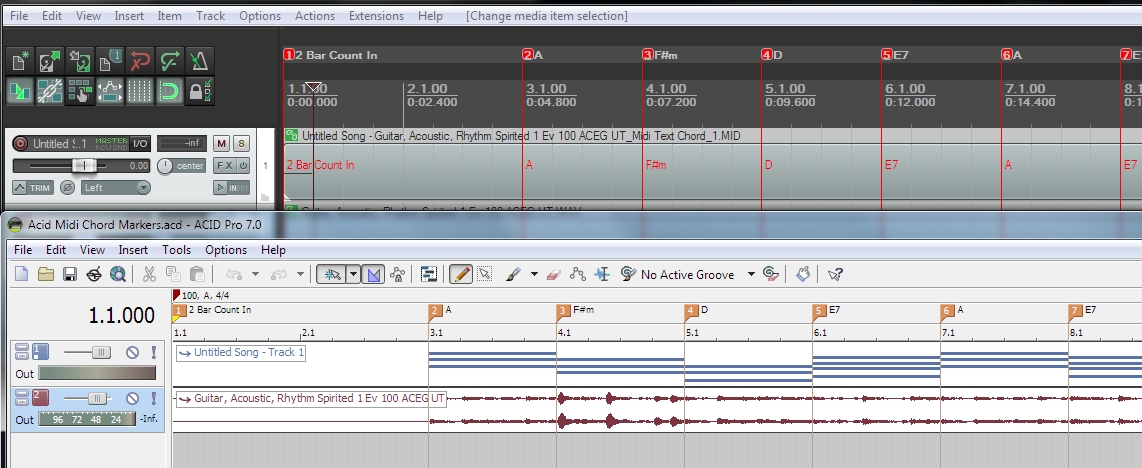
|
|
|
|
|
|
|
|
|
|
|
|
|
Band-in-a-Box for Windows
|
Joined: Dec 2002
Posts: 12,742
Veteran
|

Veteran
Joined: Dec 2002
Posts: 12,742 |
...I put the text Chords in the Makers, Reaper is just Markers only in the mid as they show in the track.
That must be a manual process, right? There is no automated way to enter text into markers, or is there?
BIAB – 2026, Reaper (current), i7-12700F Processor, 32GB DDR4-3200MHz RAM, Motu Audio Express 6x6 - My SoundCloud.
|
|
|
|
|
|
|
|
|
|
|
|
|
Band-in-a-Box for Windows
|
Joined: Aug 2011
Posts: 1,827
Expert
|

Expert
Joined: Aug 2011
Posts: 1,827 |
That must be a manual process, right? There is no automated way to enter text into markers, or is there?
|
|
|
|
|
|
|
|
|
|
|
|
|
Band-in-a-Box for Windows
|
Joined: Sep 2008
Posts: 48
Enthusiast
|
OP

Enthusiast
Joined: Sep 2008
Posts: 48 |
Ok so I have jazzmandans method of creating the simple piano and saving that midi file and importing into sonar. Now I'm curious about this output chords thing. I have found the option in preferences, but its my understanding that also creates a midi track and midi file.
Question is where is this track and how do you save it?
|
|
|
|
|
|
|
|
|
|
|
|
|
Band-in-a-Box for Windows
|
Joined: Aug 2011
Posts: 1,827
Expert
|

Expert
Joined: Aug 2011
Posts: 1,827 |
Click on the Save As Button > Save Midi File and it will be a track in the midi file, if you open it in RB you can see and add Chord Markers if you like then just do Ctrl+A Drag Export the Chord Track. You can use midiChordAnalyzer to display chords. In Chord Output Options the # tick before chord change should be 0 if you want it to sync. 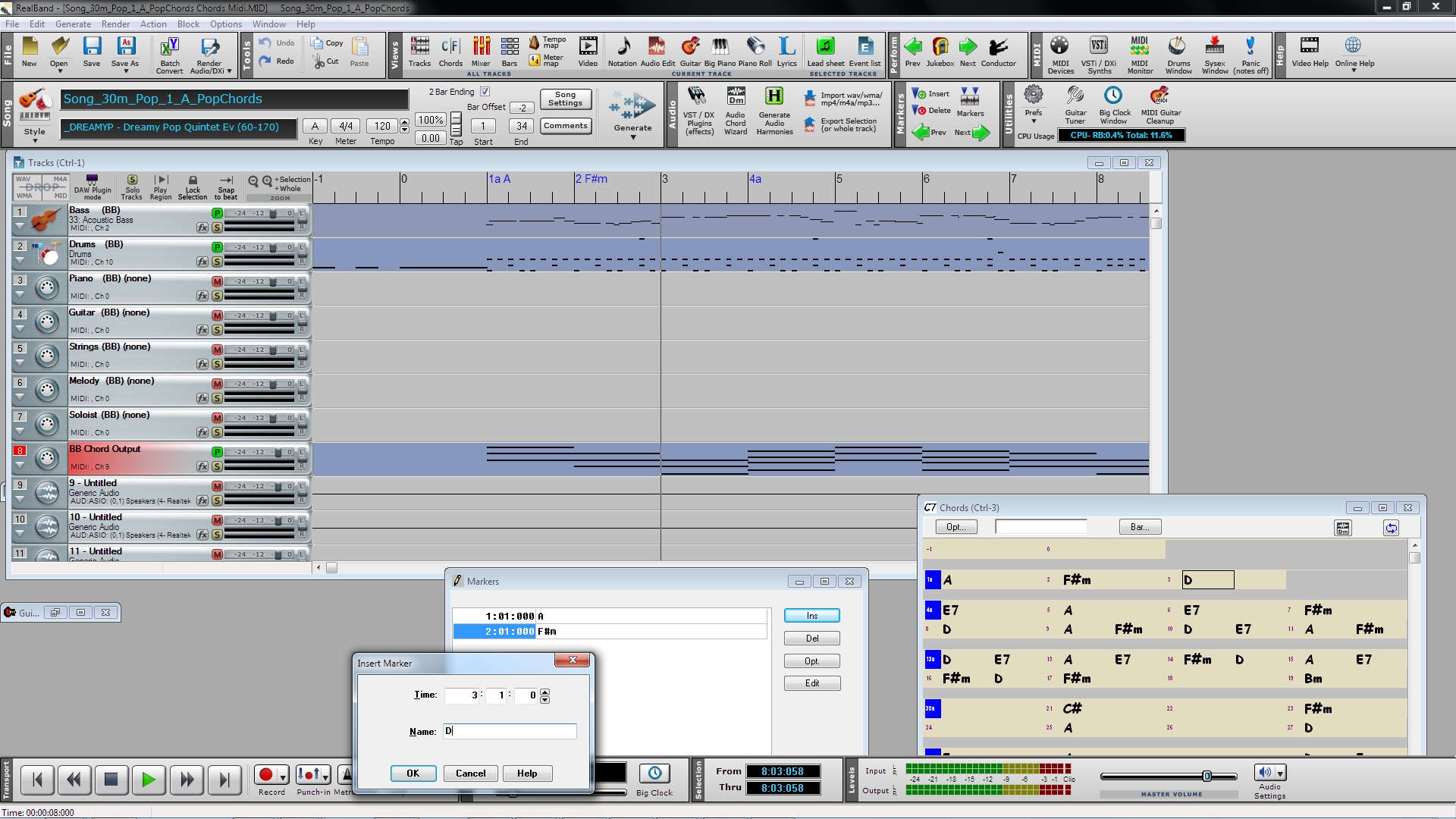
|
|
|
|
|
|
|
|
|
|
|
|
|
Band-in-a-Box for Windows
|
Joined: Oct 2011
Posts: 178
Apprentice
|

Apprentice
Joined: Oct 2011
Posts: 178 |
Hi, I use the vocalist pro also. I do not use midi because my presonus 24.4.2 does not have midi input 0r output although I guess I could use their daw sequencing software but it is a hassle. So what I do is just record a basic guitar strum pattern within BIAB and put it into the presonus, then take that track and out put it to the input on the digitech vocalist pro and it works like a charm. Just like plugging a guitar into the unit and strumming along. It tracks the harmonies quite well. It works for me. I have used midi with other recording devices and BIAB does a fine job with this as others have explained.
Nelson
|
|
|
|
|
|
|
|
|
|
|
|
|
Band-in-a-Box for Windows
|
Joined: Dec 2002
Posts: 12,742
Veteran
|

Veteran
Joined: Dec 2002
Posts: 12,742 |
BIAB works great with TCHelicon's Voice Live Touch here.
BIAB – 2026, Reaper (current), i7-12700F Processor, 32GB DDR4-3200MHz RAM, Motu Audio Express 6x6 - My SoundCloud.
|
|
|
|
|
|
|
|
|
|
|
|
|
Band-in-a-Box for Windows
|
Joined: Sep 2008
Posts: 48
Enthusiast
|
OP

Enthusiast
Joined: Sep 2008
Posts: 48 |
Airtcon-161......funny you bring this up.
After all my efforts trying to get the midi to work and you guys in the forum taking the time to help me thru it, another fellow from Sonar forum suggested once I import the BIAB tracks into Sonar, to simply route the BIAB rhythm guitar track back to the Vocalist Live Pro and BINGO.....much the same as you are doing except I don't have to even record another rhythm track myself.
I have to say, I actually think the Vocalist Live tracks better for some reason using the actual rhythm track routed back into the front end.
|
|
|
|
|
|
|
|
|
|
|
|
|
Band-in-a-Box for Windows
|
Joined: Dec 2002
Posts: 12,742
Veteran
|

Veteran
Joined: Dec 2002
Posts: 12,742 |
Ya, midi or audio can be used to drive these harmony units very nicely. Some folks here also just send the entire final mixed backing as input and report good results. More than one way to do it.
BIAB – 2026, Reaper (current), i7-12700F Processor, 32GB DDR4-3200MHz RAM, Motu Audio Express 6x6 - My SoundCloud.
|
|
|
|
|
|
|
|
|
|
|
|
|
Band-in-a-Box for Windows
|
Joined: Oct 2011
Posts: 178
Apprentice
|

Apprentice
Joined: Oct 2011
Posts: 178 |
I don't actually play a rhythm track, I just use one from the style I used and just import it into the presonus recorder. It works very well as you know.
Nelson
|
|
|
|
|
|
|
|
|
|
|
|
Ask sales and support questions about Band-in-a-Box using natural language.
ChatPG's knowledge base includes the full Band-in-a-Box User Manual and sales information from the website.
|
|
|
|
|
|
|
|
|
|
|
Band-in-a-Box 2026 for Windows Special Offers End Tomorrow (January 15th, 2026) at 11:59 PM PST!
Time really is running out! Save up to 50% on Band-in-a-Box® 2026 for Windows® upgrades and receive a FREE Bonus PAK—only when you order by 11:59 PM PST on Thursday, January 15, 2026!
We've added many major new features and new content in a redesigned Band-in-a-Box® 2026 for Windows®!
Version 2026 introduces a modernized GUI redesign across the program, with updated toolbars, refreshed windows, smoother workflows, and a new Dark Mode option. There’s also a new side toolbar for quicker access to commonly used windows, and the new Multi-View feature lets you arrange multiple windows as layered panels without overlap, making it easier to customize your workspace.
Another exciting new addition is the new AI-Notes feature, which can transcribe polyphonic audio into MIDI. You can view the results in notation or play them back as MIDI, and choose whether to process an entire track or focus on specific parts like drums, bass, guitars/piano, or vocals. There's over 100 new features in Band-in-a-Box® 2026 for Windows®.
There's an amazing collection of new content too, including 202 RealTracks, new RealStyles, MIDI SuperTracks, Instrumental Studies, “Songs with Vocals” Artist Performance Sets, Playable RealTracks Set 5, two RealDrums Stems sets, XPro Styles PAK 10, Xtra Styles PAK 21, and much more!
Upgrade your Band-in-a-Box for Windows to save up to 50% on most Band-in-a-Box® 2026 upgrade packages!
Plus, when you order your Band-in-a-Box® 2026 upgrade during our special, you'll receive a Free Bonus PAK of exciting new add-ons.
If you need any help deciding which package is the best option for you, just let us know. We are here to help!
Band-in-a-Box® 2026 for Windows® Special Offers Extended Until January 15, 2026!
Good news! You still have time to upgrade to the latest version of Band-in-a-Box® for Windows® and save. Our Band-in-a-Box® 2026 for Windows® special now runs through January 15, 2025!
We've packed Band-in-a-Box® 2026 with major new features, enhancements, and an incredible lineup of new content! The program now sports a sleek, modern GUI redesign across the entire interface, including updated toolbars, refreshed windows, smoother workflows, a new dark mode option, and more. The brand-new side toolbar provides quicker access to key windows, while the new Multi-View feature lets you arrange multiple windows as layered panels without overlap, creating a flexible, clutter-free workspace. We have an amazing new “AI-Notes” feature. This transcribes polyphonic audio into MIDI so you can view it in notation or play it back as MIDI. You can process an entire track (all pitched instruments and drums) or focus on individual parts like drums, bass, guitars/piano, or vocals. There's an amazing collection of new content too, including 202 RealTracks, new RealStyles, MIDI SuperTracks, Instrumental Studies, “Songs with Vocals” Artist Performance Sets, Playable RealTracks Set 5, two RealDrums Stems sets, XPro Styles PAK 10, Xtra Styles PAK 21, and much more!
There are over 100 new features in Band-in-a-Box® 2026 for Windows®.
When you order purchase Band-in-a-Box® 2026 before 11:59 PM PST on January 15th, you'll also receive a Free Bonus PAK packed with exciting new add-ons.
Upgrade to Band-in-a-Box® 2026 for Windows® today! Check out the Band-in-a-Box® packages page for all the purchase options available.
Happy New Year!
Thank you for being part of the Band-in-a-Box® community.
Wishing you and yours a very happy 2026—Happy New Year from all of us at PG Music!
Season's Greetings!
Wishing everyone a happy, healthy holiday season—thanks for being part of our community!
The office will be closed for Christmas Day, but we will be back on Boxing Day (Dec 26th) at 6:00am PST.
Team PG
Band-in-a-Box 2026 Video: The Newly Designed Piano Roll Window
In this video, we explore the updated Piano Roll, complete with a modernized look and exciting new features. You’ll see new filtering options that make it easy to focus on specific note groups, smoother and more intuitive note entry and editing, and enhanced options for zooming, looping, and more.
Watch the video.
You can see all the 2026 videos on our forum!
Band-in-a-Box 2026 Video: AI Stems & Notes - split polyphonic audio into instruments and transcribe
This video demonstrates how to use the new AI-Notes feature together with the AI-Stems splitter, allowing you to select an audio file and have it separated into individual stems while transcribing each one to its own MIDI track. AI-Notes converts polyphonic audio—either full mixes or individual instruments—into MIDI that you can view in notation or play back instantly.
Watch the video.
You can see all the 2026 videos on our forum!
Bonus PAK and 49-PAK for Band-in-a-Box® 2026 for Windows®
With your version 2026 for Windows Pro, MegaPAK, UltraPAK, UltraPAK+, Audiophile Edition or PlusPAK purchase, we'll include a Bonus PAK full of great new Add-ons for FREE! Or upgrade to the 2026 49-PAK for only $49 to receive even more NEW Add-ons including 20 additional RealTracks!
These PAKs are loaded with additional add-ons to supercharge your Band-in-a-Box®!
This Free Bonus PAK includes:
- The 2026 RealCombos Booster PAK:
-For Pro customers, this includes 27 new RealTracks and 23 new RealStyles.
-For MegaPAK customers, this includes 25 new RealTracks and 23 new RealStyles.
-For UltraPAK customers, this includes 12 new RealStyles.
- MIDI Styles Set 92: Look Ma! More MIDI 15: Latin Jazz
- MIDI SuperTracks Set 46: Piano & Organ
- Instrumental Studies Set 24: Groovin' Blues Soloing
- Artist Performance Set 19: Songs with Vocals 9
- Playable RealTracks Set 5
- RealDrums Stems Set 9: Cool Brushes
- SynthMaster Sounds Set 1 (with audio demos)
- Android Band-in-a-Box® App (included)
Looking for more great add-ons, then upgrade to the 2026 49-PAK for just $49 and you'll get:
- 20 Bonus Unreleased RealTracks and RealDrums with 20 RealStyle.
- FLAC Files (lossless audio files) for the 20 Bonus Unreleased RealTracks and RealDrums
- MIDI Styles Set 93: Look Ma! More MIDI 16: SynthMaster
- MIDI SuperTracks Set 47: More SynthMaster
- Instrumental Studies 25 - Soul Jazz Guitar Soloing
- Artist Performance Set 20: Songs with Vocals 10
- RealDrums Stems Set 10: Groovin' Sticks
- SynthMaster Sounds & Styles Set 2 (sounds & styles with audio demos)
Learn more about the Bonus PAKs for Band-in-a-Box® 2026 for Windows®!
|
|
|
|
|
|
|
|
|
|
|
|
Forums57
Topics85,621
Posts794,075
Members39,927
| |
Most Online25,754
Jan 24th, 2025
|
|
|
|
|
|
|
|
|