|
Log in to post
|
Print Thread |
|
|
|
|
|
Band-in-a-Box for Windows
|
Joined: May 2002
Posts: 7,583
PG Music Staff
|

PG Music Staff
Joined: May 2002
Posts: 7,583 |
Hello Ben, Quote:
Thank you, Andrew, but so far I have not been able to get SampleTank to work by putting different samples in the different channels either. They load, and I can press the virtual keyboard but there's no audio output at all.
Don't assume it's not working just because you don't hear anything when you press keys on the virtual keyboard... that feature might not work unless you're using ASIO drivers, with "ASIO Always On" turned on.
To choose an instrument, you would ignore the patches selected on the main Band-in-a-Box screen, and open the SampleTank control panel.
First click a Part/Channel in the left side of the window, then find and double-click on the instrument that you want to load into that part in the browser window (right-hand side).
(You may want to first write down all the channels that Band-in-a-Box uses for the different tracks, found in Opt. | Preferences | Channels).
You would have to do this for each song you load that has different patches. I believe that you can save your loaded instruments as various presets so you don't have to do as much work each time.
You might consider using the Coyote WaveTable synth while auditioning songs/styles to begin with, then select your instruments in SampleTank when you're finalizing the song.
At least, that's the say SampleTank worked when I tested it in the past...
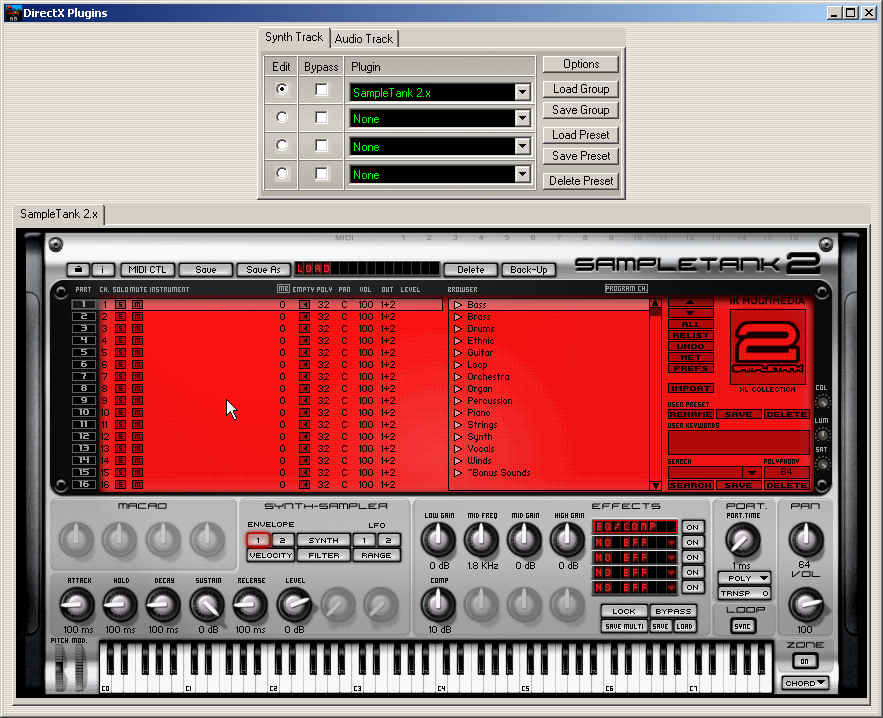
Andrew
PG Music Inc.
|
|
|
|
|
|
|
|
|
|
|
|
Ask sales and support questions about Band-in-a-Box using natural language.
ChatPG's knowledge base includes the full Band-in-a-Box User Manual and sales information from the website.
|
|
|
|
|
|
|
|
|
|
|
Video: New User Interface (GUI)
Join Tobin as he takes you on a tour of the new user interface in Band-in-a-Box® 2026 for Windows®! This modern GUI redesign offers a sleek new look with updated toolbars, refreshed windows, and a smoother workflow. The brand-new side toolbar puts track selection, the MultiPicker Library, and other essential tools right at your fingertips. Plus, our upgraded Multi-View lets you layer multiple windows without overlap, giving you a highly flexible workspace. Many windows—including Tracks, Piano Roll, and more—have been redesigned for improved usability and a cleaner, more intuitive interface, and more!
Watch the video.
You can see all the 2026 videos on our forum!
Introducing XPro Styles PAK 10 – Now Available for Windows Band-in-a-Box 2025 and Higher!
We've just released XPro Styles PAK 10 for Windows & Mac Band-in-a-Box version 2025 (and higher) with 100 brand new RealStyles, plus 28 RealTracks and RealDrums!
Few things are certain in life: death, taxes, and a brand spankin’ new XPro Styles PAK! In this, the 10th edition of our XPro Styles PAK series, we’ve got 100 styles coming your way! We have the classic 25 styles each from the rock & pop, jazz, and country genres, and rounding out this volume's wildcard slot is 25 styles in the Praise & Worship genre! A wide spanning genre, you can find everything from rock, folk, country, and more underneath its umbrella. The included 28 RealTracks and RealDrums can be used with any Band-in-a-Box® 2026 (and higher) package.
Here’s just a small sampling of what you can look forward to in XPro Styles PAK 10: Soft indie folk worship songs, bumpin’ country boogies, gospel praise breaks, hard rockin’ pop, funky disco grooves, smooth Latin jazz pop, bossa nova fusion, western swing, alternative hip-hop, cool country funk, and much more!
Special offers until December 31st, 2025!
All the XPro Styles PAKs 1 - 10 are on sale for only $29 ea (Reg. $49 ea), or get them all in the XPro Styles PAK Bundle for only $149 (reg. $299)! Order now!
Learn more and listen to demos of XPro Styles PAKs.
Video: XPro Styles PAK 10 Overview & Styles Demos: Watch now!
XPro Styles PAKs require Band-in-a-Box® 2025 or higher and are compatible with ANY package, including the Pro, MegaPAK, UltraPAK, UltraPAK+, and Audiophile Edition.
Introducing Xtra Styles PAK 21 – Now Available for Windows Band-in-a-Box 2025 and Higher!
Xtra Styles PAK 21 for Windows & Mac Band-in-a-Box version 2025 (and higher) is here with 200 brand new RealStyles!
We're excited to bring you our latest Xtra Styles PAK installment—the all new Xtra Styles PAK 21 for Band-in-a-Box version 2025 (and higher)!
Rejoice, one and all, for Xtra Styles PAK 21 for Band-in-a-Box® is here! We’re serving up 200 brand spankin’ new styles to delight your musical taste buds! The first three courses are the classics you’ve come to know and love, including offerings from the rock & pop, jazz, and country genres, but, not to be outdone, this year’s fourth course is bro country! A wide ranging genre, you can find everything from hip-hop, uptempo outlaw country, hard hitting rock, funk, and even electronica, all with that familiar bro country flair. The dinner bell has been rung, pickup up Xtra Styles PAK 21 today!
In this PAK you’ll discover: Energetic folk rock, raucous train beats, fast country boogies, acid jazz grooves, laid-back funky jams, a bevy of breezy jazz waltzes, calm electro funk, indie synth pop, industrial synth metal, and more bro country than could possibly fit in the back of a pickup truck!
Special offers until December 31st, 2025!
All the Xtra Styles PAKs 1 - 21 are on special for only $29 each (reg $49), or get all 21 PAKs for $199 (reg $399)! Order now!
Learn more and listen to demos of the Xtra Styles PAK 21.
Video: Xtra Styles PAK 21 Overview & Styles Demos: Watch now!
Note: The Xtra Styles require the UltraPAK, UltraPAK+, or Audiophile Edition of Band-in-a-Box®. (Xtra Styles PAK 21 requires the 2025 or higher UltraPAK, UltraPAK+, or Audiophile Edition. They will not work with the Pro or MegaPAK version because they need the RealTracks from the UltraPAK, UltraPAK+, or Audiophile Edition.
Introducing XPro Styles PAK 10 – Now Available for Mac Band-in-a-Box 2025 and Higher!
We've just released XPro Styles PAK 10 for Mac & Windows Band-in-a-Box version 2025 (and higher) with 100 brand new RealStyles, plus 28 RealTracks and RealDrums!
Few things are certain in life: death, taxes, and a brand spankin’ new XPro Styles PAK! In this, the 10th edition of our XPro Styles PAK series, we’ve got 100 styles coming your way! We have the classic 25 styles each from the rock & pop, jazz, and country genres, and rounding out this volume's wildcard slot is 25 styles in the Praise & Worship genre! A wide spanning genre, you can find everything from rock, folk, country, and more underneath its umbrella. The included 28 RealTracks and RealDrums can be used with any Band-in-a-Box® 2026 (and higher) package.
Here’s just a small sampling of what you can look forward to in XPro Styles PAK 10: Soft indie folk worship songs, bumpin’ country boogies, gospel praise breaks, hard rockin’ pop, funky disco grooves, smooth Latin jazz pop, bossa nova fusion, western swing, alternative hip-hop, cool country funk, and much more!
Special offers until December 31st, 2025!
All the XPro Styles PAKs 1 - 10 are on sale for only $29 ea (Reg. $49 ea), or get them all in the XPro Styles PAK Bundle for only $149 (reg. $299)! Order now!
Learn more and listen to demos of XPro Styles PAKs.
Video: XPro Styles PAK 10 Overview & Styles Demos: Watch now!
XPro Styles PAKs require Band-in-a-Box® 2025 or higher and are compatible with ANY package, including the Pro, MegaPAK, UltraPAK, UltraPAK+, and Audiophile Edition.
Introducing Xtra Styles PAK 21 – Now Available for Mac Band-in-a-Box 2025 and Higher!
Xtra Styles PAK 21 for Mac & Windows Band-in-a-Box version 2025 (and higher) is here with 200 brand new RealStyles!
We're excited to bring you our latest Xtra Styles PAK installment—the all new Xtra Styles PAK 21 for Band-in-a-Box version 2025 (and higher)!
Rejoice, one and all, for Xtra Styles PAK 21 for Band-in-a-Box® is here! We’re serving up 200 brand spankin’ new styles to delight your musical taste buds! The first three courses are the classics you’ve come to know and love, including offerings from the rock & pop, jazz, and country genres, but, not to be outdone, this year’s fourth course is bro country! A wide ranging genre, you can find everything from hip-hop, uptempo outlaw country, hard hitting rock, funk, and even electronica, all with that familiar bro country flair. The dinner bell has been rung, pickup up Xtra Styles PAK 21 today!
In this PAK you’ll discover: Energetic folk rock, raucous train beats, fast country boogies, acid jazz grooves, laid-back funky jams, a bevy of breezy jazz waltzes, calm electro funk, indie synth pop, industrial synth metal, and more bro country than could possibly fit in the back of a pickup truck!
Special offers until December 31st, 2025!
All the Xtra Styles PAKs 1 - 21 are on special for only $29 each (reg $49), or get all 21 PAKs for $199 (reg $399)! Order now!
Learn more and listen to demos of the Xtra Styles PAK 21.
Video: Xtra Styles PAK 21 Overview & Styles Demos: Watch now!
Note: The Xtra Styles require the UltraPAK, UltraPAK+, or Audiophile Edition of Band-in-a-Box®. (Xtra Styles PAK 21 requires the 2025 or higher UltraPAK, UltraPAK+, or Audiophile Edition. They will not work with the Pro or MegaPAK version because they need the RealTracks from the UltraPAK, UltraPAK+, or Audiophile Edition.
Band-in-a-Box 2026 for Windows is Here!
Band-in-a-Box® 2026 for Windows is here and it is packed with major new features! There’s a new modern look, a GUI redesign to all areas of the program including toolbars, windows, workflow and more. There’s a Multi-view layout for organizing multiple windows. A standout addition is the powerful AI-Notes feature, which uses AI neural-net technology to transcribe polyphonic audio into MIDI—entire mixes or individual instruments—making it easy to study, view, and play parts from any song. And that’s just the beginning—there are over 60 new features in this exciting release.
Along with version 2026, we've released an incredible lineup of new content! There's 202 new RealTracks, brand-new RealStyles, MIDI SuperTracks, Instrumental Studies, “Songs with Vocals” Artist Performance Sets, Playable RealTracks Set 5, two new RealDrums Stems sets, XPro Styles PAK 10, Xtra Styles PAK 21, and much more!
Special Offers
Upgrade to Band-in-a-Box® 2026 for Windows and save up to 50% on most upgrade packages during our special offer—available until December 31, 2025. Visit our Band-in-a-Box® packages page to explore all available upgrade options.
2026 Free Bonus PAK & 49-PAK Add-ons
Our Free Bonus PAK and 49-PAK are loaded with amazing add-ons! The Free Bonus PAK is included with most Band-in-a-Box® 2026 for Windows packages, but you can unlock even more—including 20 unreleased RealTracks—by upgrading to the 2026 49-PAK for just $49. Browse the full contents of each package and listen to demos here.
XPro and Xtra Styles PAKs Special Extended Until August 31st!
XPro & Xtra Styles PAKs Special Extended Until August 31st!
The XPro Styles PAKs and Xtra Styles PAKs special offers are now available until August 31st at 11:59pm PDT!
Ready to take your Band-in-a-Box® 2025 experience to the next level? Now’s the perfect time! Expand your style library with XPro and Xtra Styles PAKs—packed with a wide variety of genres to inspire your next musical creation.
What are XPro Styles and Xtra Styles PAKs?
XPro Styles PAKs are styles that work with any version (Pro, MegaPAK, UltraPAK, UltraPAK+, or Audiophile Edition) of Band-in-a-Box® 2025 (or higher). XPro Styles PAKS 1-9 includes 900 styles!
Xtra Styles PAKs are styles that work with the UltraPAK, UltraPAK+, or Audiophile Edition of Band-in-a-Box® 2025 (or higher). With over 3,500 styles (and 35 MIDI styles) included in Xtra Styles PAKs 1-20, the possibilities are endless!
Get the XPro Styles PAKs 1 - 9 for only $29 ea (Reg. $49 ea), or get them all in the XPro Styles PAK Bundle for only $149 (reg. $299)! Listen to demos and order now! For Windows or for Mac.
Note: XPro Styles PAKs require Band-in-a-Box® 2025 or higher and are compatible with ANY package, including the Pro, MegaPAK, UltraPAK, UltraPAK+, and Audiophile Edition.
Get Xtra Styles PAKs 1 - 20 are on special for only $29 each (reg $49), or get all 19 PAKs for $199 (reg $399)! Listen to demos and order now! For Windows or for Mac.
Note: The Xtra Styles require the UltraPAK, UltraPAK+, or Audiophile Edition of Band-in-a-Box®. (Xtra Styles PAK 19 requires the 2025 or higher UltraPAK, UltraPAK+, or Audiophile Edition. They will not work with the Pro or MegaPAK version because they need the RealTracks from the UltraPAK, UltraPAK+, or Audiophile Edition.
Don’t miss this chance to supercharge your Band-in-a-Box setup—at a great price!
|
|
|
|
|
|
|
|
|
|
|
|
Forums57
Topics85,281
Posts790,489
Members39,853
| |
Most Online25,754
Jan 24th, 2025
|
|
|
|
|
|
|
|
|