|
Log in to post
|
Print Thread |
|
|
|
|
|
Band-in-a-Box for Windows
|
Joined: May 2000
Posts: 15,944
PG Music Staff
|
OP

PG Music Staff
Joined: May 2000
Posts: 15,944 |
Look Ma! No GUI! There's a build 379 update available (you need to have BiaB for Windows 2014 to install this) There are several new features, as well as shots and holds added. One of the features is a Full Screen "no GUI" mode .Press Ctrl T, and the top toolbar disappears. This makes the chord screen (and notation window, audio edit, piano roll) full screen. This is most useful for people with lo-res displays, where the toolbars are taking up too much of the screen, or those who want a clean look. If you set this, most options need to be done via menus, or pressing Ctrl-T again to toggle back the full display. A full list of features, and download link is here: http://www.pgmusic.com/forums/ubbthreads.php?ubb=showflat&Number=225493#Post225493
Have Fun!
Peter Gannon
PG Music Inc.
|
|
|
|
|
|
|
|
|
|
|
|
|
Band-in-a-Box for Windows
|
Joined: Jun 2005
Posts: 7,697
Veteran
|

Veteran
Joined: Jun 2005
Posts: 7,697 |
Yessir, THAT's what I'm talking about! I just installed it, tried it out and it looks beautiful.
Thanks Peter.
Bob
Biab/RB latest build, Win 11 Pro, Ryzen 5 5600 G, 512 Gig SSD, 16 Gigs Ram, Steinberg UR22 MkII, Roland Sonic Cell, Kurzweil PC3, Hammond SK1, Korg PA3XPro, Garritan JABB, Hypercanvas, Sampletank 3, more.
|
|
|
|
|
|
|
|
|
|
|
|
|
Band-in-a-Box for Windows
|
Joined: Jul 2000
Posts: 27,449
Veteran
|

Veteran
Joined: Jul 2000
Posts: 27,449 |
Great job. Works very well.
BIAB 2025 Win Audiophile. Software: Studio One 7 Pro, Swam horns, Acoustica-7, Notion 6, Song Master Pro, Win 11 Home. Hardware: Intel i9, 32 Gb; Presonus 192 & Faderport 8, Royer 121, Slate VSX, Adam Sub8 & Neumann 120 monitors.
|
|
|
|
|
|
|
|
|
|
|
|
|
Band-in-a-Box for Windows
|
Joined: May 2000
Posts: 38,502
Veteran
|

Veteran
Joined: May 2000
Posts: 38,502 |
Awesome! 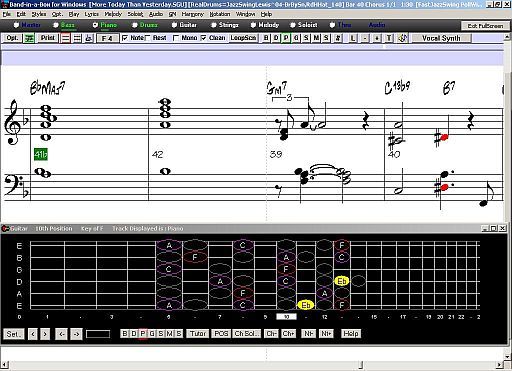 Thanks so much, PG! Transcribing Piano to Guitar just became easy again here. As well as Live use of BB the way I like to see the screen. --Mac
|
|
|
|
|
|
|
|
|
|
|
|
|
Band-in-a-Box for Windows
|
Joined: Jun 2000
Posts: 2,498
Veteran
|

Veteran
Joined: Jun 2000
Posts: 2,498 |
Nice one. I know this update will be welcomed.
Larry
Win10Pro,i9,64GB,2TBSSD+20TBHDDs,1080TI,BIAB'24,Scarlett18i8,Montage7,Fusion 8HD,QS8,Integra7,XV5080,QSR,SC-8850,SPLAT,FL21&others,Komp.14,IK suite&others, just a guitar player-AXE FX III &FM9T, FishmanTP, MIDIGuitar2, GK2/3'sw/GI20
|
|
|
|
|
|
|
|
|
|
|
|
|
Band-in-a-Box for Windows
|
Joined: Jan 2001
Posts: 1,050
Expert
|

Expert
Joined: Jan 2001
Posts: 1,050 |
Just tried the fine tuning mixer sliders and it works great. Any chance of incorporating this feature in a future update so the tempo can also be changed by left clicking with the mouse?
BIAB2026
Windows 10 Pro (Never Windows 11!)
WA6NCB
|
|
|
|
|
|
|
|
|
|
|
|
|
Band-in-a-Box for Windows
|
Joined: Apr 2007
Posts: 904
Expert
|

Expert
Joined: Apr 2007
Posts: 904 |
Thanks Peter for incorporating my full screen chordsheet idea!
People with a smaller viewport will profit from this even more.
Thanks a lot,
Sandra
|
|
|
|
|
|
|
|
|
|
|
|
|
Band-in-a-Box for Windows
|
Joined: May 2000
Posts: 38,502
Veteran
|

Veteran
Joined: May 2000
Posts: 38,502 |
Any chance of incorporating this feature in a future update so the tempo can also be changed by left clicking with the mouse? Summary of changes for Build 377- Added: Tempo Spin control on main screen enhanced. Right click or Shift Click now changes by 1, without spinning unpredictably to higher values. Text doesn't highlight implying that it's editable.
Left Click on Up or Down Arrow next to Tempo box now works as before, increments by 5 bpm, Rigthclick also works as in previous versions now, increments by 1 bpm. Left Click right on the number box opens a little window where you can enter the numbers. If you didn't upgrade to Build 377, it was still broken up to that point and only incremented by 5. Upgrade to 379 and that, along with all the other Upgrades before it, will be in there as well. --Mac
|
|
|
|
|
|
|
|
|
|
|
|
|
Band-in-a-Box for Windows
|
Joined: Mar 2007
Posts: 177
Apprentice
|

Apprentice
Joined: Mar 2007
Posts: 177 |
Thanks Peter, and cohorts. Looks fine, altogether.
|
|
|
|
|
|
|
|
|
|
|
|
|
Band-in-a-Box for Windows
|
Joined: May 2005
Posts: 2,608
Veteran
|

Veteran
Joined: May 2005
Posts: 2,608 |
Great update! Ctrl-T is perfect for using BIAB on live gigs. Later, Ray
Asus Q500A i7 Win 10 64 bit 8GB ram 750 HD 15.5" touch screen, BIAB 2017, Casio PX 5s, Xw P1, Center Point Stereo SS V3 and EWI 4000s.
|
|
|
|
|
|
|
|
|
|
|
|
|
Band-in-a-Box for Windows
|
Joined: Oct 2008
Posts: 20,362
Veteran
|

Veteran
Joined: Oct 2008
Posts: 20,362 |
MY SONGS...Audiophile BIAB 2026
|
|
|
|
|
|
|
|
|
|
|
|
|
Band-in-a-Box for Windows
|
Joined: Oct 2007
Posts: 134
Apprentice
|

Apprentice
Joined: Oct 2007
Posts: 134 |
|
|
|
|
|
|
|
|
|
|
|
|
|
Band-in-a-Box for Windows
|
Joined: Jan 2006
Posts: 2,449
Veteran
|

Veteran
Joined: Jan 2006
Posts: 2,449 |
Lookin' good. Fantastic, Peter et al.! Many thanks.
Best, Tom SmithWin10/64 • i7-8700K • 24 GB RAM BIAB 2026 • Reaper 7.57 • Izotope MPS AKG C1000S • IK iRig I/O Pro
|
|
|
|
|
|
|
|
|
|
|
|
|
Band-in-a-Box for Windows
|
Joined: Mar 2004
Posts: 6,722
Veteran
|

Veteran
Joined: Mar 2004
Posts: 6,722 |
OK guys,
I click "Control T" and the GUI that I don't need up there disappears, great. But all that is left is a big grey area where it was. Can I get the chord screen larger i.e. take up the space where the GUI used to be i.e. the now grey area?
Or can someone please post a screenshot you use for live gigs minus the GUI?
Thanks,
Thanks!
Later,
Last edited by Danny C.; 12/14/13 03:43 PM. Reason: screenshot request
|
|
|
|
|
|
|
|
|
|
|
|
|
Band-in-a-Box for Windows
|
Joined: Jun 2000
Posts: 2,217
Veteran
|

Veteran
Joined: Jun 2000
Posts: 2,217 |
.
Hi Danny!
What you describe sounds like what I had a week ago. Make sure you have build 379. Read the original post again.
Last edited by flatfoot; 12/14/13 06:31 PM.
|
|
|
|
|
|
|
|
|
|
|
|
|
Band-in-a-Box for Windows
|
Joined: Mar 2004
Posts: 6,722
Veteran
|

Veteran
Joined: Mar 2004
Posts: 6,722 |
Thanks I thought I had 379, maybe not.
later,
|
|
|
|
|
|
|
|
|
|
|
|
|
Band-in-a-Box for Windows
|
Joined: May 2000
Posts: 38,502
Veteran
|

Veteran
Joined: May 2000
Posts: 38,502 |
Danny,
Try going into Prefs -> Display and change the Font size.
Set it to the max, 19, if you have to, but good to experiment with that.
--Mac
|
|
|
|
|
|
|
|
|
|
|
|
|
Band-in-a-Box for Windows
|
Joined: Mar 2004
Posts: 6,722
Veteran
|

Veteran
Joined: Mar 2004
Posts: 6,722 |
Danny,
Try going into Prefs -> Display and change the Font size.
Set it to the max, 19, if you have to, but good to experiment with that.
--Mac The build 379 worked, but is there a way to keep the mixer in that full chord screen mode. i.e. a floating/size adjustable mixer? Man that would make it the optimum gigging machine/screen! PS: The font size is adjusted - Thanks! Later,
|
|
|
|
|
|
|
|
|
|
|
|
|
Band-in-a-Box for Windows
|
Joined: May 2000
Posts: 38,502
Veteran
|

Veteran
Joined: May 2000
Posts: 38,502 |
There's a chance that bringing op the OLD Mixer might work, haven't tried it yet.
But, seriously, the last thing I want to distract me while on a live gig is the Mixer. I get my songfiles right in that respect, they pretty much sound good on any system I throw 'em at once the pre-show basic settings are established. Any tweaks needed after that point are done at the hardware mixer or PA input as to levels of my Mic, BB.
That factor of getting all the songfiles correct and of equal amplitude is a lot easier with the NEW Mixer as well, Danny, now that we have those two Master Faders at the bottom of the new mixer. One is for the overall Master, the other is for each Song. Adjust each song to suit the level required for your amplification system and hit Save.
--Mac
|
|
|
|
|
|
|
|
|
|
|
|
|
Band-in-a-Box for Windows
|
Joined: May 2000
Posts: 15,944
PG Music Staff
|
OP

PG Music Staff
Joined: May 2000
Posts: 15,944 |
>>> The build 379 worked, but is there a way to keep the mixer in that full chord screen mode. i.e. a floating/size adjustable mixer? Man that would make it the optimum gigging machine/screen!
Yes, the old mixer is available (Ctrl-Shift-M or menu-Windows-Mixer).
It can make a nice companion to the new mixer, some sample uses would be:
- since the old mixer adjusts one param at a time (without changging tabs), and can be set to any size, you can set it to very wide, and to volume tab. Then if you want fine control over volumes, with a real wide volume slider, Ctrl-Shift-M to open and close the old mixer. Or just leave it open, small and somewhere innocuous on the screen.
- If in full screen mode, or if you have a dual monitor setup, the old mixer can help out without having to show the full GUI.
Have Fun!
Peter Gannon
PG Music Inc.
|
|
|
|
|
|
|
|
|
|
|
|
Ask sales and support questions about Band-in-a-Box using natural language.
ChatPG's knowledge base includes the full Band-in-a-Box User Manual and sales information from the website.
|
|
|
|
|
|
|
|
|
|
|
Band-in-a-Box 2026 for Windows Special Offers End Tomorrow (January 15th, 2026) at 11:59 PM PST!
Time really is running out! Save up to 50% on Band-in-a-Box® 2026 for Windows® upgrades and receive a FREE Bonus PAK—only when you order by 11:59 PM PST on Thursday, January 15, 2026!
We've added many major new features and new content in a redesigned Band-in-a-Box® 2026 for Windows®!
Version 2026 introduces a modernized GUI redesign across the program, with updated toolbars, refreshed windows, smoother workflows, and a new Dark Mode option. There’s also a new side toolbar for quicker access to commonly used windows, and the new Multi-View feature lets you arrange multiple windows as layered panels without overlap, making it easier to customize your workspace.
Another exciting new addition is the new AI-Notes feature, which can transcribe polyphonic audio into MIDI. You can view the results in notation or play them back as MIDI, and choose whether to process an entire track or focus on specific parts like drums, bass, guitars/piano, or vocals. There's over 100 new features in Band-in-a-Box® 2026 for Windows®.
There's an amazing collection of new content too, including 202 RealTracks, new RealStyles, MIDI SuperTracks, Instrumental Studies, “Songs with Vocals” Artist Performance Sets, Playable RealTracks Set 5, two RealDrums Stems sets, XPro Styles PAK 10, Xtra Styles PAK 21, and much more!
Upgrade your Band-in-a-Box for Windows to save up to 50% on most Band-in-a-Box® 2026 upgrade packages!
Plus, when you order your Band-in-a-Box® 2026 upgrade during our special, you'll receive a Free Bonus PAK of exciting new add-ons.
If you need any help deciding which package is the best option for you, just let us know. We are here to help!
Band-in-a-Box® 2026 for Windows® Special Offers Extended Until January 15, 2026!
Good news! You still have time to upgrade to the latest version of Band-in-a-Box® for Windows® and save. Our Band-in-a-Box® 2026 for Windows® special now runs through January 15, 2025!
We've packed Band-in-a-Box® 2026 with major new features, enhancements, and an incredible lineup of new content! The program now sports a sleek, modern GUI redesign across the entire interface, including updated toolbars, refreshed windows, smoother workflows, a new dark mode option, and more. The brand-new side toolbar provides quicker access to key windows, while the new Multi-View feature lets you arrange multiple windows as layered panels without overlap, creating a flexible, clutter-free workspace. We have an amazing new “AI-Notes” feature. This transcribes polyphonic audio into MIDI so you can view it in notation or play it back as MIDI. You can process an entire track (all pitched instruments and drums) or focus on individual parts like drums, bass, guitars/piano, or vocals. There's an amazing collection of new content too, including 202 RealTracks, new RealStyles, MIDI SuperTracks, Instrumental Studies, “Songs with Vocals” Artist Performance Sets, Playable RealTracks Set 5, two RealDrums Stems sets, XPro Styles PAK 10, Xtra Styles PAK 21, and much more!
There are over 100 new features in Band-in-a-Box® 2026 for Windows®.
When you order purchase Band-in-a-Box® 2026 before 11:59 PM PST on January 15th, you'll also receive a Free Bonus PAK packed with exciting new add-ons.
Upgrade to Band-in-a-Box® 2026 for Windows® today! Check out the Band-in-a-Box® packages page for all the purchase options available.
Happy New Year!
Thank you for being part of the Band-in-a-Box® community.
Wishing you and yours a very happy 2026—Happy New Year from all of us at PG Music!
Season's Greetings!
Wishing everyone a happy, healthy holiday season—thanks for being part of our community!
The office will be closed for Christmas Day, but we will be back on Boxing Day (Dec 26th) at 6:00am PST.
Team PG
Band-in-a-Box 2026 Video: The Newly Designed Piano Roll Window
In this video, we explore the updated Piano Roll, complete with a modernized look and exciting new features. You’ll see new filtering options that make it easy to focus on specific note groups, smoother and more intuitive note entry and editing, and enhanced options for zooming, looping, and more.
Watch the video.
You can see all the 2026 videos on our forum!
Band-in-a-Box 2026 Video: AI Stems & Notes - split polyphonic audio into instruments and transcribe
This video demonstrates how to use the new AI-Notes feature together with the AI-Stems splitter, allowing you to select an audio file and have it separated into individual stems while transcribing each one to its own MIDI track. AI-Notes converts polyphonic audio—either full mixes or individual instruments—into MIDI that you can view in notation or play back instantly.
Watch the video.
You can see all the 2026 videos on our forum!
Bonus PAK and 49-PAK for Band-in-a-Box® 2026 for Windows®
With your version 2026 for Windows Pro, MegaPAK, UltraPAK, UltraPAK+, Audiophile Edition or PlusPAK purchase, we'll include a Bonus PAK full of great new Add-ons for FREE! Or upgrade to the 2026 49-PAK for only $49 to receive even more NEW Add-ons including 20 additional RealTracks!
These PAKs are loaded with additional add-ons to supercharge your Band-in-a-Box®!
This Free Bonus PAK includes:
- The 2026 RealCombos Booster PAK:
-For Pro customers, this includes 27 new RealTracks and 23 new RealStyles.
-For MegaPAK customers, this includes 25 new RealTracks and 23 new RealStyles.
-For UltraPAK customers, this includes 12 new RealStyles.
- MIDI Styles Set 92: Look Ma! More MIDI 15: Latin Jazz
- MIDI SuperTracks Set 46: Piano & Organ
- Instrumental Studies Set 24: Groovin' Blues Soloing
- Artist Performance Set 19: Songs with Vocals 9
- Playable RealTracks Set 5
- RealDrums Stems Set 9: Cool Brushes
- SynthMaster Sounds Set 1 (with audio demos)
- Android Band-in-a-Box® App (included)
Looking for more great add-ons, then upgrade to the 2026 49-PAK for just $49 and you'll get:
- 20 Bonus Unreleased RealTracks and RealDrums with 20 RealStyle.
- FLAC Files (lossless audio files) for the 20 Bonus Unreleased RealTracks and RealDrums
- MIDI Styles Set 93: Look Ma! More MIDI 16: SynthMaster
- MIDI SuperTracks Set 47: More SynthMaster
- Instrumental Studies 25 - Soul Jazz Guitar Soloing
- Artist Performance Set 20: Songs with Vocals 10
- RealDrums Stems Set 10: Groovin' Sticks
- SynthMaster Sounds & Styles Set 2 (sounds & styles with audio demos)
Learn more about the Bonus PAKs for Band-in-a-Box® 2026 for Windows®!
|
|
|
|
|
|
|
|
|
|
|
|
Forums57
Topics85,747
Posts795,700
Members39,948
| |
Most Online25,754
Jan 24th, 2025
|
|
|
|
|
|
|
|
|