|
Log in to post
|
Print Thread |
|
|
|
|
|
Recording, Mixing, Performance and Production
|
Joined: May 2008
Posts: 283
Apprentice
|
OP

Apprentice
Joined: May 2008
Posts: 283 |
I would like to use Reaper as it allows me to save as MP3.
I've tried Real Band but could never get the MP3 save to work.
I'm importing midi files to Reaper, but it seems Reaper only has 1 sound that I can use.
Please explain how I would get more sounds installed.
Last edited by Danna; 01/14/14 07:42 PM.
|
|
|
|
|
|
|
|
|
|
|
|
|
Recording, Mixing, Performance and Production
|
Joined: Oct 2008
Posts: 20,217
Veteran
|

Veteran
Joined: Oct 2008
Posts: 20,217 |
Hi Danna, Before anything, could you please check that you have Coyote WT installed as a soft synth. To do this ... If you have BIAB 2014 then click on "Prefs" (#1). Now select "Midi driver" (#2), select Microsoft GS Wavetable (#3), make sure both check-boxes have ticks in them (#3) and lastly click on the "VST/DXi Synth Settings" button (#5). These numbers refer to the image below.  If you don't have BIAB 2014, go to "Opt | Preferences" and then the same process described above (#1 - #5) still applies. After you've clicked on #5, the following will open.  Select "Default Synth" (#2), Make sure "Edit" is selected in the top slot (#5). Now click on the dropdown menu (#3) and select "Coyote WT" (#4). 'OK' (or exit if OK is not available) your way out of everything. When you've set this up (or double-checked that it's set up), please post a message to say so and I'll continue. Regards, Noel Select the button called "Default Synth" (#2).
MY SONGS...Audiophile BIAB 2025
|
|
|
|
|
|
|
|
|
|
|
|
|
Recording, Mixing, Performance and Production
|
Joined: May 2008
Posts: 283
Apprentice
|
OP

Apprentice
Joined: May 2008
Posts: 283 |
Thanks Noel ... here's what I have. 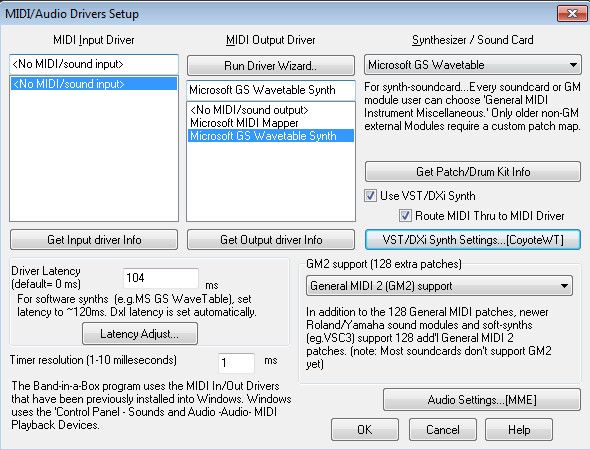 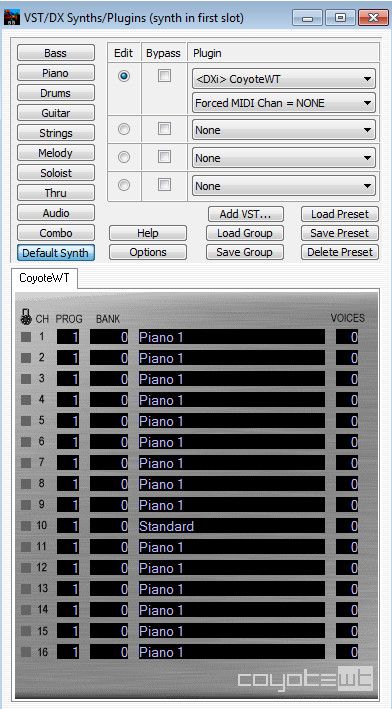
|
|
|
|
|
|
|
|
|
|
|
|
|
Recording, Mixing, Performance and Production
|
Joined: Oct 2008
Posts: 20,217
Veteran
|

Veteran
Joined: Oct 2008
Posts: 20,217 |
That looks excellent. As an aside, in case this is useful information for other who read the thread, you've installed CoyoteWT as at VSC/DXi. This will allow you to export wav / mp3 / wma files from BIAB. This would mean that if you load a midi file into BIAB at the moment, you could save in one of the above formats. Anway, continuing on ... 1. Open Reaper and start a new project. 2. Now open "Insert | Media file" and load up a midi.  3. When the midi is loaded, click on the FX button (shown below).  4. When the fx window opens, click on "All plugins" (#1). Now, down in the "Filter list" (#2) type in coyote. CoyoteWT should be listed up the top of the window somewhere (#3). Double click on Coyote WT, close the software synth that opens up and then exit the fx window (if the exit wasn't automatic).  5. The fx button will now be green (as below).  6. If you start the midi file playing now, it should play with whatever sounds were set when the midi was created. Hope this helps, Noel
MY SONGS...Audiophile BIAB 2025
|
|
|
|
|
|
|
|
|
|
|
|
|
Recording, Mixing, Performance and Production
|
Joined: May 2008
Posts: 283
Apprentice
|
OP

Apprentice
Joined: May 2008
Posts: 283 |
Thanks Noel. Loaded midi with Insert-Media file ... but no "fx" button  Also tried another midi file but still no "fx" button.
Last edited by Danna; 01/14/14 07:26 PM.
|
|
|
|
|
|
|
|
|
|
|
|
|
Recording, Mixing, Performance and Production
|
Joined: Oct 2008
Posts: 20,217
Veteran
|

Veteran
Joined: Oct 2008
Posts: 20,217 |
That's strange. What version of Reaper do you have? It's under "Help | About Reaper"
Noel
MY SONGS...Audiophile BIAB 2025
|
|
|
|
|
|
|
|
|
|
|
|
|
Recording, Mixing, Performance and Production
|
Joined: May 2008
Posts: 283
Apprentice
|
OP

Apprentice
Joined: May 2008
Posts: 283 |
|
|
|
|
|
|
|
|
|
|
|
|
|
Recording, Mixing, Performance and Production
|
Joined: Oct 2008
Posts: 20,217
Veteran
|

Veteran
Joined: Oct 2008
Posts: 20,217 |
Danna, The fx button was there in that version for me. Try going to "Options | Preferences" and then select "Appearance | Media" and check the boxes I have a red rectangle around. This should make the fx button visible on the track itself. (You may need to expand the track, by clicking on it and scrolling it out, to see it though.)  Regards, Noel
MY SONGS...Audiophile BIAB 2025
|
|
|
|
|
|
|
|
|
|
|
|
|
Recording, Mixing, Performance and Production
|
Joined: Oct 2008
Posts: 20,217
Veteran
|

Veteran
Joined: Oct 2008
Posts: 20,217 |
In addition to the above, another thing to try ... ... is to right-click where shown and then set the track layout to default. If it's already set on "default" change it to something else and then back to default.  Regards, Noel
MY SONGS...Audiophile BIAB 2025
|
|
|
|
|
|
|
|
|
|
|
|
|
Recording, Mixing, Performance and Production
|
Joined: May 2008
Posts: 283
Apprentice
|
OP

Apprentice
Joined: May 2008
Posts: 283 |
Thanks Noel ... I now have the FX button.
Click on FX button - choose All Plugins - filter for Coyote and nothing shows in right pane.
|
|
|
|
|
|
|
|
|
|
|
|
|
Recording, Mixing, Performance and Production
|
Joined: Oct 2008
Posts: 20,217
Veteran
|

Veteran
Joined: Oct 2008
Posts: 20,217 |
Hmm.... the plugin must be in a different location that what Reaper scans. I'll track it down and get back to you  Noel
MY SONGS...Audiophile BIAB 2025
|
|
|
|
|
|
|
|
|
|
|
|
|
Recording, Mixing, Performance and Production
|
Joined: May 2008
Posts: 283
Apprentice
|
OP

Apprentice
Joined: May 2008
Posts: 283 |
The Coyote folder is in "Programs Files (x86)" on my machine.
Thanks Noel
Went into Pref - VST and set path to C:\Program Files (x86)\Coyote\CoyoteWT but still does not recognize.
Last edited by Danna; 01/15/14 05:49 AM.
|
|
|
|
|
|
|
|
|
|
|
|
|
Recording, Mixing, Performance and Production
|
Joined: Oct 2008
Posts: 20,217
Veteran
|

Veteran
Joined: Oct 2008
Posts: 20,217 |
Danna, Did you "Re-scan" the plugins after adding the above path? Also, when you re-scanned, as the option "Get VST names/types when scanning" checked? Lastly, please have a look at the FX list and select DXi. If you could provide me with a capture of the list, it would be great.  It's late here now and time for me to throw in the proverbial towel. I'll get back to this tomorrow. Regards, Noel
Last edited by Noel96; 01/15/14 06:13 AM. Reason: added another question
MY SONGS...Audiophile BIAB 2025
|
|
|
|
|
|
|
|
|
|
|
|
|
Recording, Mixing, Performance and Production
|
Joined: May 2008
Posts: 283
Apprentice
|
OP

Apprentice
Joined: May 2008
Posts: 283 |
<Did you "Re-scan" the plugins after adding the above path?> Yes <the option "Get VST names/types when scanning" checked?> Yes Thanks Noel Here's my FX dialog 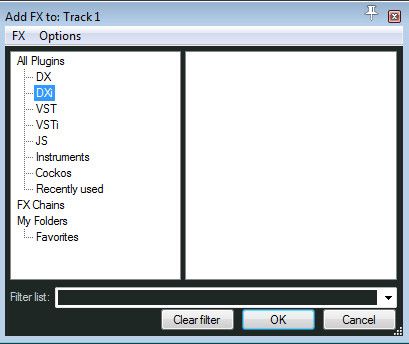 When I had "All Plugins" selected and try to filter for "Coyote" : Type the C and the right pane list shortens Type the O and the right pane list shortens Type the Y and the right pane list dissappears
|
|
|
|
|
|
|
|
|
|
|
|
|
Recording, Mixing, Performance and Production
|
Joined: Oct 2008
Posts: 20,217
Veteran
|

Veteran
Joined: Oct 2008
Posts: 20,217 |
Hi Danna,
That seems unusual.
Under "Options | Preferences" then "Plugins | VST" try running "Auto-detect" and if that brings no joy, try "Clear cache/rescan".
While you're at it, could click on the DX under "All plugins" and let me have a screen shot. I'd like to see if the PG Music plugins are being picked up.
Regards,
Noel
MY SONGS...Audiophile BIAB 2025
|
|
|
|
|
|
|
|
|
|
|
|
|
Recording, Mixing, Performance and Production
|
Joined: May 2008
Posts: 283
Apprentice
|
OP

Apprentice
Joined: May 2008
Posts: 283 |
Hey Noel
Auto-detect seems to have no effect.
Clear cache/rescan did something, and I'm sure I saw coyote.dll flash upon the screen for a split second.
But still nothing showing in the FX panel.
Clicking on DX under "All plugins" leaves a empty right pane, same as pic from above with DXi selected.
... thanks for your efforts.
|
|
|
|
|
|
|
|
|
|
|
|
|
Recording, Mixing, Performance and Production
|
Joined: May 2008
Posts: 283
Apprentice
|
OP

Apprentice
Joined: May 2008
Posts: 283 |
I was wondering if it is a 32bit or 64bit issue, and found this from PG. 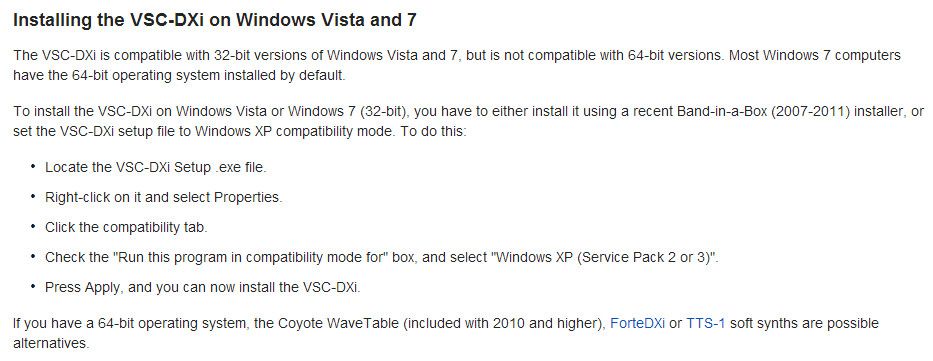 I have 2013 and 2014, if I under stand that right it should work on my Win 7 64bit. I have the USB HD for 2013 and 2-DVD's for the 2014 upgrade. I do not see how I could install Coyote, on it's own, from either.
|
|
|
|
|
|
|
|
|
|
|
|
|
Recording, Mixing, Performance and Production
|
Joined: Oct 2008
Posts: 20,217
Veteran
|

Veteran
Joined: Oct 2008
Posts: 20,217 |
Hi Danna,
VSC/DXi, mentioned in the above article, is the name of an older Roland soft synth. It doesn't work on 64 bit systems. It was because of this that PG Music introduced CoyoteWT into the BIAB/RB installation process.
The fact that your installation of Reaper has not picked up the PG Music plugins (Reverb, EQ, etc.) is strange.
Do you used BIAB on a USB hard drive?
My installation of Reaper automatically picked up everything that you're missing. I didn't have to do anything. There were some plugins that it didn't get, so I entered the path to those VST plugins. When I installed Reaper, I right-clicked on the installation file and installed it as Administrator. (I'm not sure whether you need to do this in Win 7.)
Have a look on your system and see if you can find a folder called "vstplugins" and then put the path to that into Reaper (just above the 'rescan' button).
For example, on my system (32 bit, Vista), I have the following folders...
c:\program files\vstplugins
c:\program files\steinberg\vstplugins
d:\program files\vstplugins
d:\orogram Files\Cakewalk\vstplugins
All those are listed in the "Vst-plugin" path. If I recall correctly, Reaper picked up all of them except the Cakewalk one.
It might also be worthwhile locating Reaper.exe, right clicking on it, selecting properties and giving it administration privileges and then running 'clear cache/rescan'.
Lastly, what antivirus software do you use?
To be honest, this problem is now in the realm of things about which I know nothing. Hopefully someone with Win 7, 64 bit will see this post and offer a bit more insight.
Kind regards,
Noel
P.S. When we went through the initial process of checking BIAB to see if CoyoteWT was installed, the test confirmed that it was indeed installed. It's just that Reaper isn't seeing it.
MY SONGS...Audiophile BIAB 2025
|
|
|
|
|
|
|
|
|
|
|
|
|
Recording, Mixing, Performance and Production
|
Joined: May 2008
Posts: 283
Apprentice
|
OP

Apprentice
Joined: May 2008
Posts: 283 |
BIAB is fully installed in C:bb
AVG virus software.
C:\Program Files (x86)\Steinberg\VstPlugIns\Focusrite (compessor,reverb,etc)
C:\Program Files (x86)\Sibelius Software\VSTPlugins (GM_Module.dll)
I've tried pointing Reaper to them but it does not recognize them.
Noel, thanks so much for your efforts, you've given me everything you could think of.
I'll just have to let it rest.
I've posted on the Reaper forum earlier today, but have no replys.
If I get it sorted, I'll surely post back.
Again ... Thanks
|
|
|
|
|
|
|
|
|
|
|
|
|
Recording, Mixing, Performance and Production
|
Joined: Oct 2008
Posts: 20,217
Veteran
|

Veteran
Joined: Oct 2008
Posts: 20,217 |
Hi Danna,
I run AVG free without any tweaking so I doubt that it's that that's the spanner in the works.
The fact that the vstplugins directories are not be recognised is pointing towards an administrative privileges possibility. Windows protects the "program files" directories and it seems that it's not letting Reaper in.
You could try turning off User Account Control (UAC) and see if that makes a difference. UAC is a brick wall. Windows will tell you that it is not advisable to turn this off, etc., but it would be an interesting experiment. You can always reactivate it after giving it a run. For what it's worth, I haven't had UAC on my system for at least 5 years (if not longer).
I'd love to know the results of any success if you find it. Posting it here would be very helpful for anyone else who has a similar problem.
Good luck,
Noel
MY SONGS...Audiophile BIAB 2025
|
|
|
|
|
|
|
|
|
|
|
|
Ask sales and support questions about Band-in-a-Box using natural language.
ChatPG's knowledge base includes the full Band-in-a-Box User Manual and sales information from the website.
|
|
|
|
|
|
|
|
|
|
|
Band-in-a-Box 2026 Video: The Newly Designed Piano Roll Window
In this video, we explore the updated Piano Roll, complete with a modernized look and exciting new features. You’ll see new filtering options that make it easy to focus on specific note groups, smoother and more intuitive note entry and editing, and enhanced options for zooming, looping, and more.
Watch the video.
You can see all the 2026 videos on our forum!
Band-in-a-Box 2026 Video: AI Stems & Notes - split polyphonic audio into instruments and transcribe
This video demonstrates how to use the new AI-Notes feature together with the AI-Stems splitter, allowing you to select an audio file and have it separated into individual stems while transcribing each one to its own MIDI track. AI-Notes converts polyphonic audio—either full mixes or individual instruments—into MIDI that you can view in notation or play back instantly.
Watch the video.
You can see all the 2026 videos on our forum!
Bonus PAK and 49-PAK for Band-in-a-Box® 2026 for Windows®
With your version 2026 for Windows Pro, MegaPAK, UltraPAK, UltraPAK+, Audiophile Edition or PlusPAK purchase, we'll include a Bonus PAK full of great new Add-ons for FREE! Or upgrade to the 2026 49-PAK for only $49 to receive even more NEW Add-ons including 20 additional RealTracks!
These PAKs are loaded with additional add-ons to supercharge your Band-in-a-Box®!
This Free Bonus PAK includes:
- The 2026 RealCombos Booster PAK:
-For Pro customers, this includes 27 new RealTracks and 23 new RealStyles.
-For MegaPAK customers, this includes 25 new RealTracks and 23 new RealStyles.
-For UltraPAK customers, this includes 12 new RealStyles.
- MIDI Styles Set 92: Look Ma! More MIDI 15: Latin Jazz
- MIDI SuperTracks Set 46: Piano & Organ
- Instrumental Studies Set 24: Groovin' Blues Soloing
- Artist Performance Set 19: Songs with Vocals 9
- Playable RealTracks Set 5
- RealDrums Stems Set 9: Cool Brushes
- SynthMaster Sounds Set 1 (with audio demos)
- Android Band-in-a-Box® App (included)
Looking for more great add-ons, then upgrade to the 2026 49-PAK for just $49 and you'll get:
- 20 Bonus Unreleased RealTracks and RealDrums with 20 RealStyle.
- FLAC Files (lossless audio files) for the 20 Bonus Unreleased RealTracks and RealDrums
- MIDI Styles Set 93: Look Ma! More MIDI 16: SynthMaster
- MIDI SuperTracks Set 47: More SynthMaster
- Instrumental Studies 25 - Soul Jazz Guitar Soloing
- Artist Performance Set 20: Songs with Vocals 10
- RealDrums Stems Set 10: Groovin' Sticks
- SynthMaster Sounds & Styles Set 2 (sounds & styles with audio demos)
Learn more about the Bonus PAKs for Band-in-a-Box® 2026 for Windows®!
Video: New User Interface (GUI)
Join Tobin as he takes you on a tour of the new user interface in Band-in-a-Box® 2026 for Windows®! This modern GUI redesign offers a sleek new look with updated toolbars, refreshed windows, and a smoother workflow. The brand-new side toolbar puts track selection, the MultiPicker Library, and other essential tools right at your fingertips. Plus, our upgraded Multi-View lets you layer multiple windows without overlap, giving you a highly flexible workspace. Many windows—including Tracks, Piano Roll, and more—have been redesigned for improved usability and a cleaner, more intuitive interface, and more!
Watch the video.
You can see all the 2026 videos on our forum!
Introducing XPro Styles PAK 10 – Now Available for Windows Band-in-a-Box 2025 and Higher!
We've just released XPro Styles PAK 10 for Windows & Mac Band-in-a-Box version 2025 (and higher) with 100 brand new RealStyles, plus 28 RealTracks and RealDrums!
Few things are certain in life: death, taxes, and a brand spankin’ new XPro Styles PAK! In this, the 10th edition of our XPro Styles PAK series, we’ve got 100 styles coming your way! We have the classic 25 styles each from the rock & pop, jazz, and country genres, and rounding out this volume's wildcard slot is 25 styles in the Praise & Worship genre! A wide spanning genre, you can find everything from rock, folk, country, and more underneath its umbrella. The included 28 RealTracks and RealDrums can be used with any Band-in-a-Box® 2026 (and higher) package.
Here’s just a small sampling of what you can look forward to in XPro Styles PAK 10: Soft indie folk worship songs, bumpin’ country boogies, gospel praise breaks, hard rockin’ pop, funky disco grooves, smooth Latin jazz pop, bossa nova fusion, western swing, alternative hip-hop, cool country funk, and much more!
Special offers until December 31st, 2025!
All the XPro Styles PAKs 1 - 10 are on sale for only $29 ea (Reg. $49 ea), or get them all in the XPro Styles PAK Bundle for only $149 (reg. $299)! Order now!
Learn more and listen to demos of XPro Styles PAKs.
Video: XPro Styles PAK 10 Overview & Styles Demos: Watch now!
XPro Styles PAKs require Band-in-a-Box® 2025 or higher and are compatible with ANY package, including the Pro, MegaPAK, UltraPAK, UltraPAK+, and Audiophile Edition.
Introducing Xtra Styles PAK 21 – Now Available for Windows Band-in-a-Box 2025 and Higher!
Xtra Styles PAK 21 for Windows & Mac Band-in-a-Box version 2025 (and higher) is here with 200 brand new RealStyles!
We're excited to bring you our latest Xtra Styles PAK installment—the all new Xtra Styles PAK 21 for Band-in-a-Box version 2025 (and higher)!
Rejoice, one and all, for Xtra Styles PAK 21 for Band-in-a-Box® is here! We’re serving up 200 brand spankin’ new styles to delight your musical taste buds! The first three courses are the classics you’ve come to know and love, including offerings from the rock & pop, jazz, and country genres, but, not to be outdone, this year’s fourth course is bro country! A wide ranging genre, you can find everything from hip-hop, uptempo outlaw country, hard hitting rock, funk, and even electronica, all with that familiar bro country flair. The dinner bell has been rung, pickup up Xtra Styles PAK 21 today!
In this PAK you’ll discover: Energetic folk rock, raucous train beats, fast country boogies, acid jazz grooves, laid-back funky jams, a bevy of breezy jazz waltzes, calm electro funk, indie synth pop, industrial synth metal, and more bro country than could possibly fit in the back of a pickup truck!
Special offers until December 31st, 2025!
All the Xtra Styles PAKs 1 - 21 are on special for only $29 each (reg $49), or get all 21 PAKs for $199 (reg $399)! Order now!
Learn more and listen to demos of the Xtra Styles PAK 21.
Video: Xtra Styles PAK 21 Overview & Styles Demos: Watch now!
Note: The Xtra Styles require the UltraPAK, UltraPAK+, or Audiophile Edition of Band-in-a-Box®. (Xtra Styles PAK 21 requires the 2025 or higher UltraPAK, UltraPAK+, or Audiophile Edition. They will not work with the Pro or MegaPAK version because they need the RealTracks from the UltraPAK, UltraPAK+, or Audiophile Edition.
Introducing XPro Styles PAK 10 – Now Available for Mac Band-in-a-Box 2025 and Higher!
We've just released XPro Styles PAK 10 for Mac & Windows Band-in-a-Box version 2025 (and higher) with 100 brand new RealStyles, plus 28 RealTracks and RealDrums!
Few things are certain in life: death, taxes, and a brand spankin’ new XPro Styles PAK! In this, the 10th edition of our XPro Styles PAK series, we’ve got 100 styles coming your way! We have the classic 25 styles each from the rock & pop, jazz, and country genres, and rounding out this volume's wildcard slot is 25 styles in the Praise & Worship genre! A wide spanning genre, you can find everything from rock, folk, country, and more underneath its umbrella. The included 28 RealTracks and RealDrums can be used with any Band-in-a-Box® 2026 (and higher) package.
Here’s just a small sampling of what you can look forward to in XPro Styles PAK 10: Soft indie folk worship songs, bumpin’ country boogies, gospel praise breaks, hard rockin’ pop, funky disco grooves, smooth Latin jazz pop, bossa nova fusion, western swing, alternative hip-hop, cool country funk, and much more!
Special offers until December 31st, 2025!
All the XPro Styles PAKs 1 - 10 are on sale for only $29 ea (Reg. $49 ea), or get them all in the XPro Styles PAK Bundle for only $149 (reg. $299)! Order now!
Learn more and listen to demos of XPro Styles PAKs.
Video: XPro Styles PAK 10 Overview & Styles Demos: Watch now!
XPro Styles PAKs require Band-in-a-Box® 2025 or higher and are compatible with ANY package, including the Pro, MegaPAK, UltraPAK, UltraPAK+, and Audiophile Edition.
|
|
|
|
|
|
|
|
|
|
|
|
Forums57
Topics85,383
Posts791,490
Members39,872
| |
Most Online25,754
Jan 24th, 2025
|
|
|
|
|
|
|
|
|