|
Log in to post
|
Print Thread |
|
|
|
|
|
Add-ons and UserTracks for Band-in-a-Box
|
Joined: Nov 2008
Posts: 90
Enthusiast
|
OP

Enthusiast
Joined: Nov 2008
Posts: 90 |
I have entered this tune in BIAB with a Rhumba beat. What I am missing is the typical flamenco clapping that you hear in this mp3. Can anyone tell me how to add clapping (clicking would do ok too). boreal
|
|
|
|
|
|
|
|
|
|
|
|
|
Add-ons and UserTracks for Band-in-a-Box
|
Joined: Nov 2012
Posts: 4,786
Veteran
|

Veteran
Joined: Nov 2012
Posts: 4,786 |
Have you tried Loops yet? I'm still finding my ways with how to work them in, but that was my first thought here.
Just because you can, doesn't mean you should!
----------------------------------------------------------------------
BBox 2022 Audiophile, Mac Pro Intel, OSX 10.6.8, 800x600 (TV VGA)
|
|
|
|
|
|
|
|
|
|
|
|
|
Add-ons and UserTracks for Band-in-a-Box
|
Joined: Aug 2012
Posts: 12,687
Veteran
|

Veteran
Joined: Aug 2012
Posts: 12,687 |
willie... I have created a loop file for you to try... Download the zip file at the bottom of this page: CLAPS LOOPS PAGE called Loop100bpm Claps flamenco - 4beat.zipInstructions are given for the Choir Claps on that page, but they apply to this one, too. You will set the tempo to 100 and the beats to 4 like this: 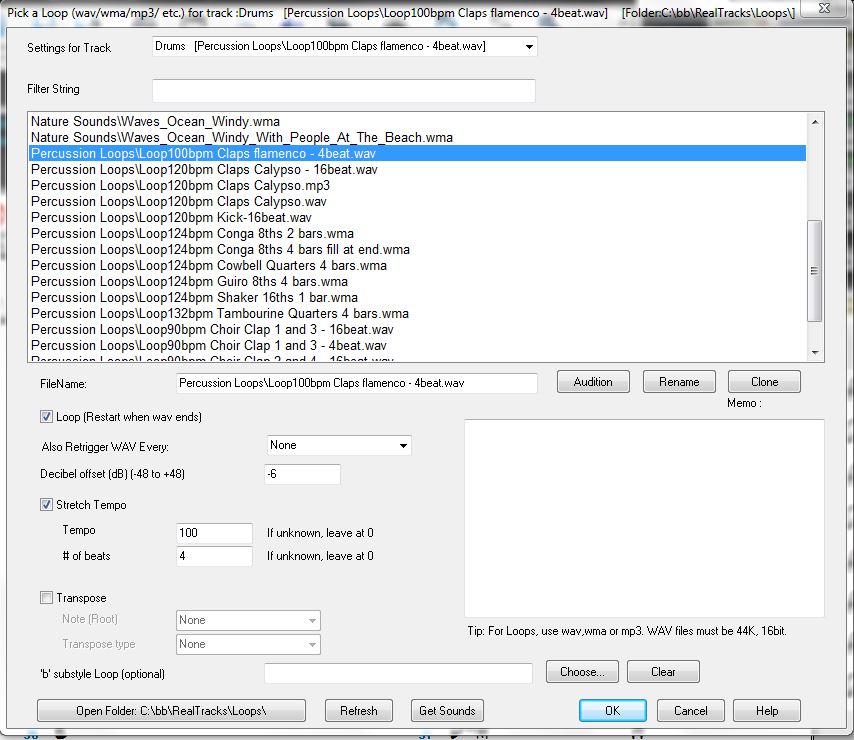
|
|
|
|
|
|
|
|
|
|
|
|
|
Add-ons and UserTracks for Band-in-a-Box
|
Joined: Nov 2008
Posts: 90
Enthusiast
|
OP

Enthusiast
Joined: Nov 2008
Posts: 90 |
Floyd thanks for creating that. I just can't see the download. Did you forget to attach it? Never mind, I found it. I'll let you know how it works. When I open the RealTracks pulldown then the ReealTracks Picker Dialog, I don't see the pick a loop screen you are showing. This is what I see: 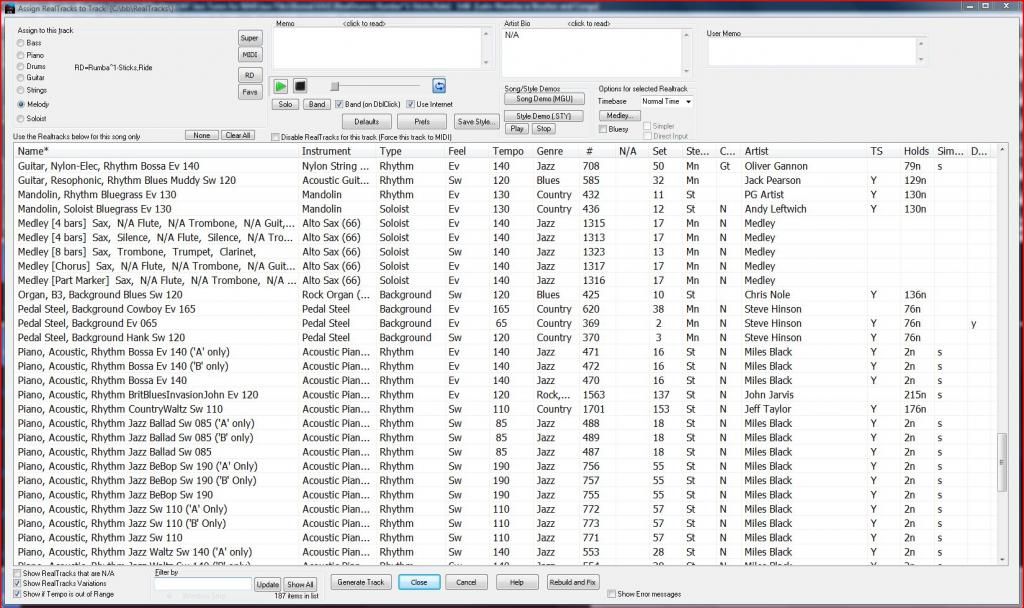
Last edited by wooliewillie; 10/02/14 08:50 AM.
|
|
|
|
|
|
|
|
|
|
|
|
|
Add-ons and UserTracks for Band-in-a-Box
|
Joined: Aug 2012
Posts: 12,687
Veteran
|

Veteran
Joined: Aug 2012
Posts: 12,687 |
Yeah... I'd be interested in knowing how it goes...
|
|
|
|
|
|
|
|
|
|
|
|
|
Add-ons and UserTracks for Band-in-a-Box
|
Joined: Nov 2008
Posts: 90
Enthusiast
|
OP

Enthusiast
Joined: Nov 2008
Posts: 90 |
I am actually having trouble following the directions. Above your last post I have an image showing what I am seeing.
|
|
|
|
|
|
|
|
|
|
|
|
|
Add-ons and UserTracks for Band-in-a-Box
|
Joined: Aug 2012
Posts: 12,687
Veteran
|

Veteran
Joined: Aug 2012
Posts: 12,687 |
You are selecting "assign RealTrack..." if that's the screen you get...
go back a step..
go further down the menu to "Select a Loop For This Track"
|
|
|
|
|
|
|
|
|
|
|
|
|
Add-ons and UserTracks for Band-in-a-Box
|
Joined: Nov 2008
Posts: 90
Enthusiast
|
OP

Enthusiast
Joined: Nov 2008
Posts: 90 |
Well, I think I am getting closer. Here is an image of the require window, but as you can see, it is empty.  And here is an image of that directory and you can see it has the one file you sent me. 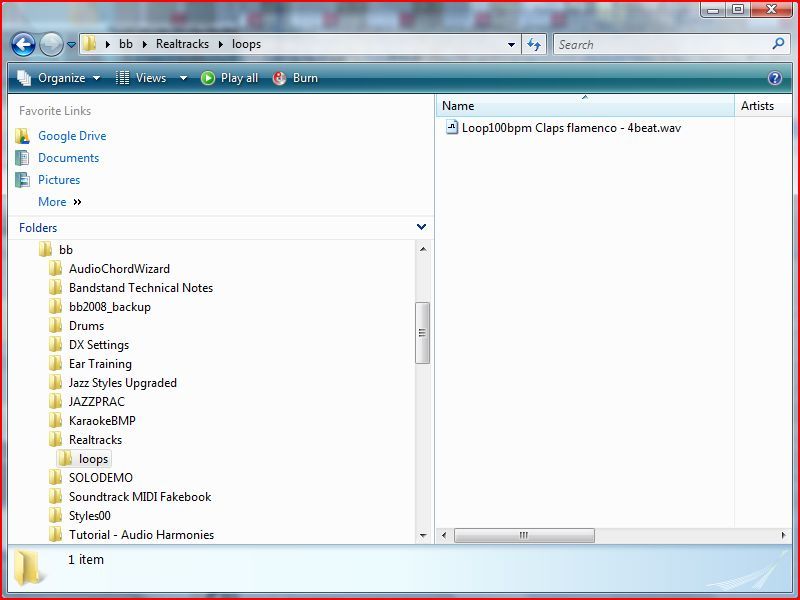 Now when you told me to unzip it in the Realtracks/loops directory, they didn't exist on my installation so I created them. Is this part of the issue? Was BIAB suppoed to create those upon installation?
|
|
|
|
|
|
|
|
|
|
|
|
|
Add-ons and UserTracks for Band-in-a-Box
|
Joined: Aug 2012
Posts: 12,687
Veteran
|

Veteran
Joined: Aug 2012
Posts: 12,687 |
There is a Refresh button at the bottom of that screen.
Click it.
Does it populate then?
|
|
|
|
|
|
|
|
|
|
|
|
|
Add-ons and UserTracks for Band-in-a-Box
|
Joined: Nov 2008
Posts: 90
Enthusiast
|
OP

Enthusiast
Joined: Nov 2008
Posts: 90 |
No it doesn't. Now I added your loop by just unzipping into that directory that I created. Is there anywhere in BIAB where I need to specify that I want to add a loop?
|
|
|
|
|
|
|
|
|
|
|
|
|
Add-ons and UserTracks for Band-in-a-Box
|
Joined: Aug 2012
Posts: 12,687
Veteran
|

Veteran
Joined: Aug 2012
Posts: 12,687 |
The folders that I have were set up by the BIAB install.
Under RealTracks there is a Loops folder.
Under that folders (Loops), there are 2 other folders.
Nature Sounds and Percussion Loops
I do not know if they specifically need to be there by those names.
You can see them in the picture if you look at my web page.
Perhaps you could create them and put the claps in the precussion loops folder...
|
|
|
|
|
|
|
|
|
|
|
|
|
Add-ons and UserTracks for Band-in-a-Box
|
Joined: Nov 2008
Posts: 90
Enthusiast
|
OP

Enthusiast
Joined: Nov 2008
Posts: 90 |
OK. I get a feeling that my BIAB 2014 didn't install correctly. There wasn't even a RealTracks directory under /BB. I created that along with /Loops. I guess I need to get a hold a BIAB tech support.
|
|
|
|
|
|
|
|
|
|
|
|
|
Add-ons and UserTracks for Band-in-a-Box
|
Joined: Aug 2012
Posts: 12,687
Veteran
|

Veteran
Joined: Aug 2012
Posts: 12,687 |
OK... that is new information...
The picture you displayed earlier is your RealTracks, so that means they are there somewhere. Did you choose to not install the RealTracks to your hard drive? Are you running from the usb drive?
Under menu Opt > Preferences > RealTracks
...it should say where your RealTracks are located. Your Loops folder should be there (but if the Refresh button did not show any, that may not be the case.)
|
|
|
|
|
|
|
|
|
|
|
|
|
Add-ons and UserTracks for Band-in-a-Box
|
Joined: Nov 2008
Posts: 90
Enthusiast
|
OP

Enthusiast
Joined: Nov 2008
Posts: 90 |
Something must be wrong because RealTracks should be using the default. And now there seems to be a whole directory named Loops under RealTracks, but the directory is empty.
|
|
|
|
|
|
|
|
|
|
|
|
|
Add-ons and UserTracks for Band-in-a-Box
|
Joined: Nov 2008
Posts: 90
Enthusiast
|
OP

Enthusiast
Joined: Nov 2008
Posts: 90 |
Well I managed to get it going, somewhat. Seems to only be playing during the first measure, however. Any idea why that would be? Also, it seems to be a little fast. Here is a rendering of what it sounds like. https://soundcloud.com/richard-bernstein-1/boreal-renderwav/s-4OJyR
Last edited by wooliewillie; 10/02/14 09:43 PM.
|
|
|
|
|
|
|
|
|
|
|
|
|
Add-ons and UserTracks for Band-in-a-Box
|
Joined: Aug 2012
Posts: 12,687
Veteran
|

Veteran
Joined: Aug 2012
Posts: 12,687 |
I believe it's simply settings (I tested this at different tempos on a full song).
Go back in the thread to the picture I posted of the loop selection screen...
make sure you have the same settings:
Check "Loop (Restart when wav ends)"
Check "Stretch Tempo"
Tempo - 100 (this is the tempo of the loop - which is 100 - not the song you are using it in)
# beats - 4 (again, meaning in the loop used)
|
|
|
|
|
|
|
|
|
|
|
|
|
Add-ons and UserTracks for Band-in-a-Box
|
Joined: Aug 2012
Posts: 12,687
Veteran
|

Veteran
Joined: Aug 2012
Posts: 12,687 |
From your picture, it appears you have
# of beats ... set to 16.
set that to 4
|
|
|
|
|
|
|
|
|
|
|
|
|
Add-ons and UserTracks for Band-in-a-Box
|
Joined: Nov 2008
Posts: 90
Enthusiast
|
OP

Enthusiast
Joined: Nov 2008
Posts: 90 |
That did it. Works perfectly. Thanks so much for your help.
|
|
|
|
|
|
|
|
|
|
|
|
Ask sales and support questions about Band-in-a-Box using natural language.
ChatPG's knowledge base includes the full Band-in-a-Box User Manual and sales information from the website.
|
|
|
|
|
|
|
|
|
|
|
Introducing XPro Styles PAK 10 – Now Available for Windows Band-in-a-Box 2025 and Higher!
We've just released XPro Styles PAK 10 for Windows & Mac Band-in-a-Box version 2025 (and higher) with 100 brand new RealStyles, plus 28 RealTracks and RealDrums!
Few things are certain in life: death, taxes, and a brand spankin’ new XPro Styles PAK! In this, the 10th edition of our XPro Styles PAK series, we’ve got 100 styles coming your way! We have the classic 25 styles each from the rock & pop, jazz, and country genres, and rounding out this volume's wildcard slot is 25 styles in the Praise & Worship genre! A wide spanning genre, you can find everything from rock, folk, country, and more underneath its umbrella. The included 28 RealTracks and RealDrums can be used with any Band-in-a-Box® 2026 (and higher) package.
Here’s just a small sampling of what you can look forward to in XPro Styles PAK 10: Soft indie folk worship songs, bumpin’ country boogies, gospel praise breaks, hard rockin’ pop, funky disco grooves, smooth Latin jazz pop, bossa nova fusion, western swing, alternative hip-hop, cool country funk, and much more!
Special offers until December 31st, 2025!
All the XPro Styles PAKs 1 - 10 are on sale for only $29 ea (Reg. $49 ea), or get them all in the XPro Styles PAK Bundle for only $149 (reg. $299)! Order now!
Learn more and listen to demos of XPro Styles PAKs.
Video: XPro Styles PAK 10 Overview & Styles Demos: Watch now!
XPro Styles PAKs require Band-in-a-Box® 2025 or higher and are compatible with ANY package, including the Pro, MegaPAK, UltraPAK, UltraPAK+, and Audiophile Edition.
Introducing Xtra Styles PAK 21 – Now Available for Windows Band-in-a-Box 2025 and Higher!
Xtra Styles PAK 21 for Windows & Mac Band-in-a-Box version 2025 (and higher) is here with 200 brand new RealStyles!
We're excited to bring you our latest Xtra Styles PAK installment—the all new Xtra Styles PAK 21 for Band-in-a-Box version 2025 (and higher)!
Rejoice, one and all, for Xtra Styles PAK 21 for Band-in-a-Box® is here! We’re serving up 200 brand spankin’ new styles to delight your musical taste buds! The first three courses are the classics you’ve come to know and love, including offerings from the rock & pop, jazz, and country genres, but, not to be outdone, this year’s fourth course is bro country! A wide ranging genre, you can find everything from hip-hop, uptempo outlaw country, hard hitting rock, funk, and even electronica, all with that familiar bro country flair. The dinner bell has been rung, pickup up Xtra Styles PAK 21 today!
In this PAK you’ll discover: Energetic folk rock, raucous train beats, fast country boogies, acid jazz grooves, laid-back funky jams, a bevy of breezy jazz waltzes, calm electro funk, indie synth pop, industrial synth metal, and more bro country than could possibly fit in the back of a pickup truck!
Special offers until December 31st, 2025!
All the Xtra Styles PAKs 1 - 21 are on special for only $29 each (reg $49), or get all 21 PAKs for $199 (reg $399)! Order now!
Learn more and listen to demos of the Xtra Styles PAK 21.
Video: Xtra Styles PAK 21 Overview & Styles Demos: Watch now!
Note: The Xtra Styles require the UltraPAK, UltraPAK+, or Audiophile Edition of Band-in-a-Box®. (Xtra Styles PAK 21 requires the 2025 or higher UltraPAK, UltraPAK+, or Audiophile Edition. They will not work with the Pro or MegaPAK version because they need the RealTracks from the UltraPAK, UltraPAK+, or Audiophile Edition.
Introducing XPro Styles PAK 10 – Now Available for Mac Band-in-a-Box 2025 and Higher!
We've just released XPro Styles PAK 10 for Mac & Windows Band-in-a-Box version 2025 (and higher) with 100 brand new RealStyles, plus 28 RealTracks and RealDrums!
Few things are certain in life: death, taxes, and a brand spankin’ new XPro Styles PAK! In this, the 10th edition of our XPro Styles PAK series, we’ve got 100 styles coming your way! We have the classic 25 styles each from the rock & pop, jazz, and country genres, and rounding out this volume's wildcard slot is 25 styles in the Praise & Worship genre! A wide spanning genre, you can find everything from rock, folk, country, and more underneath its umbrella. The included 28 RealTracks and RealDrums can be used with any Band-in-a-Box® 2026 (and higher) package.
Here’s just a small sampling of what you can look forward to in XPro Styles PAK 10: Soft indie folk worship songs, bumpin’ country boogies, gospel praise breaks, hard rockin’ pop, funky disco grooves, smooth Latin jazz pop, bossa nova fusion, western swing, alternative hip-hop, cool country funk, and much more!
Special offers until December 31st, 2025!
All the XPro Styles PAKs 1 - 10 are on sale for only $29 ea (Reg. $49 ea), or get them all in the XPro Styles PAK Bundle for only $149 (reg. $299)! Order now!
Learn more and listen to demos of XPro Styles PAKs.
Video: XPro Styles PAK 10 Overview & Styles Demos: Watch now!
XPro Styles PAKs require Band-in-a-Box® 2025 or higher and are compatible with ANY package, including the Pro, MegaPAK, UltraPAK, UltraPAK+, and Audiophile Edition.
Introducing Xtra Styles PAK 21 – Now Available for Mac Band-in-a-Box 2025 and Higher!
Xtra Styles PAK 21 for Mac & Windows Band-in-a-Box version 2025 (and higher) is here with 200 brand new RealStyles!
We're excited to bring you our latest Xtra Styles PAK installment—the all new Xtra Styles PAK 21 for Band-in-a-Box version 2025 (and higher)!
Rejoice, one and all, for Xtra Styles PAK 21 for Band-in-a-Box® is here! We’re serving up 200 brand spankin’ new styles to delight your musical taste buds! The first three courses are the classics you’ve come to know and love, including offerings from the rock & pop, jazz, and country genres, but, not to be outdone, this year’s fourth course is bro country! A wide ranging genre, you can find everything from hip-hop, uptempo outlaw country, hard hitting rock, funk, and even electronica, all with that familiar bro country flair. The dinner bell has been rung, pickup up Xtra Styles PAK 21 today!
In this PAK you’ll discover: Energetic folk rock, raucous train beats, fast country boogies, acid jazz grooves, laid-back funky jams, a bevy of breezy jazz waltzes, calm electro funk, indie synth pop, industrial synth metal, and more bro country than could possibly fit in the back of a pickup truck!
Special offers until December 31st, 2025!
All the Xtra Styles PAKs 1 - 21 are on special for only $29 each (reg $49), or get all 21 PAKs for $199 (reg $399)! Order now!
Learn more and listen to demos of the Xtra Styles PAK 21.
Video: Xtra Styles PAK 21 Overview & Styles Demos: Watch now!
Note: The Xtra Styles require the UltraPAK, UltraPAK+, or Audiophile Edition of Band-in-a-Box®. (Xtra Styles PAK 21 requires the 2025 or higher UltraPAK, UltraPAK+, or Audiophile Edition. They will not work with the Pro or MegaPAK version because they need the RealTracks from the UltraPAK, UltraPAK+, or Audiophile Edition.
Band-in-a-Box 2026 for Windows is Here!
Band-in-a-Box® 2026 for Windows is here and it is packed with major new features! There’s a new modern look, a GUI redesign to all areas of the program including toolbars, windows, workflow and more. There’s a Multi-view layout for organizing multiple windows. A standout addition is the powerful AI-Notes feature, which uses AI neural-net technology to transcribe polyphonic audio into MIDI—entire mixes or individual instruments—making it easy to study, view, and play parts from any song. And that’s just the beginning—there are over 60 new features in this exciting release.
Along with version 2026, we've released an incredible lineup of new content! There's 202 new RealTracks, brand-new RealStyles, MIDI SuperTracks, Instrumental Studies, “Songs with Vocals” Artist Performance Sets, Playable RealTracks Set 5, two new RealDrums Stems sets, XPro Styles PAK 10, Xtra Styles PAK 21, and much more!
Special Offers
Upgrade to Band-in-a-Box® 2026 for Windows and save up to 50% on most upgrade packages during our special offer—available until December 31, 2025. Visit our Band-in-a-Box® packages page to explore all available upgrade options.
2026 Free Bonus PAK & 49-PAK Add-ons
Our Free Bonus PAK and 49-PAK are loaded with amazing add-ons! The Free Bonus PAK is included with most Band-in-a-Box® 2026 for Windows packages, but you can unlock even more—including 20 unreleased RealTracks—by upgrading to the 2026 49-PAK for just $49. Browse the full contents of each package and listen to demos here.
XPro and Xtra Styles PAKs Special Extended Until August 31st!
XPro & Xtra Styles PAKs Special Extended Until August 31st!
The XPro Styles PAKs and Xtra Styles PAKs special offers are now available until August 31st at 11:59pm PDT!
Ready to take your Band-in-a-Box® 2025 experience to the next level? Now’s the perfect time! Expand your style library with XPro and Xtra Styles PAKs—packed with a wide variety of genres to inspire your next musical creation.
What are XPro Styles and Xtra Styles PAKs?
XPro Styles PAKs are styles that work with any version (Pro, MegaPAK, UltraPAK, UltraPAK+, or Audiophile Edition) of Band-in-a-Box® 2025 (or higher). XPro Styles PAKS 1-9 includes 900 styles!
Xtra Styles PAKs are styles that work with the UltraPAK, UltraPAK+, or Audiophile Edition of Band-in-a-Box® 2025 (or higher). With over 3,500 styles (and 35 MIDI styles) included in Xtra Styles PAKs 1-20, the possibilities are endless!
Get the XPro Styles PAKs 1 - 9 for only $29 ea (Reg. $49 ea), or get them all in the XPro Styles PAK Bundle for only $149 (reg. $299)! Listen to demos and order now! For Windows or for Mac.
Note: XPro Styles PAKs require Band-in-a-Box® 2025 or higher and are compatible with ANY package, including the Pro, MegaPAK, UltraPAK, UltraPAK+, and Audiophile Edition.
Get Xtra Styles PAKs 1 - 20 are on special for only $29 each (reg $49), or get all 19 PAKs for $199 (reg $399)! Listen to demos and order now! For Windows or for Mac.
Note: The Xtra Styles require the UltraPAK, UltraPAK+, or Audiophile Edition of Band-in-a-Box®. (Xtra Styles PAK 19 requires the 2025 or higher UltraPAK, UltraPAK+, or Audiophile Edition. They will not work with the Pro or MegaPAK version because they need the RealTracks from the UltraPAK, UltraPAK+, or Audiophile Edition.
Don’t miss this chance to supercharge your Band-in-a-Box setup—at a great price!
Mac 2025 Special Upgrade Offers Extended Until August 15th!
It's not too late to upgrade to Band-in-a-Box® 2025 for Mac® and save! We've extended our special until August 15, 2025!
We've added many major new features to Band-in-a-Box® 2025 for Mac®, including advanced AI tools like the amazing BB Stem Splitter and AI Lyrics Generator, as well as VST3 plugin support, and Equalize Temp. Plus, there’s a new one-stop MIDI Patches Picker with over 1,100 MIDI patches to choose from, all neatly categorized by GM numbers. The MultiPicker Library is enhanced with tabs for the SongPicker, MIDI Patch Picker, Chord Builder, AI Lyrics Generator, and Song Titles Browser, and the tabs are organized into logical groups. The Audiophile Edition is enhanced with FLAC files , which are 60% smaller than AIFF files while maintaining identical audio quality, and now ships on a fast 1TB SSD, and much more!
Check out all the new features in Band-in-a-Box® 2025 for Mac® here:
Purchase your Band-in-a-Box® 2025 for Mac during our special to save up to 50% off your upgrade purchase and receive a FREE BONUS PAK of amazing new Add-ons. These include the 2025 RealCombos Booster PAK, Look Ma! More MIDI 13: Country & Americana, Instrumental Studies Set 22: 2-Hand Piano Soloing - Rhythm Changes, MIDI SuperTracks Set 44: Jazz Piano, Artist Performance Set 17: Songs with Vocals 7, Playable RealTracks Set 4, RealDrums Stems Set 7: Jazz with Mike Clark, and more!
Upgrade to the 2025 49-PAK for just $49 and add 20 Bonus Unreleased RealTracks and 20 RealStyles, FLAC Files for the 20 Bonus Unreleased RealTracks, Look Ma! More MIDI 14: SynthMaster, MIDI SuperTracks Set 45: More SynthMaster, Artist Performance Set 18: Songs with Vocals 8, and RealDrums Stems Set 8: Pop, Funk & More with Jerry Roe.
Learn more about the Bonus PAKs!
|
|
|
|
|
|
|
|
|
|
|
|
Forums57
Topics85,179
Posts789,395
Members39,835
| |
Most Online25,754
Jan 24th, 2025
|
|
|
|
|
|
|
|
|