|
Log in to post
|
Print Thread |
|
|
|
|
|
Band-in-a-Box for Windows
|
Joined: Dec 2003
Posts: 18
Enthusiast
|
OP

Enthusiast
Joined: Dec 2003
Posts: 18 |
I love the concept of the BIAB VST plugin, but there seems to be a lot of trial and error to get it to work as shown in the PGM demo video. I've tried several different DAW apps (REAPER,SONAR, Studio One, etc) and I can't get any of them to play audio through the VST plugin (when previewing styles, playing from plugin after generating the files, etc). Not until I drag and drop the files from the plugin into the DAW app am I able to finally hear anything. There seems to be a disconnect between the BIAB VST plugin and the ASIO audio drivers. Normally, a VSTi plugin will just load and play through the DAW apps ASIO drivers. When I instaniate the BIAB plugin VSTi plugin into a DAW app, I can't get any sound from the plugin. To hear any generated files I need to first drag and drop them onto the DAW app timeline. In the PGM BIAB VSTi demo video it just seems to work automatically, but not in my experience. What is the secret to getting the audio to work from the DAW plugin without having to drag and drop the files into the DAW app first?
Thanks for any help in this matter.
|
|
|
|
|
|
|
|
|
|
|
|
|
Band-in-a-Box for Windows
|
Joined: Jan 2009
Posts: 37
Enthusiast
|

Enthusiast
Joined: Jan 2009
Posts: 37 |
For right now, you can hit the play button in the vst and they will play but your DAW will not....so if you wanted to hear what your generated VST sounds like with your already recorded song on the DAW you have to drag and drop the tracks from the vst.
This is apparently being worked on from what I've read in other posts.
Marcus2323
Rizen 7 2700X, Radeon RX58700 XT Video,
Presonus Studio 192,
Republic of Gaming 8350-F Motherboard,
16Gbs of ram
Windows 10 Home
|
|
|
|
|
|
|
|
|
|
|
|
|
Band-in-a-Box for Windows
|
Joined: Dec 2003
Posts: 18
Enthusiast
|
OP

Enthusiast
Joined: Dec 2003
Posts: 18 |
Thanks for your post marcus, but after doing a deep dive into what the issue is I finally figured it out on my own. I wanted to post here in case anyone else has the same issue and does not needlessly spend hours trying to find an answer. It seems the BIAB VSTi is not a normal VSTi that uses the host apps audio properties (like the selected ASIO driver in most cases), it instead relies on the default Windows Audio app for audio output. Here is the kicker, the Windows app and the DAW app MUST be using the exact same sample rate or you will not hear any audio from within the BIAB VSTi. I typically use 44.1K in my DAW projects, but the Windows audio app defaults to 48K! Once I changed the 48K to 44.1K, the audio started playing back from the BIAB VSTi. Now it works in all of my DAW apps (REAPER, SONAR, Studio One) as each one uses ASIO @ 44.1K. I have been building my own computers and using various DAW apps for over twenty years, but that was a real head scratcher for sure. This important information is not made clear in the BIAB VSTi documentation or in the BIAB VSTi video provided from PG. So PG Music, please update your documentation and video with this important info, so your users are not left in the dark as to why the BIAB VSTi is not playing back audio and getting frustrated in the process. The BIAB VSTi relys on the Windows Audio app for playback (not the DAW apps ASIO drivers) and the sample rate MUST match the DAW apps project sample rate in order to be heard. This will solve a lot of customer angst and support calls/emails to PGM support. 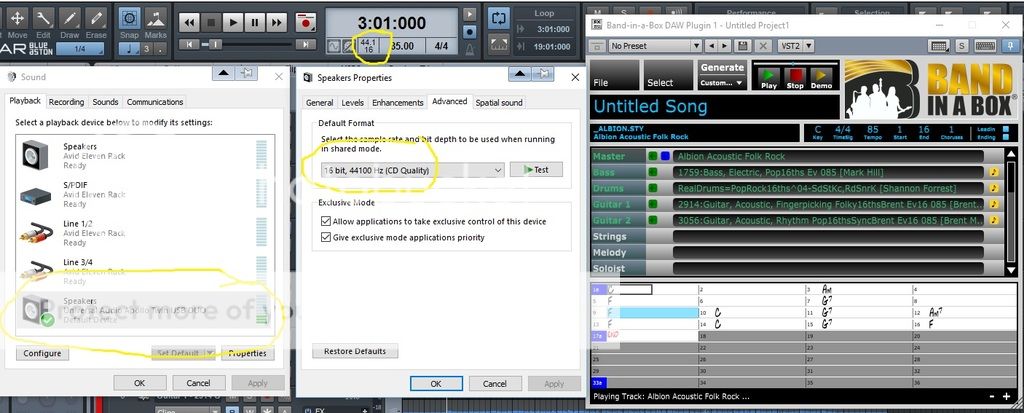
Last edited by Billy Buck; 12/08/18 07:52 AM.
|
|
|
|
|
|
|
|
|
|
|
|
|
Band-in-a-Box for Windows
|
Joined: Jan 2009
Posts: 37
Enthusiast
|

Enthusiast
Joined: Jan 2009
Posts: 37 |
Thanks Billy Buck.....this the first time this has been said....I’ve read where pg is aware and working on a solution but this good news...for now anyway.
Cheers!
Marcus2323
Rizen 7 2700X, Radeon RX58700 XT Video,
Presonus Studio 192,
Republic of Gaming 8350-F Motherboard,
16Gbs of ram
Windows 10 Home
|
|
|
|
|
|
|
|
|
|
|
|
|
Band-in-a-Box for Windows
|
Joined: Dec 2003
Posts: 18
Enthusiast
|
OP

Enthusiast
Joined: Dec 2003
Posts: 18 |
Yes, you need to be mindful of matching sample rates when using the BIAB VSTi plugin in your DAW app. If I decide I want to do this next project @ 96K, I need to be sure that the Windows Audio app is at 96K as well or the BIAB VSTi plugin with not work correctly. Conversely, some multi-media apps and online content (that rely on the Windows Media Player) can sometimes change the sample rate, so the next time you use your DAW app the BIAB VSTi plugin will not work until you go back in and manually change the sample rate back to match your DAW project. PGM should further explain this in detail, in it's BIAB VSTi plugin documentation & video. This will help ensure a positive customer experience using the plugin. Now that it works as advertised, I must say I really like this BIAB VSTi plugin as it was the main reason I did the BIAB 2019 upgrade in the first place. 
|
|
|
|
|
|
|
|
|
|
|
|
|
Band-in-a-Box for Windows
|
Joined: Apr 2010
Posts: 550
Journeyman
|

Journeyman
Joined: Apr 2010
Posts: 550 |
Does this really work as advertised ? or hoped for?
Can the VST send audio in real-time for each track in the BIAB arrangement to separate tracks in the DAW host? say for further processing?
( EQ , compression, reverb, mixing in the DAW )
I asked a PG Music tech support person about this and it was confirmed this is not what the VST does.
The previous post that mentions that the "VST" - which for sure deserves to be in scare-quotes relies on the default Windows Audio app for audio output of the generated tracks. This is correct. In essence there is no real-time pipeline of audio from the VST to the DAW via the VST API at all.
Nor is there a MIDI pipeline either ( for example so we could play MIDI super tracks thru a piano hosted in the DAW.
This release seems - if i were to put a positive optimistic spin on it - ( rather than calling it a disingenuous con ) seems to be releasing PART of a not-fully-completed project.
I suspect that EVENTUALLY we will get a VST ( and AU ) which supports sample-accurate MULTI-CHANNEL output of all separate tracks - and most likely - optimally the mixed stereo track. And the MIDI too if it exists.
The technical challenges with doing this are that the audio streams have to first be streamed in real-time from the BIAB App itself into the VST - from which the VST can then pipe the audio/midi to the DAW host via the VST or AU API.
If all the code in BIAB were put in the VST itself - rather than being in the old app then it wouldn't be so complicated streaming wise but this would involve a huge reworking of the code. So my guess is the VST will stay as a "CLIENT" of the BIAB app.
It would be pretty neat to have the entirety of BIAB as a plugin though. But better deferred to when ( hopefully ) some big pro-audio corporate with the cash to invest ( YAMAHA anyone ? ) can buy PG out and put in the investment required to give BIAB a much needed overhaul.
Imagine if BIAB and CUBASE worked seamlessly?
MacOS Sequoia, M4 Pro Mac Mini , 64GB RAM 512GB SSD ,
BIAB, Cubase, Ableton, Logic Pro, SCALER 3, GigLad, AnyTune, Synthesizer V Pro,Vienna Ensemble Pro, Audiofuse, Fractal FM3, KOMPLETE 15, StreamDeck, iReal Pro
White beard, beer belly, bald patch
|
|
|
|
|
|
|
|
|
|
|
|
|
Band-in-a-Box for Windows
|
Joined: Jun 2012
Posts: 3,876
Veteran
|

Veteran
Joined: Jun 2012
Posts: 3,876 |
Does this really work as advertised ? or hoped for? So far, it is certainly not what I had expected in a VST version of BIAB. Can the VST send audio in real-time for each track in the BIAB arrangement to separate tracks in the DAW host? say for further processing? My understanding is, No! It appears that all it is is a stripped-down implementation of the BIAB application that will appear inside your DAW as a VST to allow for dragging and dropping tracks into your DAW. Once they are dropped in your DAW they are just audio tracks with no connection to BIAB or the VST whatsoever. This release seems - if i were to put a positive optimistic spin on it - ( rather than calling it a disingenuous con ) seems to be releasing PART of a not-fully-completed project.
I suspect that EVENTUALLY we will get a VST ( and AU ) which supports sample-accurate MULTI-CHANNEL output of all separate tracks - and most likely - optimally the mixed stereo track. And the MIDI too if it exists. I wish we knew for sure if this is the case but they do not share their product roadmap (assuming they have one.) Some really promising features like UserTracks (and less-promising features like VideoTracks) have been introduced with a splash and subsequently received little or no further attention.
|
|
|
|
|
|
|
|
|
|
|
|
|
Band-in-a-Box for Windows
|
Joined: Dec 2015
Posts: 49
Enthusiast
|

Enthusiast
Joined: Dec 2015
Posts: 49 |
I don't care about multi-outs from the plug, but I do want the "Master" pair from the plug output thru the DAW channel instead of an interface outside of the DAW.
Once I was to further process the tracks from the plug, I'll happily drag them out. Before then, I want to be able to control the output level right there with the tracks the plug audio is being auditioned with.
64 bit and the VST plug are the only things that compelled me to upgrade this year. 64 bit is the only "real" feature out of the two, AFAIC.
Win10Prox64/i7-6700@3.8G/32G / Studio One Pr 4.1.1
TASCAM US-16x08 / FaderPort / Fishman TriplePlay / Nektar LX61+
|
|
|
|
|
|
|
|
|
|
|
|
|
Band-in-a-Box for Windows
|
Joined: Feb 2003
Posts: 2,427
Veteran
|

Veteran
Joined: Feb 2003
Posts: 2,427 |
I can't even get the plugin to show up in CbB's browser. The VST scan shows it's been picked up and Plugin Utilities shows it sitting there in VST Instruments. But it's not available in the Browser to open into a project.  John
|
|
|
|
|
|
|
|
|
|
|
|
|
Band-in-a-Box for Windows
|
Joined: Aug 2011
Posts: 10,969
Veteran
|

Veteran
Joined: Aug 2011
Posts: 10,969 |
Skyline,
What DAW are you using, what version is it and is the DAW 32 or 64 bit? The VST is 64 bit so it can not be used in a 32 bit based DAW.
I have two 32 bit DAWs, Cakewalk Music Creator 6 and Sonar Home Studio that are 32 bit. Neither will let me use the BiaB VST. However I also have a 64 bit DAW, Cakewalk by BandLab, that is able to use the VST.
|
|
|
|
|
|
|
|
|
|
|
|
Ask sales and support questions about Band-in-a-Box using natural language.
ChatPG's knowledge base includes the full Band-in-a-Box User Manual and sales information from the website.
|
|
|
|
|
|
|
|
|
|
|
Band-in-a-Box 2026 for Windows Special Offers End Tomorrow (January 15th, 2026) at 11:59 PM PST!
Time really is running out! Save up to 50% on Band-in-a-Box® 2026 for Windows® upgrades and receive a FREE Bonus PAK—only when you order by 11:59 PM PST on Thursday, January 15, 2026!
We've added many major new features and new content in a redesigned Band-in-a-Box® 2026 for Windows®!
Version 2026 introduces a modernized GUI redesign across the program, with updated toolbars, refreshed windows, smoother workflows, and a new Dark Mode option. There’s also a new side toolbar for quicker access to commonly used windows, and the new Multi-View feature lets you arrange multiple windows as layered panels without overlap, making it easier to customize your workspace.
Another exciting new addition is the new AI-Notes feature, which can transcribe polyphonic audio into MIDI. You can view the results in notation or play them back as MIDI, and choose whether to process an entire track or focus on specific parts like drums, bass, guitars/piano, or vocals. There's over 100 new features in Band-in-a-Box® 2026 for Windows®.
There's an amazing collection of new content too, including 202 RealTracks, new RealStyles, MIDI SuperTracks, Instrumental Studies, “Songs with Vocals” Artist Performance Sets, Playable RealTracks Set 5, two RealDrums Stems sets, XPro Styles PAK 10, Xtra Styles PAK 21, and much more!
Upgrade your Band-in-a-Box for Windows to save up to 50% on most Band-in-a-Box® 2026 upgrade packages!
Plus, when you order your Band-in-a-Box® 2026 upgrade during our special, you'll receive a Free Bonus PAK of exciting new add-ons.
If you need any help deciding which package is the best option for you, just let us know. We are here to help!
Band-in-a-Box® 2026 for Windows® Special Offers Extended Until January 15, 2026!
Good news! You still have time to upgrade to the latest version of Band-in-a-Box® for Windows® and save. Our Band-in-a-Box® 2026 for Windows® special now runs through January 15, 2025!
We've packed Band-in-a-Box® 2026 with major new features, enhancements, and an incredible lineup of new content! The program now sports a sleek, modern GUI redesign across the entire interface, including updated toolbars, refreshed windows, smoother workflows, a new dark mode option, and more. The brand-new side toolbar provides quicker access to key windows, while the new Multi-View feature lets you arrange multiple windows as layered panels without overlap, creating a flexible, clutter-free workspace. We have an amazing new “AI-Notes” feature. This transcribes polyphonic audio into MIDI so you can view it in notation or play it back as MIDI. You can process an entire track (all pitched instruments and drums) or focus on individual parts like drums, bass, guitars/piano, or vocals. There's an amazing collection of new content too, including 202 RealTracks, new RealStyles, MIDI SuperTracks, Instrumental Studies, “Songs with Vocals” Artist Performance Sets, Playable RealTracks Set 5, two RealDrums Stems sets, XPro Styles PAK 10, Xtra Styles PAK 21, and much more!
There are over 100 new features in Band-in-a-Box® 2026 for Windows®.
When you order purchase Band-in-a-Box® 2026 before 11:59 PM PST on January 15th, you'll also receive a Free Bonus PAK packed with exciting new add-ons.
Upgrade to Band-in-a-Box® 2026 for Windows® today! Check out the Band-in-a-Box® packages page for all the purchase options available.
Happy New Year!
Thank you for being part of the Band-in-a-Box® community.
Wishing you and yours a very happy 2026—Happy New Year from all of us at PG Music!
Season's Greetings!
Wishing everyone a happy, healthy holiday season—thanks for being part of our community!
The office will be closed for Christmas Day, but we will be back on Boxing Day (Dec 26th) at 6:00am PST.
Team PG
Band-in-a-Box 2026 Video: The Newly Designed Piano Roll Window
In this video, we explore the updated Piano Roll, complete with a modernized look and exciting new features. You’ll see new filtering options that make it easy to focus on specific note groups, smoother and more intuitive note entry and editing, and enhanced options for zooming, looping, and more.
Watch the video.
You can see all the 2026 videos on our forum!
Band-in-a-Box 2026 Video: AI Stems & Notes - split polyphonic audio into instruments and transcribe
This video demonstrates how to use the new AI-Notes feature together with the AI-Stems splitter, allowing you to select an audio file and have it separated into individual stems while transcribing each one to its own MIDI track. AI-Notes converts polyphonic audio—either full mixes or individual instruments—into MIDI that you can view in notation or play back instantly.
Watch the video.
You can see all the 2026 videos on our forum!
Bonus PAK and 49-PAK for Band-in-a-Box® 2026 for Windows®
With your version 2026 for Windows Pro, MegaPAK, UltraPAK, UltraPAK+, Audiophile Edition or PlusPAK purchase, we'll include a Bonus PAK full of great new Add-ons for FREE! Or upgrade to the 2026 49-PAK for only $49 to receive even more NEW Add-ons including 20 additional RealTracks!
These PAKs are loaded with additional add-ons to supercharge your Band-in-a-Box®!
This Free Bonus PAK includes:
- The 2026 RealCombos Booster PAK:
-For Pro customers, this includes 27 new RealTracks and 23 new RealStyles.
-For MegaPAK customers, this includes 25 new RealTracks and 23 new RealStyles.
-For UltraPAK customers, this includes 12 new RealStyles.
- MIDI Styles Set 92: Look Ma! More MIDI 15: Latin Jazz
- MIDI SuperTracks Set 46: Piano & Organ
- Instrumental Studies Set 24: Groovin' Blues Soloing
- Artist Performance Set 19: Songs with Vocals 9
- Playable RealTracks Set 5
- RealDrums Stems Set 9: Cool Brushes
- SynthMaster Sounds Set 1 (with audio demos)
- Android Band-in-a-Box® App (included)
Looking for more great add-ons, then upgrade to the 2026 49-PAK for just $49 and you'll get:
- 20 Bonus Unreleased RealTracks and RealDrums with 20 RealStyle.
- FLAC Files (lossless audio files) for the 20 Bonus Unreleased RealTracks and RealDrums
- MIDI Styles Set 93: Look Ma! More MIDI 16: SynthMaster
- MIDI SuperTracks Set 47: More SynthMaster
- Instrumental Studies 25 - Soul Jazz Guitar Soloing
- Artist Performance Set 20: Songs with Vocals 10
- RealDrums Stems Set 10: Groovin' Sticks
- SynthMaster Sounds & Styles Set 2 (sounds & styles with audio demos)
Learn more about the Bonus PAKs for Band-in-a-Box® 2026 for Windows®!
|
|
|
|
|
|
|
|
|
|
|
|
Forums57
Topics85,734
Posts795,443
Members39,941
| |
Most Online25,754
Jan 24th, 2025
|
|
|
|
|
|
|
|
|