|
Log in to post
|
Print Thread |
|
|
|
|
|
Band-in-a-Box for Windows
|
Joined: Jan 2006
Posts: 317
Journeyman
|
OP

Journeyman
Joined: Jan 2006
Posts: 317 |
I guess it is my turn for a multitude of questions.
I am having the following difficulty entering a song using DC al Fine.
Entered a song starting in the key of F for 34 bars. at bar 35 the key changes to C for 20 bars to the end of song
At 55th bar (end of song ) there is a DC al Fine to go back to beginning of song. Then play 35 bars to the Fine.
Using the repeats menu I set the DC as above and the information appears on the chord sheet. The edit menu reads "DC al fine. DC after bar 55. Fine after bar 35".
Here is my problem:
1. The song doesn’t go back to the beginning (DC) at the end of the song, it simply ends.
2. As the song plays there are two cursars. One that is in time with the current beat and another black chord cursor that is as many bars behind the first chord cursor. This second chord cursor appears to show up at a ratio as to how many bars I set from the DC al Fine to the Fine.. There is only one playback sound. This is a 55 bar song so I tried setting the DC al fine to 55 bar, The fine symbol after the bar number to 55, and the # bars to fine to 55. Theoretically that should repeat the whole song. It doesn’t it simply ends at first 55 bars.
3. I have tried various combinations over the course of this evening with no success.
4. Aas another isssue there is also another bar of “C” after the end of the song at bar 56. It is not played but I wonder what its function is as it is redundant and looks out of place.
I’ve tried to research this problem. Can anybody steer me in the right direction? Thanks
There are only 3 kinds of musicians: those that can count, and those that can't!
PC AMD A4-5300 APU 3.4 GHz, 8gb RAM, 1T HDD, Windows 10,
Reaper 4.77, BIAB2018, PTPA12, RB2018, Roland VS-880 DAW
|
|
|
|
|
|
|
|
|
|
|
|
|
Band-in-a-Box for Windows
|
Joined: May 2007
Posts: 1,616
Expert
|

Expert
Joined: May 2007
Posts: 1,616 |
|
|
|
|
|
|
|
|
|
|
|
|
|
Band-in-a-Box for Windows
|
Joined: Oct 2008
Posts: 1,259
Expert
|

Expert
Joined: Oct 2008
Posts: 1,259 |
Or if you're lazy like me, you can just make the song longer (expand).
Cornet Curmudgeon
|
|
|
|
|
|
|
|
|
|
|
|
|
Band-in-a-Box for Windows
|
Joined: Jan 2006
Posts: 317
Journeyman
|
OP

Journeyman
Joined: Jan 2006
Posts: 317 |
Rachael, thanks for the reply.
I have followed the tutorials previously in trying to create the chart in question. This time, in my chart in question, I even put in a repeat so I could follow the instructions verbatim. Didn’t work---so I copied the "Tutorial" example into BIAB and followed the instructions. The “DC al fine” works in the example but it appears it is getting its bar count from the bars after the DC al fine sign. When I move the DC al fine sign down to bar 40, and leave the “fine symbol after bar16 and # bars after DC to fine at 16” the process didn’t work. Now unless my understanding of ”Da Capo al Fine” needs correcting, I understand that instruction means that from the bar where the words “D.C. al fine” appear(and in my experience usually at the end of the piece), one is to musically go back to the beginning of the song, and then play until the word “fine” appears. Where that word appears then the music stops. If the “fine” sign is after a repeated measure then the bars are repeated first before going on to the sign. What seems to happen is the piece is played with the first two repeats being taken, the continues on down towards the end of the song. When I gets a few bars from where the fine sign is another BLACK cursor appears (not the grey cursor that indicates where you are if not in fake sheet mode). Where that upper black cursor hits the bar with the “fine” sign in it the music stops coincidently the lower BLACK cursor is at the “DC al capo” sign. What should happen is the music should go all the way back to the beginning of the song. Sorry for all the verbiage but something is not intuitively happening for me here and is driving me crazy. Incidentally I use two computers when trying to figure this out. One is my DAW with the programs and the other is my laptop that I read the instructions from. Thanks Dennis
There are only 3 kinds of musicians: those that can count, and those that can't!
PC AMD A4-5300 APU 3.4 GHz, 8gb RAM, 1T HDD, Windows 10,
Reaper 4.77, BIAB2018, PTPA12, RB2018, Roland VS-880 DAW
|
|
|
|
|
|
|
|
|
|
|
|
|
Band-in-a-Box for Windows
|
Joined: May 2007
Posts: 1,616
Expert
|

Expert
Joined: May 2007
Posts: 1,616 |
It took me a while to get the handle on this too. I have a few suggestions...
1. There are ways to put a screenshot of your song online. I don't know how but others use. If you can do that with a brief summary of what you want to happen, we can probably help.
2. Unfold your song using Edit|Unfold. You will see exactly how BIAB is interpreting your instructions. Keep the number of choruses to a minimum to make it easy for you to see what is happening.
2. Try laying your song out in a linear fashion - with no DC's etc. Nice thing about this is that you can add those things afterwards. The DCs etc are nice for a fakesheet. If you move the song into RealBand, it will 'Unfold' it.
Rachael
|
|
|
|
|
|
|
|
|
|
|
|
|
Band-in-a-Box for Windows
|
Joined: Jan 2006
Posts: 317
Journeyman
|
OP

Journeyman
Joined: Jan 2006
Posts: 317 |
Rachael, eureka! The light bulb finally came on , dimly mind you. It took your comment about unfolding the chart for me to reach over and finally flip the switch to up! What I was doing wrong was, I was copying the chart exactly as written off sheet music then adding the sign. What I neglected to remember was that the whole score has to be written out (exception of using generate bars option), since the DC al fine is just another type of repeat. Once I wrote out the complete sheet music and then put in the DC al fine the chart plays as it should.
I still have two more questions:
Why is there always one more bar with a chord in it after the end of the song. For example this song ends on bar 90 and is set up that way with no extra bar ending etc., yet at bar 91 there is an “F” chord that I can’t delete. It doesn't play or sound.
When playing back the chart when the cursor hits the second repeat after the DC al fine it does not show up until it finishes that repeat. then continues for the remaining bars. I imagine it is something in how the software is written?
In any case I really appreciate you taking the time to help me with my problem. Thankfully as in most instances it was my operator error/ignorance. This forum continues to be a compliment to the generosity of assistance given freely by its members. Thanks. DennisD
There are only 3 kinds of musicians: those that can count, and those that can't!
PC AMD A4-5300 APU 3.4 GHz, 8gb RAM, 1T HDD, Windows 10,
Reaper 4.77, BIAB2018, PTPA12, RB2018, Roland VS-880 DAW
|
|
|
|
|
|
|
|
|
|
|
|
|
Band-in-a-Box for Windows
|
Joined: May 2002
Posts: 7,682
PG Music Staff
|

PG Music Staff
Joined: May 2002
Posts: 7,682 |
Hello Dennis, --Edit -- looks like I posted at the same time as you. Quote:
I am having the following difficulty entering a song using DC al Fine.
Entered a song starting in the key of F for 34 bars. at bar 35 the key changes to C for 20 bars to the end of song
At 55th bar (end of song ) there is a DC al Fine to go back to beginning of song. Then play 35 bars to the Fine.
1. Enter all 90 bars of your song.
2. Open the Repeats dialog and enter 55, 35, and 35 (see screenshot #1)
screenshot #2 shows the song in "non-fakesheet" mode, showing all bars.
screenshot #3 shows the song in "fakesheet" mode.
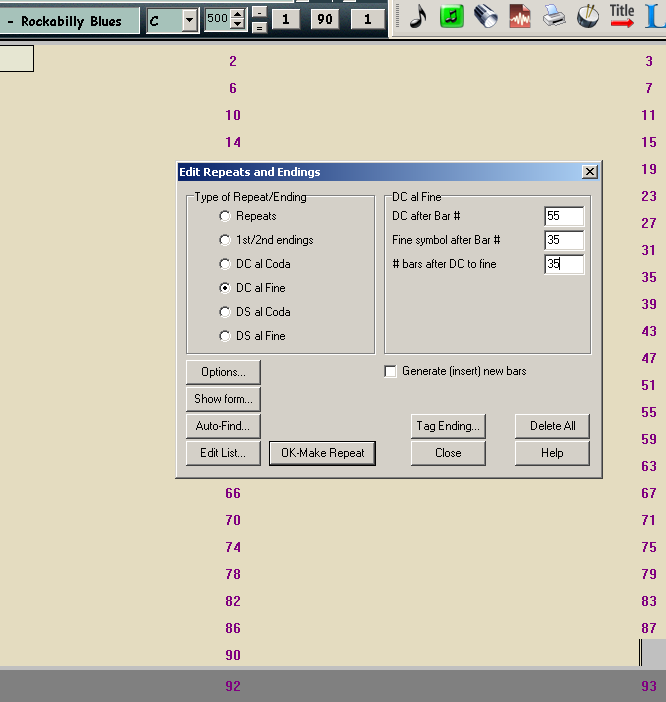
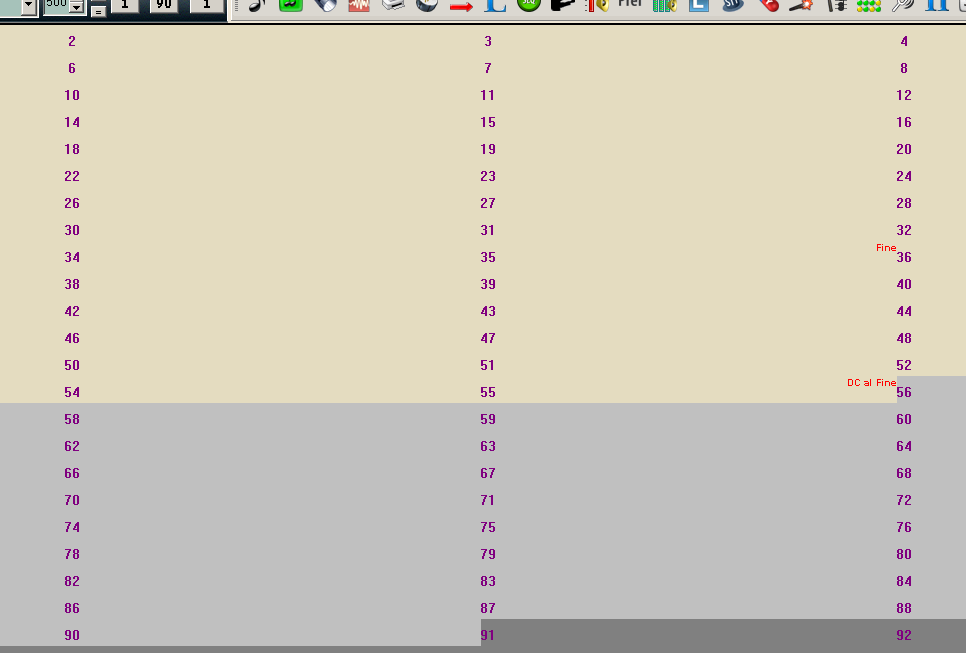
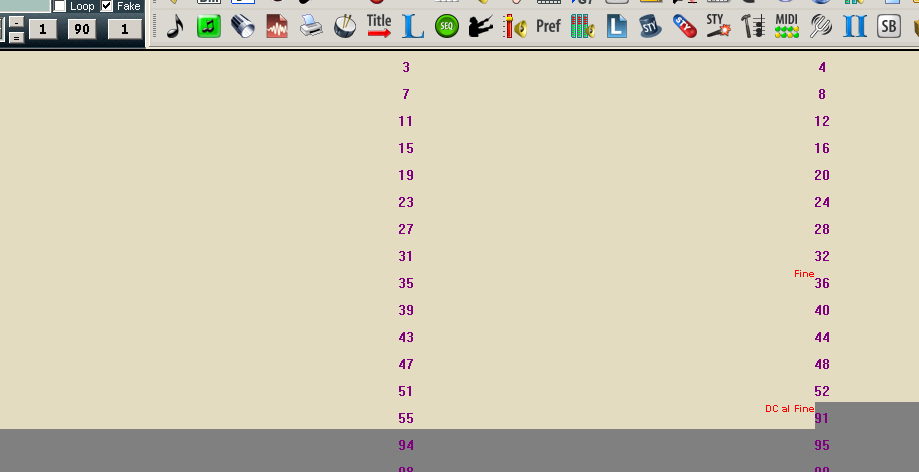
Quote:
Aas another isssue there is also another bar of “C” after the end of the song at bar 56. It is not played but I wonder what its function is as it is redundant and looks out of place.
That's normal, there are technical reasons it's there.
Last edited by Andrew - PG Music; 09/02/10 09:18 AM.
Andrew
PG Music Inc.
|
|
|
|
|
|
|
|
|
|
|
|
|
Band-in-a-Box for Windows
|
Joined: Jan 2006
Posts: 317
Journeyman
|
OP

Journeyman
Joined: Jan 2006
Posts: 317 |
Andrew, thanks for the further clarification. The use of the sign makes more sense now. Although I have kept up to date with my versions of BIAB since release version 5(currently using 2009 and own 2010 but haven't loaded it yet) , the past few years haven't let me keep up to date with the actual use of the programs with their revisions. So guess I'll be approaching the forum with more questions as I get back up to speed. Anyway thanks to all of you for your support and assistance. DennisD
There are only 3 kinds of musicians: those that can count, and those that can't!
PC AMD A4-5300 APU 3.4 GHz, 8gb RAM, 1T HDD, Windows 10,
Reaper 4.77, BIAB2018, PTPA12, RB2018, Roland VS-880 DAW
|
|
|
|
|
|
|
|
|
|
|
|
Ask sales and support questions about Band-in-a-Box using natural language.
ChatPG's knowledge base includes the full Band-in-a-Box User Manual and sales information from the website.
|
|
|
|
|
|
|
|
|
|
|
Band-in-a-Box 2026 for Windows Special Offers End Tomorrow (January 15th, 2026) at 11:59 PM PST!
Time really is running out! Save up to 50% on Band-in-a-Box® 2026 for Windows® upgrades and receive a FREE Bonus PAK—only when you order by 11:59 PM PST on Thursday, January 15, 2026!
We've added many major new features and new content in a redesigned Band-in-a-Box® 2026 for Windows®!
Version 2026 introduces a modernized GUI redesign across the program, with updated toolbars, refreshed windows, smoother workflows, and a new Dark Mode option. There’s also a new side toolbar for quicker access to commonly used windows, and the new Multi-View feature lets you arrange multiple windows as layered panels without overlap, making it easier to customize your workspace.
Another exciting new addition is the new AI-Notes feature, which can transcribe polyphonic audio into MIDI. You can view the results in notation or play them back as MIDI, and choose whether to process an entire track or focus on specific parts like drums, bass, guitars/piano, or vocals. There's over 100 new features in Band-in-a-Box® 2026 for Windows®.
There's an amazing collection of new content too, including 202 RealTracks, new RealStyles, MIDI SuperTracks, Instrumental Studies, “Songs with Vocals” Artist Performance Sets, Playable RealTracks Set 5, two RealDrums Stems sets, XPro Styles PAK 10, Xtra Styles PAK 21, and much more!
Upgrade your Band-in-a-Box for Windows to save up to 50% on most Band-in-a-Box® 2026 upgrade packages!
Plus, when you order your Band-in-a-Box® 2026 upgrade during our special, you'll receive a Free Bonus PAK of exciting new add-ons.
If you need any help deciding which package is the best option for you, just let us know. We are here to help!
Band-in-a-Box® 2026 for Windows® Special Offers Extended Until January 15, 2026!
Good news! You still have time to upgrade to the latest version of Band-in-a-Box® for Windows® and save. Our Band-in-a-Box® 2026 for Windows® special now runs through January 15, 2025!
We've packed Band-in-a-Box® 2026 with major new features, enhancements, and an incredible lineup of new content! The program now sports a sleek, modern GUI redesign across the entire interface, including updated toolbars, refreshed windows, smoother workflows, a new dark mode option, and more. The brand-new side toolbar provides quicker access to key windows, while the new Multi-View feature lets you arrange multiple windows as layered panels without overlap, creating a flexible, clutter-free workspace. We have an amazing new “AI-Notes” feature. This transcribes polyphonic audio into MIDI so you can view it in notation or play it back as MIDI. You can process an entire track (all pitched instruments and drums) or focus on individual parts like drums, bass, guitars/piano, or vocals. There's an amazing collection of new content too, including 202 RealTracks, new RealStyles, MIDI SuperTracks, Instrumental Studies, “Songs with Vocals” Artist Performance Sets, Playable RealTracks Set 5, two RealDrums Stems sets, XPro Styles PAK 10, Xtra Styles PAK 21, and much more!
There are over 100 new features in Band-in-a-Box® 2026 for Windows®.
When you order purchase Band-in-a-Box® 2026 before 11:59 PM PST on January 15th, you'll also receive a Free Bonus PAK packed with exciting new add-ons.
Upgrade to Band-in-a-Box® 2026 for Windows® today! Check out the Band-in-a-Box® packages page for all the purchase options available.
Happy New Year!
Thank you for being part of the Band-in-a-Box® community.
Wishing you and yours a very happy 2026—Happy New Year from all of us at PG Music!
Season's Greetings!
Wishing everyone a happy, healthy holiday season—thanks for being part of our community!
The office will be closed for Christmas Day, but we will be back on Boxing Day (Dec 26th) at 6:00am PST.
Team PG
Band-in-a-Box 2026 Video: The Newly Designed Piano Roll Window
In this video, we explore the updated Piano Roll, complete with a modernized look and exciting new features. You’ll see new filtering options that make it easy to focus on specific note groups, smoother and more intuitive note entry and editing, and enhanced options for zooming, looping, and more.
Watch the video.
You can see all the 2026 videos on our forum!
Band-in-a-Box 2026 Video: AI Stems & Notes - split polyphonic audio into instruments and transcribe
This video demonstrates how to use the new AI-Notes feature together with the AI-Stems splitter, allowing you to select an audio file and have it separated into individual stems while transcribing each one to its own MIDI track. AI-Notes converts polyphonic audio—either full mixes or individual instruments—into MIDI that you can view in notation or play back instantly.
Watch the video.
You can see all the 2026 videos on our forum!
Bonus PAK and 49-PAK for Band-in-a-Box® 2026 for Windows®
With your version 2026 for Windows Pro, MegaPAK, UltraPAK, UltraPAK+, Audiophile Edition or PlusPAK purchase, we'll include a Bonus PAK full of great new Add-ons for FREE! Or upgrade to the 2026 49-PAK for only $49 to receive even more NEW Add-ons including 20 additional RealTracks!
These PAKs are loaded with additional add-ons to supercharge your Band-in-a-Box®!
This Free Bonus PAK includes:
- The 2026 RealCombos Booster PAK:
-For Pro customers, this includes 27 new RealTracks and 23 new RealStyles.
-For MegaPAK customers, this includes 25 new RealTracks and 23 new RealStyles.
-For UltraPAK customers, this includes 12 new RealStyles.
- MIDI Styles Set 92: Look Ma! More MIDI 15: Latin Jazz
- MIDI SuperTracks Set 46: Piano & Organ
- Instrumental Studies Set 24: Groovin' Blues Soloing
- Artist Performance Set 19: Songs with Vocals 9
- Playable RealTracks Set 5
- RealDrums Stems Set 9: Cool Brushes
- SynthMaster Sounds Set 1 (with audio demos)
- Android Band-in-a-Box® App (included)
Looking for more great add-ons, then upgrade to the 2026 49-PAK for just $49 and you'll get:
- 20 Bonus Unreleased RealTracks and RealDrums with 20 RealStyle.
- FLAC Files (lossless audio files) for the 20 Bonus Unreleased RealTracks and RealDrums
- MIDI Styles Set 93: Look Ma! More MIDI 16: SynthMaster
- MIDI SuperTracks Set 47: More SynthMaster
- Instrumental Studies 25 - Soul Jazz Guitar Soloing
- Artist Performance Set 20: Songs with Vocals 10
- RealDrums Stems Set 10: Groovin' Sticks
- SynthMaster Sounds & Styles Set 2 (sounds & styles with audio demos)
Learn more about the Bonus PAKs for Band-in-a-Box® 2026 for Windows®!
|
|
|
|
|
|
|
|
|
|
|
|
Forums57
Topics85,796
Posts796,252
Members39,959
| |
Most Online25,754
Jan 24th, 2025
|
|
|
|
|
|
|
|
|