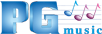Using Band-in-a-Box for Mac with stand-alone software synths

The basic steps are also outlined below.
Last updated: Wednesday, 27 February 2013
1. Select Mac OSX Core MIDI as your MIDI driver
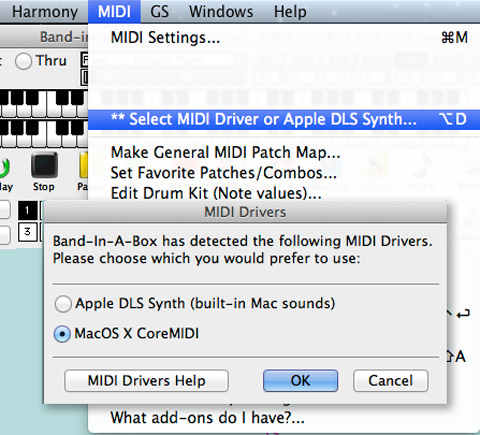
Go to the MIDI menu | Select MIDI Driver or DLS synth. Choose OS X CoreMIDI. If you didn't previously have CoreMIDI selected, then the 'Select Ports' dialog will appear.
In the drop down menus (Bass, Piano, etc.), check if you see something like "Bus 1" or "IAC Bus". If you DO see that, you can skip to step 3.
2. Enable the IAC Bus in the Mac OS
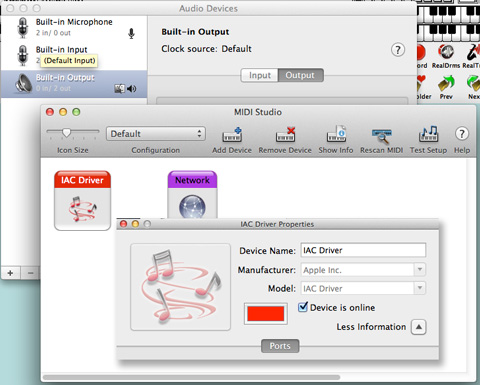
You can enable the IAC (Inter-Application Communication) bus in the Mac OSX Core Audio MIDI Setup utility. This can be launched from Band-in-a-Box via the MIDI menu | CoreMIDI Audio MIDI Setup, or directly from the /Applications/Utilities folder.
If the MIDI window doesn't appear initially in the Audio MIDI Setup, you may need to go to Window | Show MIDI Window
Double-click on IAC Driver, and select "Device is online". You can now close out of the Audio MIDI Setup utility.
Reboot Band-in-a-Box so it can recognize the new driver, and go back to MIDI | Core MIDI Choose Ports.
3. Select the IAC Bus for output.
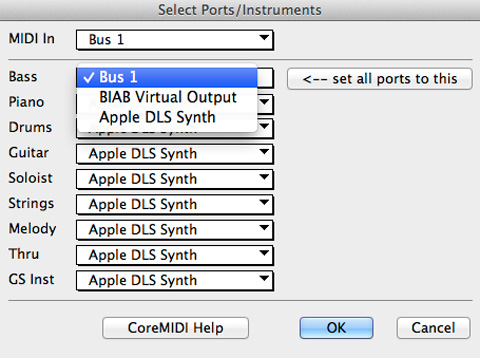
Any MIDI tracks (including SuperTracks) can be routed out the IAC Bus. This is not applicable to RealTracks. Decide which tracks you want to route to your synth, and select IAC Bus for those tracks.
If you have more than one synth, you can use enable and use multiple IAC busses. Additionally, you may be able to use the "BIAB Virtual Output Driver" on some systems, but SampleTank doesn't support this, which is why we set up the IAC bus.
4. In your synth, select the IAC Bus as your input.
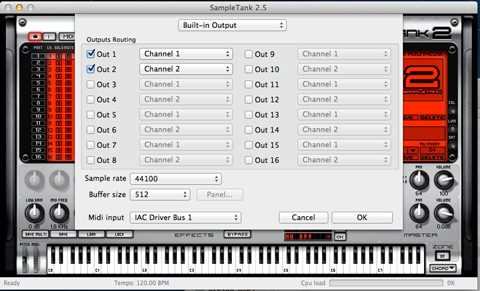
Open your synth (e.g. SampleTank), and go to the audio setup area. In SampleTank 2.5, this is Settings | Audio MIDI Setup. Select the IAC Driver as your input.
To get sound in SampleTank, you select a channel/part on the left side of the main window, and then choose the instrument for that part on the right side (the 'browser' window). For a more in-depth demonstration, watch the video above.
Unconditional 30-Day Money Back Guarantee on all PG Music products purchased from PG Music Inc.
PG Music Inc.
29 Cadillac Ave Victoria BC Canada V8Z 1T3
Sales: 800-268-6272, 250-475-2874,+ 800-4746-8742*
* Outside USA & Canada where International Freephone service is available.
Access Codes
Tech Support: Live Chat, support@pgmusic.com
 Online now
Online now
Need Help?
Customer Sales & Support
|
Phones 6am-7pm (Pacific Time) 1-800-268-6272 . 1-250-475-2874 |
||
| Live Chat | ||
| OPEN | Online Ordering 24/7 |
|
| OPEN | Forums, email, web support |