|
Log in to post
|
Print Thread |
|
|
|
|
|
Band-in-a-Box for Windows
|
Joined: Nov 2008
Posts: 90
Enthusiast
|
OP

Enthusiast
Joined: Nov 2008
Posts: 90 |
I am using BIAB 2008.5 (265. When I play a tune back (with nothing else running) I am getting random stuttering. My ultimate goal is to be able to play a BIAB tune and play my guitar over it and record both of these with my Logitech webcam. When I try to record to my logitech while playing BIAB tune I get even more stuttering. sample of problem I should add that when I play back a prerecorded tune (ie from a CD) there is no stutter at all.
Last edited by wooliewillie; 08/02/13 12:04 PM.
|
|
|
|
|
|
|
|
|
|
|
|
|
Band-in-a-Box for Windows
|
Joined: Jul 2000
Posts: 27,352
Veteran
|

Veteran
Joined: Jul 2000
Posts: 27,352 |
The audio sounds like it is under water, and that is helpful. However, we would also need information about your system. What sound card? Hardware or software synth? ASIO or WDM driver selected?
One thing that you could try is to disable wireless Internet, a common cause. For a better diagnostic tool, download and run DPC Latency Checker. There are good instructions on their site.
BIAB 2025 Win Audiophile. Software: Studio One 7 Pro, Swam horns, Acoustica-7, Notion 6, Song Master Pro, Win 11 Home. Hardware: Intel i9, 32 Gb; Presonus 192 & Faderport 8, Royer 121, Slate VSX, Adam Sub8 & Neumann 120 monitors.
|
|
|
|
|
|
|
|
|
|
|
|
|
Band-in-a-Box for Windows
|
Joined: Nov 2008
Posts: 90
Enthusiast
|
OP

Enthusiast
Joined: Nov 2008
Posts: 90 |
Hey Matt. I know what that underwater thing is. The Logitech has a "right sound" feature that defaults to on and causes that underwater sound. It is the stuttering and the uneven beat that is really the issue. This is being recorded on a desktop PC (ie no wireless card in it). >>However, we would also need information about your system. What sound card? Hardware or software synth? ASIO or WDM driver selected? Soundcard? Well I have a Realtek HD Audio. Is that my soundcard? Hardware or software synth? I figure it has got to be software. ASIO or WDM driver selected? I am not sure where to check this. I ran the latency check. Here is what I got. 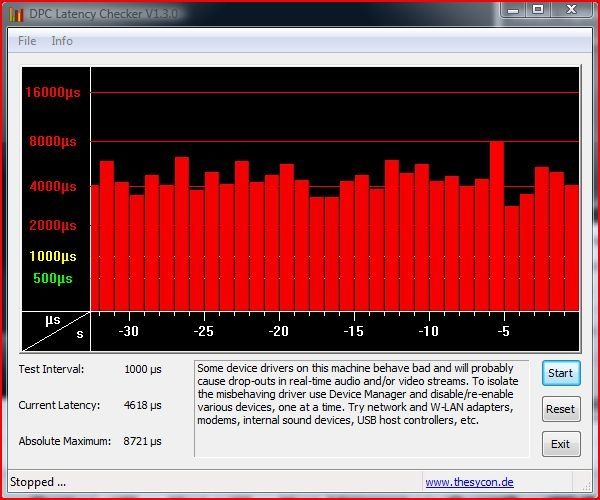
|
|
|
|
|
|
|
|
|
|
|
|
|
Band-in-a-Box for Windows
|
Joined: Jul 2000
Posts: 27,352
Veteran
|

Veteran
Joined: Jul 2000
Posts: 27,352 |
That is the worst by far result I have ever seen from the DPC Latency Checker. It is confirming that you are not going to be able to get clean digital audio as things are.
Before we investigate the cause, two questions:
1. Did this PC ever work successfully to record audio?
2. Did you first try rebooting?
BIAB 2025 Win Audiophile. Software: Studio One 7 Pro, Swam horns, Acoustica-7, Notion 6, Song Master Pro, Win 11 Home. Hardware: Intel i9, 32 Gb; Presonus 192 & Faderport 8, Royer 121, Slate VSX, Adam Sub8 & Neumann 120 monitors.
|
|
|
|
|
|
|
|
|
|
|
|
|
Band-in-a-Box for Windows
|
Joined: Nov 2008
Posts: 90
Enthusiast
|
OP

Enthusiast
Joined: Nov 2008
Posts: 90 |
negative to both. where should I concentrate? 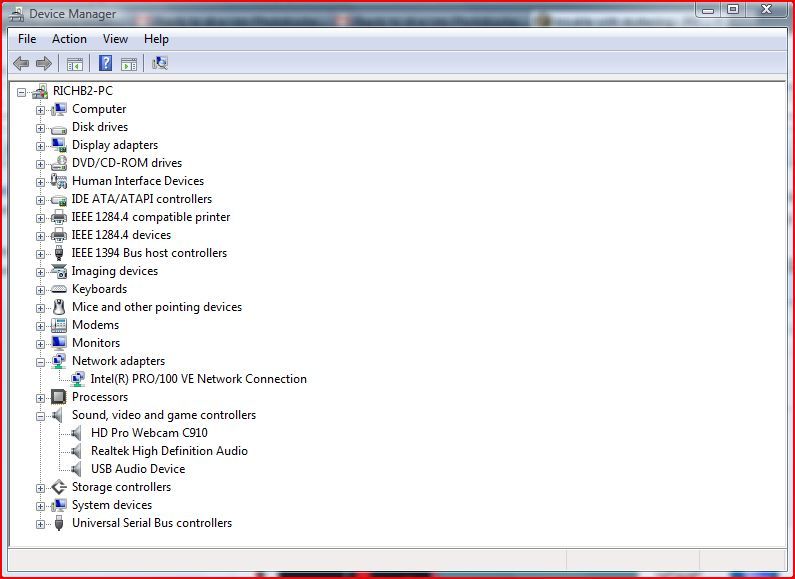
Last edited by wooliewillie; 08/02/13 02:48 PM.
|
|
|
|
|
|
|
|
|
|
|
|
|
Band-in-a-Box for Windows
|
Joined: Jul 2000
Posts: 27,352
Veteran
|

Veteran
Joined: Jul 2000
Posts: 27,352 |
Try rebooting and see if the DPC report changes.
If not, try unplugging the Logitech video camera to see if that is causing the problem.
What is your USB Audio Device that shows here?
Can you do a screen print of the Task Manager, sorted by CPU?
In the BIAB Options, MIDI/Audio Setup screen:
1. What is your Output Driver?
2. Is the Use VST/DXi button checked?
BIAB 2025 Win Audiophile. Software: Studio One 7 Pro, Swam horns, Acoustica-7, Notion 6, Song Master Pro, Win 11 Home. Hardware: Intel i9, 32 Gb; Presonus 192 & Faderport 8, Royer 121, Slate VSX, Adam Sub8 & Neumann 120 monitors.
|
|
|
|
|
|
|
|
|
|
|
|
|
Band-in-a-Box for Windows
|
Joined: May 2000
Posts: 38,502
Veteran
|

Veteran
Joined: May 2000
Posts: 38,502 |
Start with the Sound heading, highlight the Realtek high def audio, then rightclick, if the machine is online, tell it to get the latest drivers and see if it can replace them automatically.
If it cannot replace automatically, head to the manufacturer's website for your computer, locate their support->drivers section, find the realtek sound driver .exe installer for your specific machine, download and run it to reinstall the sound drivers.
Then do a defrag of your hard drive as well.
And reboot the machine from cold, in other words turn it completely off and after waiting a couple of minutes, start it up again.
--Mac
|
|
|
|
|
|
|
|
|
|
|
|
|
Band-in-a-Box for Windows
|
Joined: Nov 2008
Posts: 90
Enthusiast
|
OP

Enthusiast
Joined: Nov 2008
Posts: 90 |
Try rebooting and see if the DPC report changes.
If not, try unplugging the Logitech video camera to see if that is causing the problem.
What is your USB Audio Device that shows here?
Can you do a screen print of the Task Manager, sorted by CPU?
In the BIAB Options, MIDI/Audio Setup screen:
1. What is your Output Driver?
2. Is the Use VST/DXi button checked?
I tried looking for later Realtek drivers but I already have the latest. I am in the process of defraging my harddrive which was in bad shape and will take a while. Here is a picture of the MIDI/Audio settings: 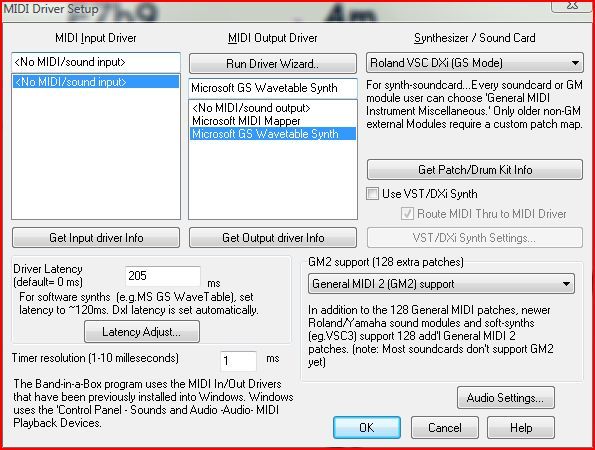
|
|
|
|
|
|
|
|
|
|
|
|
|
Band-in-a-Box for Windows
|
Joined: Nov 2008
Posts: 90
Enthusiast
|
OP

Enthusiast
Joined: Nov 2008
Posts: 90 |
OK. I finished the defrag and re ran latency check. Here are the results.  Then I ran it with BIAB going and Logitech. Here is my screen shot. 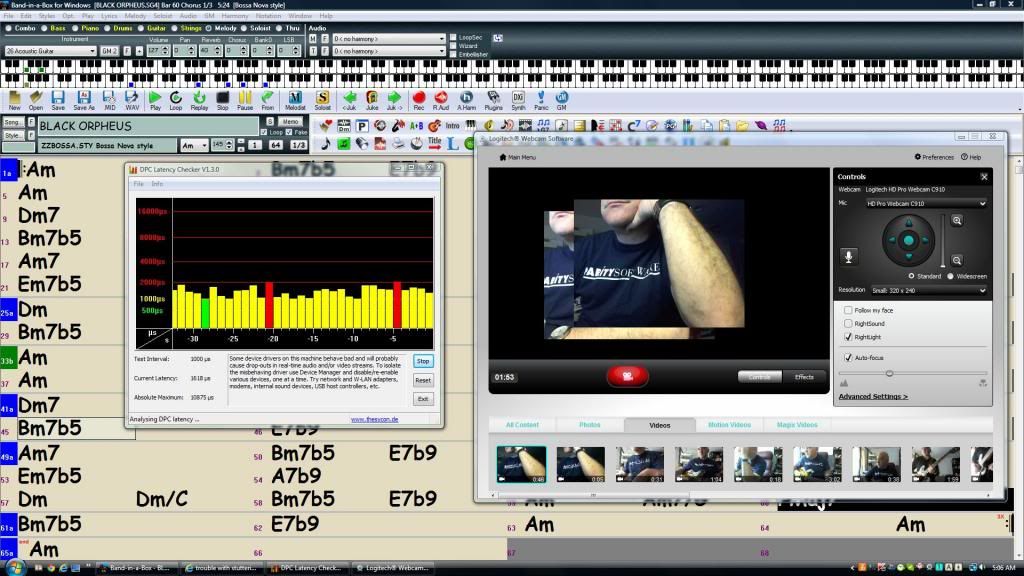 I do notice some delays in the audio slightly. Not terrible but not great. Is there anything that I need to modify in my BIAB settings?
Last edited by wooliewillie; 08/03/13 01:11 AM.
|
|
|
|
|
|
|
|
|
|
|
|
|
Band-in-a-Box for Windows
|
Joined: Jun 2012
Posts: 20,806
Veteran
|

Veteran
Joined: Jun 2012
Posts: 20,806 |
There is probably an option to change (lower) the resolution of the web cam capture. Try that and see if it improves performance. Many USB Web Cams can be quite resource hungry. I suspect this might be related to your data streaming issue.
You can also start Task Manager, select CPU column (or add it if required), and then sort by CPU load and see what's taking the resources while using the system with BIAB. Could be that web cam.
Right-click on Windows toolbar and select Task Manager to launch it, click on the Processes tab, then the CPU column to sort by CPU, (tip: View > Select Columns if CPU is not already listed.)
Hope this helps
BIAB & RB2026 Win.(Audiophile), Windows 10 Professional & Windows 11, Sonar Platinum, Cakewalk by Bandlab, Izotope Prod.Bundle, Roland RD-1000, Synthogy Ivory, Kontakt, Focusrite 18i20, KetronSD2, NS40M Monitors, Pioneer Active Monitors
|
|
|
|
|
|
|
|
|
|
|
|
|
Band-in-a-Box for Windows
|
Joined: May 2000
Posts: 38,502
Veteran
|

Veteran
Joined: May 2000
Posts: 38,502 |
Make sure to run that defrag through to completion and also to have your defrag program re-analyze afterwards, make sure that the drive is less than 20% fragmented. If it reports higher, run defrag again.
Good idea to run defrag at night, while sleeping, so that you aren't using the machine online or anything while the defrag takes place.
--Mac
|
|
|
|
|
|
|
|
|
|
|
|
|
Band-in-a-Box for Windows
|
Joined: Nov 2008
Posts: 90
Enthusiast
|
OP

Enthusiast
Joined: Nov 2008
Posts: 90 |
well I checked the defrag again and the defrag is at .2% (not 2%). I am still stuttering. I was thinking perhaps there is some hardware issue such as memory deficit or maybe a need a sound card with more onboard ram. I went through the device manager disabling things. Is my technical setup on BIAB correct? Here is a video showing where I am: [video:youtube] http://youtu.be/D_O3d_P-Twc[/video] Is there anywhere within BIAB to increase buffer sizes?
Last edited by wooliewillie; 08/03/13 06:18 AM.
|
|
|
|
|
|
|
|
|
|
|
|
|
Band-in-a-Box for Windows
|
Joined: Jun 2012
Posts: 20,806
Veteran
|

Veteran
Joined: Jun 2012
Posts: 20,806 |
well I checked the defrag again and the defrag is at .2% (not 2%). I am still stuttering. I was thinking perhaps there is some hardware issue such as memory deficit or maybe a need a sound card with more onboard ram. I went through the device manager disabling things. Is my technical setup on BIAB correct? Here is a video showing where I am: [video:youtube] http://youtu.be/D_O3d_P-Twc[/video] Is there anywhere within BIAB to increase buffer sizes? Hi Richard Checked out your video, thanks I notice that you closed Task Manager, but it would have been great if you had actually looked at task manager to see what was using the most CPU / Memory resources (while the song was playing, and with the web cam running). You can click the top of each column to sort upwards/downwards. Check out my previous email that shows how to do this. Incidentally, Task Manager itself will not use any significant resources. It won't contribute to your problem. Also, check the swap file size to see how much physical memory is available: 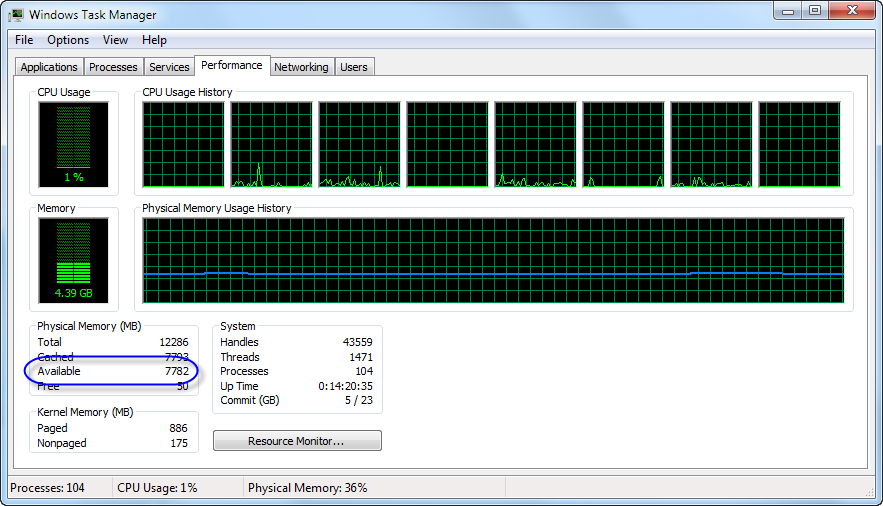 Hope this helps Regards Trevor
BIAB & RB2026 Win.(Audiophile), Windows 10 Professional & Windows 11, Sonar Platinum, Cakewalk by Bandlab, Izotope Prod.Bundle, Roland RD-1000, Synthogy Ivory, Kontakt, Focusrite 18i20, KetronSD2, NS40M Monitors, Pioneer Active Monitors
|
|
|
|
|
|
|
|
|
|
|
|
|
Band-in-a-Box for Windows
|
Joined: May 2000
Posts: 38,502
Veteran
|

Veteran
Joined: May 2000
Posts: 38,502 |
Physical RAM size is very important with BiaB.
Band in a Box does not stream Realtracks/Realdrums from disk, it loads them into physical RAM.
If your RAM amount is small enough that the dreaded microsoft disk swap is needed in order to provide enough resources to load and play real instrument tracks, the constant reversion from ram to disk swap can indeed cause stuttering.
The cure is to add more physical ram to your computer.
--Mac
|
|
|
|
|
|
|
|
|
|
|
|
|
Band-in-a-Box for Windows
|
Joined: Nov 2008
Posts: 90
Enthusiast
|
OP

Enthusiast
Joined: Nov 2008
Posts: 90 |
You guys are fantastic! Here are 4 shots of the resources. The first is a baseline without BIAB nor Logitech running. The second is the same resource windows but with both BIAB and Logitech running. Here is the Task manager and resource manager before running BIAB and Logitech 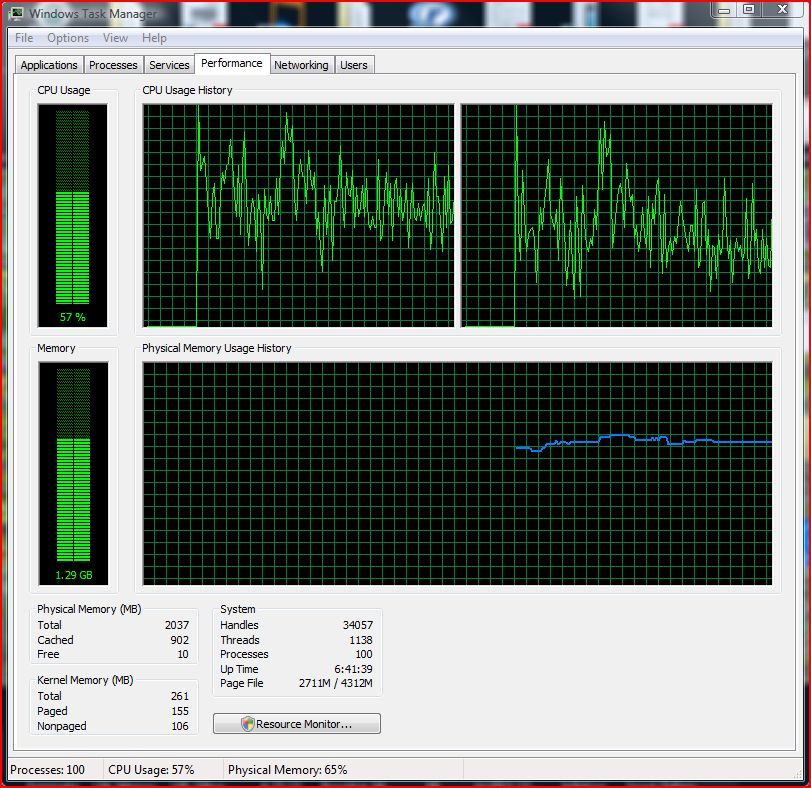 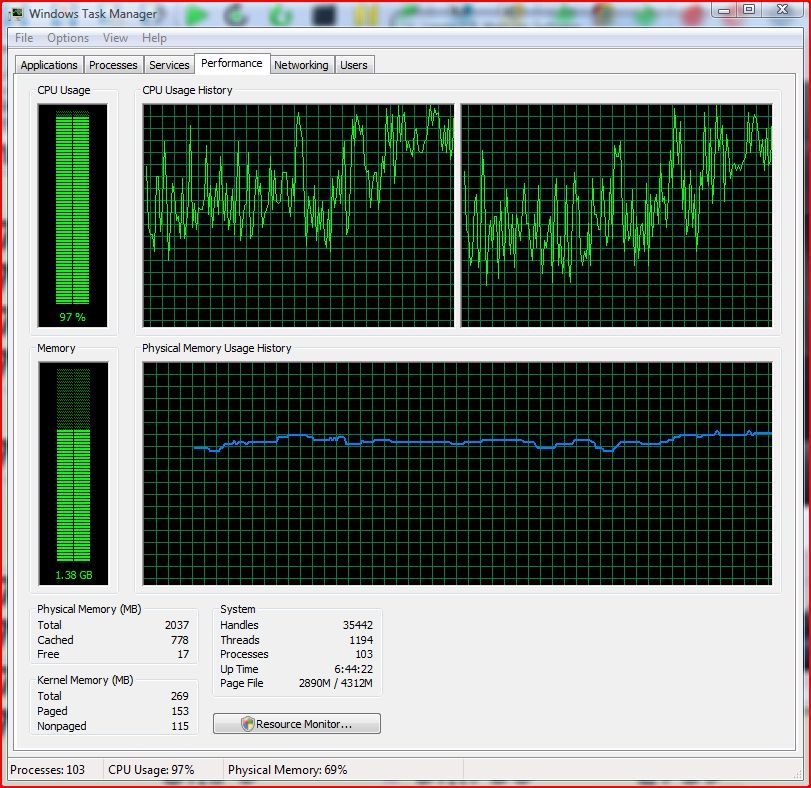 and the resource managers: 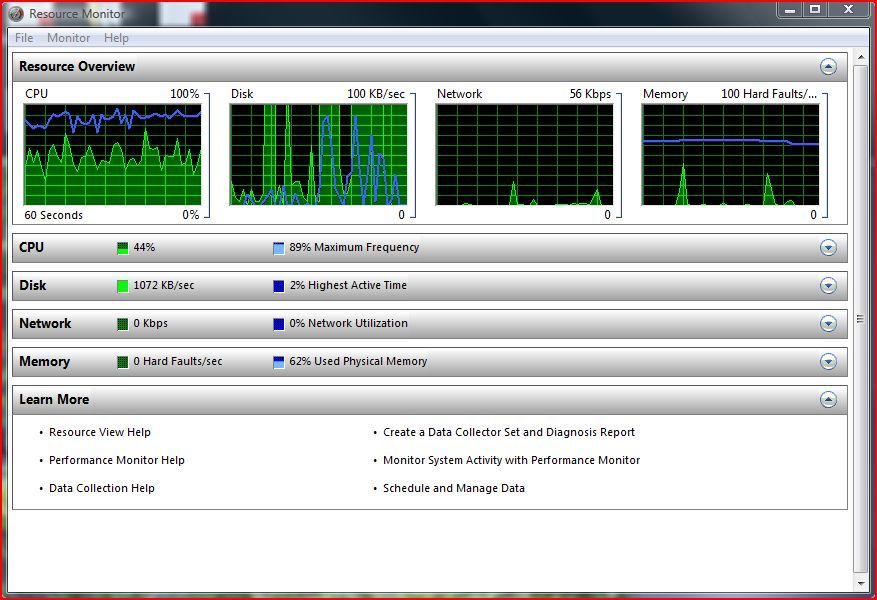 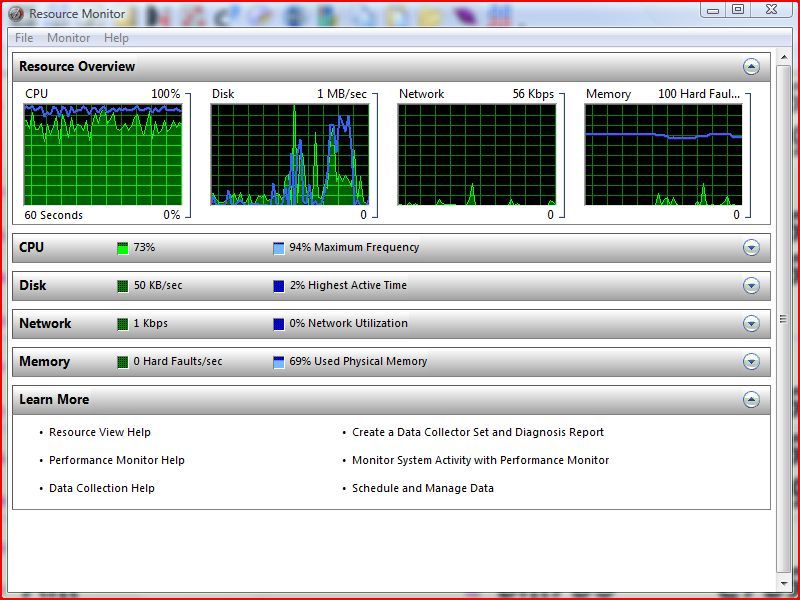
|
|
|
|
|
|
|
|
|
|
|
|
|
Band-in-a-Box for Windows
|
Joined: Jul 2000
Posts: 27,352
Veteran
|

Veteran
Joined: Jul 2000
Posts: 27,352 |
From these graphs (nice job) it seems your CPU is being pegged at 100%.
When I mentioned early on that it would help us to see a picture of the CPU% in the Task Manager, I should have said that an easy way to see all that's going on is the Processes tab, as opposed to the Performance tab. Click on the Processes tab then sort on the CPU column. What is at the top, that is using all the CPU resources?
BIAB 2025 Win Audiophile. Software: Studio One 7 Pro, Swam horns, Acoustica-7, Notion 6, Song Master Pro, Win 11 Home. Hardware: Intel i9, 32 Gb; Presonus 192 & Faderport 8, Royer 121, Slate VSX, Adam Sub8 & Neumann 120 monitors.
|
|
|
|
|
|
|
|
|
|
|
|
|
Band-in-a-Box for Windows
|
Joined: Jun 2012
Posts: 20,806
Veteran
|

Veteran
Joined: Jun 2012
Posts: 20,806 |
From these graphs (nice job) it seems your CPU is being pegged at 100%.
When I mentioned early on that it would help us to see a picture of the CPU% in the Task Manager, I should have said that an easy way to see all that's going on is the Processes tab, as opposed to the Performance tab. Click on the Processes tab then sort on the CPU column. What is at the top, that is using all the CPU resources?
Hi Matt, Yes, we need to see the resources. That's what I was looking for too. I'll bet the web cam is causing the resources issue, either RAM or CPU, or both - but probably indirectly. Incidentally, I tried a web cam in a Windows touch screen tablet with an Atom 1.66 GHz processor just yesterday. It went to nearly 100%CPU which actually didn't surprise me. Not that it probably needs that much, but once the system cannot handle the processing load, it goes into a downward spiral. Once pool is low the O/S is probably thrashing the swap file as well, essentially putting the system in a runaway condition. I resolved the CPU load by setting a lower camera resolution. Note though, this computer is not my BIAB setup. The Atoms are a bit lightweight. Cheers Trevor
BIAB & RB2026 Win.(Audiophile), Windows 10 Professional & Windows 11, Sonar Platinum, Cakewalk by Bandlab, Izotope Prod.Bundle, Roland RD-1000, Synthogy Ivory, Kontakt, Focusrite 18i20, KetronSD2, NS40M Monitors, Pioneer Active Monitors
|
|
|
|
|
|
|
|
|
|
|
|
|
Band-in-a-Box for Windows
|
Joined: Jun 2012
Posts: 20,806
Veteran
|

Veteran
Joined: Jun 2012
Posts: 20,806 |
You guys are fantastic! ... Here is the Task manager and resource manager before running BIAB and Logitech 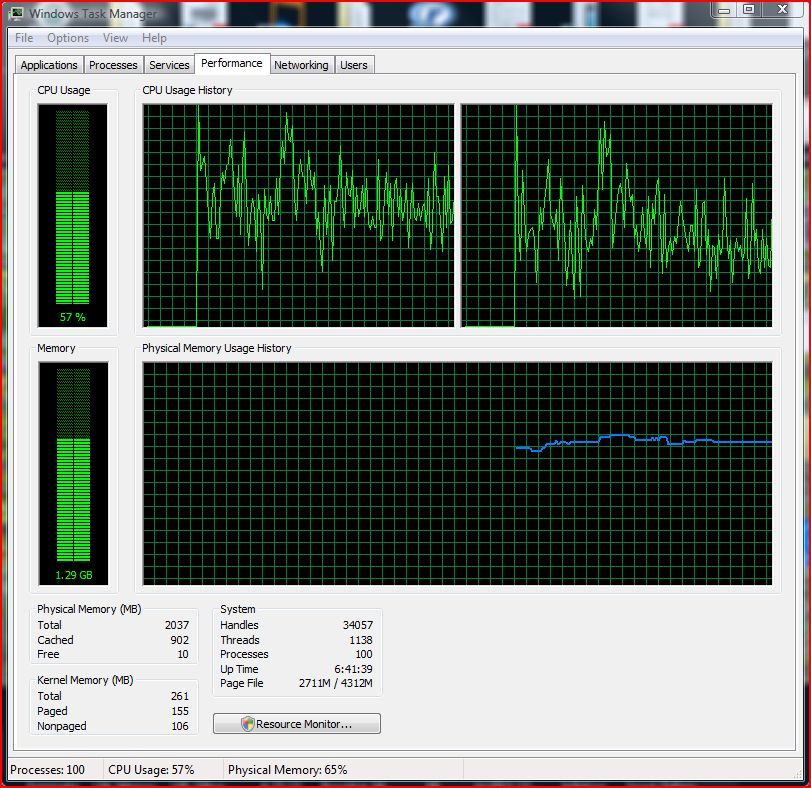 Hi Richard Your system is showing high CPU load without BIAB or Logitech running? What's using the resources? Go to the Processes tab, click on the CPU column (it should show a V above the word CPU when sorted from highest to lowest) and see what's using all the processing power.
BIAB & RB2026 Win.(Audiophile), Windows 10 Professional & Windows 11, Sonar Platinum, Cakewalk by Bandlab, Izotope Prod.Bundle, Roland RD-1000, Synthogy Ivory, Kontakt, Focusrite 18i20, KetronSD2, NS40M Monitors, Pioneer Active Monitors
|
|
|
|
|
|
|
|
|
|
|
|
|
Band-in-a-Box for Windows
|
Joined: Nov 2008
Posts: 90
Enthusiast
|
OP

Enthusiast
Joined: Nov 2008
Posts: 90 |
Hey guys. Here is a video of the CPU usage. Tell me if there is anything that is hogging CPU. [video:youtube] http://youtu.be/PnFi3yBsnkI[/video]
Last edited by wooliewillie; 08/03/13 08:57 AM.
|
|
|
|
|
|
|
|
|
|
|
|
|
Band-in-a-Box for Windows
|
Joined: Jul 2000
Posts: 27,352
Veteran
|

Veteran
Joined: Jul 2000
Posts: 27,352 |
What is Launcher-Man or Main (can't see on my phone)?
And the second entry under Processes, the WinPrv something, is a Network Service, confirming my first comment that networking is a problem.
Your memory does not appear to be a problem.
BIAB 2025 Win Audiophile. Software: Studio One 7 Pro, Swam horns, Acoustica-7, Notion 6, Song Master Pro, Win 11 Home. Hardware: Intel i9, 32 Gb; Presonus 192 & Faderport 8, Royer 121, Slate VSX, Adam Sub8 & Neumann 120 monitors.
|
|
|
|
|
|
|
|
|
|
|
|
Ask sales and support questions about Band-in-a-Box using natural language.
ChatPG's knowledge base includes the full Band-in-a-Box User Manual and sales information from the website.
|
|
|
|
|
|
|
|
|
|
|
Band-in-a-Box 2026 Video: AI Stems & Notes - split polyphonic audio into instruments and transcribe
This video demonstrates how to use the new AI-Notes feature together with the AI-Stems splitter, allowing you to select an audio file and have it separated into individual stems while transcribing each one to its own MIDI track. AI-Notes converts polyphonic audio—either full mixes or individual instruments—into MIDI that you can view in notation or play back instantly.
Watch the video.
You can see all the 2026 videos on our forum!
Bonus PAK and 49-PAK for Band-in-a-Box® 2026 for Windows®
With your version 2026 for Windows Pro, MegaPAK, UltraPAK, UltraPAK+, Audiophile Edition or PlusPAK purchase, we'll include a Bonus PAK full of great new Add-ons for FREE! Or upgrade to the 2026 49-PAK for only $49 to receive even more NEW Add-ons including 20 additional RealTracks!
These PAKs are loaded with additional add-ons to supercharge your Band-in-a-Box®!
This Free Bonus PAK includes:
- The 2026 RealCombos Booster PAK:
-For Pro customers, this includes 27 new RealTracks and 23 new RealStyles.
-For MegaPAK customers, this includes 25 new RealTracks and 23 new RealStyles.
-For UltraPAK customers, this includes 12 new RealStyles.
- MIDI Styles Set 92: Look Ma! More MIDI 15: Latin Jazz
- MIDI SuperTracks Set 46: Piano & Organ
- Instrumental Studies Set 24: Groovin' Blues Soloing
- Artist Performance Set 19: Songs with Vocals 9
- Playable RealTracks Set 5
- RealDrums Stems Set 9: Cool Brushes
- SynthMaster Sounds Set 1 (with audio demos)
- Android Band-in-a-Box® App (included)
Looking for more great add-ons, then upgrade to the 2026 49-PAK for just $49 and you'll get:
- 20 Bonus Unreleased RealTracks and RealDrums with 20 RealStyle.
- FLAC Files (lossless audio files) for the 20 Bonus Unreleased RealTracks and RealDrums
- MIDI Styles Set 93: Look Ma! More MIDI 16: SynthMaster
- MIDI SuperTracks Set 47: More SynthMaster
- Instrumental Studies 25 - Soul Jazz Guitar Soloing
- Artist Performance Set 20: Songs with Vocals 10
- RealDrums Stems Set 10: Groovin' Sticks
- SynthMaster Sounds & Styles Set 2 (sounds & styles with audio demos)
Learn more about the Bonus PAKs for Band-in-a-Box® 2026 for Windows®!
Video: New User Interface (GUI)
Join Tobin as he takes you on a tour of the new user interface in Band-in-a-Box® 2026 for Windows®! This modern GUI redesign offers a sleek new look with updated toolbars, refreshed windows, and a smoother workflow. The brand-new side toolbar puts track selection, the MultiPicker Library, and other essential tools right at your fingertips. Plus, our upgraded Multi-View lets you layer multiple windows without overlap, giving you a highly flexible workspace. Many windows—including Tracks, Piano Roll, and more—have been redesigned for improved usability and a cleaner, more intuitive interface, and more!
Watch the video.
You can see all the 2026 videos on our forum!
Introducing XPro Styles PAK 10 – Now Available for Windows Band-in-a-Box 2025 and Higher!
We've just released XPro Styles PAK 10 for Windows & Mac Band-in-a-Box version 2025 (and higher) with 100 brand new RealStyles, plus 28 RealTracks and RealDrums!
Few things are certain in life: death, taxes, and a brand spankin’ new XPro Styles PAK! In this, the 10th edition of our XPro Styles PAK series, we’ve got 100 styles coming your way! We have the classic 25 styles each from the rock & pop, jazz, and country genres, and rounding out this volume's wildcard slot is 25 styles in the Praise & Worship genre! A wide spanning genre, you can find everything from rock, folk, country, and more underneath its umbrella. The included 28 RealTracks and RealDrums can be used with any Band-in-a-Box® 2026 (and higher) package.
Here’s just a small sampling of what you can look forward to in XPro Styles PAK 10: Soft indie folk worship songs, bumpin’ country boogies, gospel praise breaks, hard rockin’ pop, funky disco grooves, smooth Latin jazz pop, bossa nova fusion, western swing, alternative hip-hop, cool country funk, and much more!
Special offers until December 31st, 2025!
All the XPro Styles PAKs 1 - 10 are on sale for only $29 ea (Reg. $49 ea), or get them all in the XPro Styles PAK Bundle for only $149 (reg. $299)! Order now!
Learn more and listen to demos of XPro Styles PAKs.
Video: XPro Styles PAK 10 Overview & Styles Demos: Watch now!
XPro Styles PAKs require Band-in-a-Box® 2025 or higher and are compatible with ANY package, including the Pro, MegaPAK, UltraPAK, UltraPAK+, and Audiophile Edition.
Introducing Xtra Styles PAK 21 – Now Available for Windows Band-in-a-Box 2025 and Higher!
Xtra Styles PAK 21 for Windows & Mac Band-in-a-Box version 2025 (and higher) is here with 200 brand new RealStyles!
We're excited to bring you our latest Xtra Styles PAK installment—the all new Xtra Styles PAK 21 for Band-in-a-Box version 2025 (and higher)!
Rejoice, one and all, for Xtra Styles PAK 21 for Band-in-a-Box® is here! We’re serving up 200 brand spankin’ new styles to delight your musical taste buds! The first three courses are the classics you’ve come to know and love, including offerings from the rock & pop, jazz, and country genres, but, not to be outdone, this year’s fourth course is bro country! A wide ranging genre, you can find everything from hip-hop, uptempo outlaw country, hard hitting rock, funk, and even electronica, all with that familiar bro country flair. The dinner bell has been rung, pickup up Xtra Styles PAK 21 today!
In this PAK you’ll discover: Energetic folk rock, raucous train beats, fast country boogies, acid jazz grooves, laid-back funky jams, a bevy of breezy jazz waltzes, calm electro funk, indie synth pop, industrial synth metal, and more bro country than could possibly fit in the back of a pickup truck!
Special offers until December 31st, 2025!
All the Xtra Styles PAKs 1 - 21 are on special for only $29 each (reg $49), or get all 21 PAKs for $199 (reg $399)! Order now!
Learn more and listen to demos of the Xtra Styles PAK 21.
Video: Xtra Styles PAK 21 Overview & Styles Demos: Watch now!
Note: The Xtra Styles require the UltraPAK, UltraPAK+, or Audiophile Edition of Band-in-a-Box®. (Xtra Styles PAK 21 requires the 2025 or higher UltraPAK, UltraPAK+, or Audiophile Edition. They will not work with the Pro or MegaPAK version because they need the RealTracks from the UltraPAK, UltraPAK+, or Audiophile Edition.
Introducing XPro Styles PAK 10 – Now Available for Mac Band-in-a-Box 2025 and Higher!
We've just released XPro Styles PAK 10 for Mac & Windows Band-in-a-Box version 2025 (and higher) with 100 brand new RealStyles, plus 28 RealTracks and RealDrums!
Few things are certain in life: death, taxes, and a brand spankin’ new XPro Styles PAK! In this, the 10th edition of our XPro Styles PAK series, we’ve got 100 styles coming your way! We have the classic 25 styles each from the rock & pop, jazz, and country genres, and rounding out this volume's wildcard slot is 25 styles in the Praise & Worship genre! A wide spanning genre, you can find everything from rock, folk, country, and more underneath its umbrella. The included 28 RealTracks and RealDrums can be used with any Band-in-a-Box® 2026 (and higher) package.
Here’s just a small sampling of what you can look forward to in XPro Styles PAK 10: Soft indie folk worship songs, bumpin’ country boogies, gospel praise breaks, hard rockin’ pop, funky disco grooves, smooth Latin jazz pop, bossa nova fusion, western swing, alternative hip-hop, cool country funk, and much more!
Special offers until December 31st, 2025!
All the XPro Styles PAKs 1 - 10 are on sale for only $29 ea (Reg. $49 ea), or get them all in the XPro Styles PAK Bundle for only $149 (reg. $299)! Order now!
Learn more and listen to demos of XPro Styles PAKs.
Video: XPro Styles PAK 10 Overview & Styles Demos: Watch now!
XPro Styles PAKs require Band-in-a-Box® 2025 or higher and are compatible with ANY package, including the Pro, MegaPAK, UltraPAK, UltraPAK+, and Audiophile Edition.
Introducing Xtra Styles PAK 21 – Now Available for Mac Band-in-a-Box 2025 and Higher!
Xtra Styles PAK 21 for Mac & Windows Band-in-a-Box version 2025 (and higher) is here with 200 brand new RealStyles!
We're excited to bring you our latest Xtra Styles PAK installment—the all new Xtra Styles PAK 21 for Band-in-a-Box version 2025 (and higher)!
Rejoice, one and all, for Xtra Styles PAK 21 for Band-in-a-Box® is here! We’re serving up 200 brand spankin’ new styles to delight your musical taste buds! The first three courses are the classics you’ve come to know and love, including offerings from the rock & pop, jazz, and country genres, but, not to be outdone, this year’s fourth course is bro country! A wide ranging genre, you can find everything from hip-hop, uptempo outlaw country, hard hitting rock, funk, and even electronica, all with that familiar bro country flair. The dinner bell has been rung, pickup up Xtra Styles PAK 21 today!
In this PAK you’ll discover: Energetic folk rock, raucous train beats, fast country boogies, acid jazz grooves, laid-back funky jams, a bevy of breezy jazz waltzes, calm electro funk, indie synth pop, industrial synth metal, and more bro country than could possibly fit in the back of a pickup truck!
Special offers until December 31st, 2025!
All the Xtra Styles PAKs 1 - 21 are on special for only $29 each (reg $49), or get all 21 PAKs for $199 (reg $399)! Order now!
Learn more and listen to demos of the Xtra Styles PAK 21.
Video: Xtra Styles PAK 21 Overview & Styles Demos: Watch now!
Note: The Xtra Styles require the UltraPAK, UltraPAK+, or Audiophile Edition of Band-in-a-Box®. (Xtra Styles PAK 21 requires the 2025 or higher UltraPAK, UltraPAK+, or Audiophile Edition. They will not work with the Pro or MegaPAK version because they need the RealTracks from the UltraPAK, UltraPAK+, or Audiophile Edition.
|
|
|
|
|
|
|
|
|
|
|
|
Forums57
Topics85,342
Posts791,113
Members39,858
| |
Most Online25,754
Jan 24th, 2025
|
|
|
|
|
|
|
|
|
|
|
|
There are no members with birthdays on this day. |
|
|
|
|
|
|
|
|