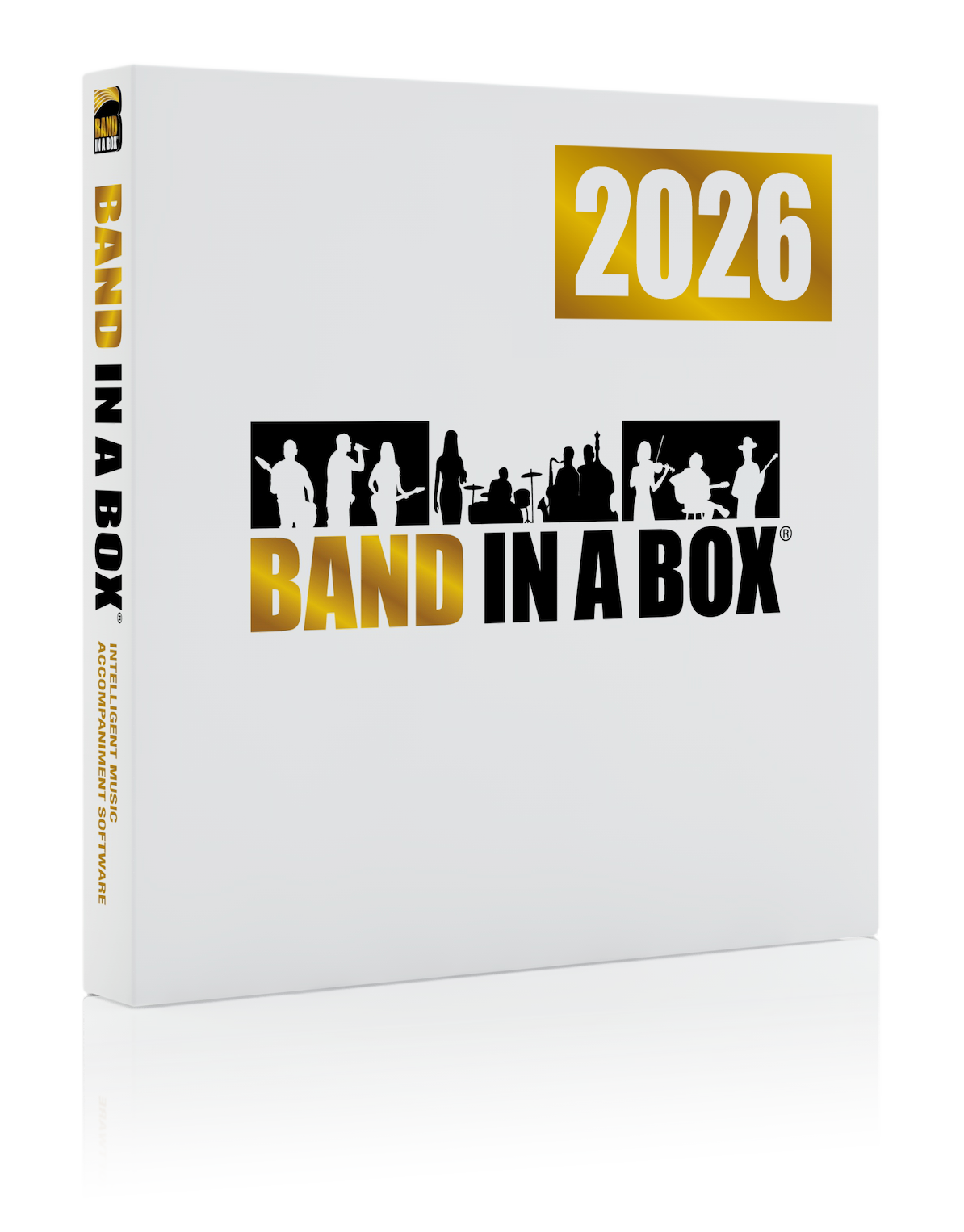News Archives
October 18, 2023 - User Tip: How to add drum fills without changing any other tracks
MarioD has shared some great advice when it comes to adding drum fills without changing any other tracks in your song:
There have been a number of questions asking how to add drum fills without changing any other tracks in a song. This is especially important if one is holding a chord for a few measures and wants to add a drum fill prior to the next chord. The following is how to accomplish that:
1-get the instruments/tracks to play like you want but don't worry about the drums for now.
2-generate the song.
3-freeze all tracks
4-unfreeze the drum track
5-add your fills where you want them
6-generated the song again - note this will only generate the drum track and not the frozen tracks
7- when you get the drums like you want them freeze the track
Have your own program tip to share? Post it on our Tips & Tricks forum!
Posted on October 18, 2023 08:34 AM
Entries from October 2023:
- Oct 10 - User Showcase Song - When I Met You
- Oct 11 - User Showcase Song - Fragile Man
- Oct 12 - User Showcase Song - Little White Flowers
- Oct 13 - User Showcase Song - Tell Me What You Like
- Oct 16 - User Showcase Song - All the Love, a bit funky
- Oct 17 - User Showcase Song - A Shower of Stars
- Oct 18 - User Tip: How to add drum fills without changing any other tracks
- Oct 18 - User Showcase Song - Seven Years (with Synthesizer V’s Kevin on vocals)
- Oct 19 - User Showcase Song - Halloween?
- Oct 20 - User Showcase Song - Loving You
- Oct 23 - User Showcase Song - I Knew What It's Like
- Oct 24 - User Showcase Song - Grey Wolf
- Oct 25 - User Showcase Song - We Were There
- Oct 26 - User Showcase Song - Poughkeepsie Rain
- Oct 27 - User Showcase Song - In the mists of the future
- Oct 30 - User Showcase Song - There You Go
Monthly Archives
- May 2025 (2)
- April 2025 (5)
- March 2025 (4)
- February 2025 (1)
- December 2024 (12)
- November 2024 (4)
- October 2024 (1)
- August 2024 (7)
- July 2024 (21)
- June 2024 (24)
- May 2024 (22)
- April 2024 (24)
- March 2024 (22)
- February 2024 (20)
- January 2024 (26)
- December 2023 (20)
- November 2023 (18)
- October 2023 (16)
- September 2023 (19)
- August 2023 (22)
- July 2023 (18)
- June 2023 (20)
- May 2023 (25)
- April 2023 (15)
- March 2023 (25)
- February 2023 (20)
- January 2023 (16)
- December 2022 (17)
- November 2022 (13)
- October 2022 (16)
- September 2022 (20)
- August 2022 (18)
- July 2022 (20)
- June 2022 (15)
- May 2022 (27)
- April 2022 (34)
- March 2022 (26)
- February 2022 (29)
- January 2022 (17)
- December 2021 (31)
- November 2021 (19)
- October 2021 (24)
- September 2021 (29)
- August 2021 (19)
- July 2021 (29)
- June 2021 (27)
- May 2021 (15)
- April 2021 (27)
Unconditional 30-Day Money Back Guarantee on all PG Music products purchased from PG Music Inc.
PG Music Inc.
29 Cadillac Ave Victoria BC Canada V8Z 1T3
Sales: 800-268-6272, 250-475-2874,+ 800-4746-8742*
* Outside USA & Canada where International Freephone service is available.
Access Codes
Tech Support: Live Chat, support@pgmusic.com
 Online now
Online now
Need Help?
Customer Sales & Support
|
Phones (Pacific Time) 1-800-268-6272 1-250-475-2874 |
||
| Live Chat | ||
| OPEN | Online Ordering 24/7 |
|
| OPEN | Forums, email, web support |