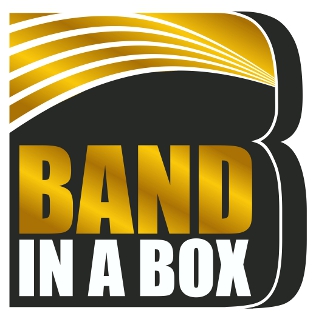22 of Your Problems Solved!
List of the 22 Requests Fulfilled in RealBand® 2020.
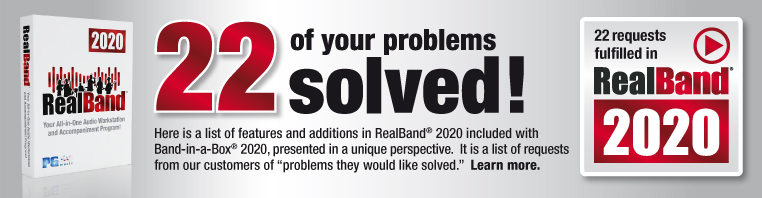
With RealBand® version 2020, we have added more than 20 new features. We get the ideas for the new features from our users. There are several sources, our Wishlist and general forum, support phone calls, trade shows etc. In most cases, customers are not describing a new feature – they are describing a problem they have that they would like to have solved.
So here is a list of our features and additions in RealBand® 2020, presented from a unique perspective. It is from this customer list of "problems they would like solved". These are not exact quotes, they are paraphrased from our discussions with our customers. They explain what problems and requests they discussed with us, that resulted in the various new features and RealTracks. Hopefully this answers the question "why did you add this feature/content?"
So, without further ado, here are the 22 requests/problems that we (hopefully) have solved with the release of RealBand® 2020. We hope that many of them are relevant to you as well. And please keep suggesting new ones, we appreciate that.
-
The grid lines in the Tracks window are useful but they are drawn in white and are not as clear as the bar lines.
Grid lines in the Tracks and Audio Edit windows are now drawn in a darker color instead of white.
-
I do not want to see the grid lines when they are too close to each other.
RealBand will automatically hide grid lines when they are within a certain number of pixels of each other.
-
When I am editing audio, I can play a section of audio by highlighting a section and pressing the Play Set Area button, but I'd like to play it more quickly.
We've added an audio scrub mode in the Audio Edit window. Click on the new speaker icon and then click and drag a section of audio to play it.
-
I'd like to change volume for multiple tracks at the same time.
In the Tracks and Mixer windows, moving a volume or pan slider while pressing the Shift key also moves other selected tracks' sliders. This applies to Tracks and Mixer windows.
-
Master Volume, Chorus, and Reverb won't be saved to .SEQ files, so next time I open the file, I need to set them again.
Master Volume, Chorus, and Reverb settings are now saved to .SEQ files.
-
Every time I close the transpose dialog, RealBand asks me a question regarding semitones, but this is annoying.
The transpose dialog now has a combo box to let you set the number of semitones and it no longer requires a Yes-or-No question regarding semitones when you exit the dialog.
-
When I generate MultiRiffs, I sometimes want just an audio track.
There is a new setting in the MultiRiff dialog to generate either audio, MIDI (if RealChart available), or both.
-
I sometimes leave comments in my songs, but not all of them, so I want an indicator to tell me whether the song contains comments or not, without opening the Comments window.
Red lines are now drawn around the Comments button on the toolbar when the song contains comments.
-
To control the automatic opening of the Comments window, I need to go to the Preferences dialog. Can I control this within the Comments window?
There is now a checkbox in the Comments window to enable/disable the automatic launching of the window when a song is loaded.
-
I am a singer, and in Band-in-a-Box I often use the audio harmony feature to harmonize my singing with up to 4 harmony voices. I'd like to use this feature in RealBand, too.
There is a new audio harmony feature that uses elastique instead of IVL/TC-Helicon routines. This sophisticated harmony feature includes harmonizing the audio with up to 4 harmony voices, transcribing the original audio to MIDI, and transcribing the harmony voiced to MIDI.
-
I'd like to see just the DirectX/VST plugins in the DirectX/VST window.
Hide/Show button in DirectX/VST window - The window now has a button to hide or show the top half of the window.
-
When I am entering notes entirely by keystrokes, I want to add another note on the current time line.
We have added more keys for the keystroke notation entry feature. The M key enters an additional note a third above the existing note on the current time line, and the R key enters a rest at the current time line.
-
I am a drummer. When I load a MusicXML file that has drum notation, I want RealBand to detect this so that when I open the Notation window, drum notation displays without having to switch the track type.
When you open a MusicXML file that was saved by either RealBand or Band-in-a-Box, the notation track type will be automatically set to drum if the track in the XML file is drums.
-
RealBand support drum notation, but when I save my song as MusicXML, drum notation won't be saved.
RealBand can now save a drum track as drum notation to MusicXML. It will also be able to reload drum notation tracks from MusicXML if the file was saved by RealBand or Band-in-a-Box.
-
I am a guitar player. When I save my songs as MusicXML files, I'd like to save Hammer-on, pull-off, and slide to the files.
You can now save Hammer-on, pull-off, and slide to MusicXML files.
-
RealBand support MusicXML files, but I can only open .xml files. What about other file types?
RealBand now supports other file types: .mxl (a compressed format) and .musicxml, in addition to .xml.
-
Producers achieve "thickening" of vocal recordings by doing overdubs where the vocals are re-recorded many times with different material. I'd like to be able to do the same thing in the Plugin, as long as the material generated would be different for each overdub.
This is added, and we call it "thickening". It can be used on any RealTracks but is especially useful for "Vocals". If you have a RealTracks which is already 4 voices, you can set it to "thicken" (overdub) it up to 10 times, which would result in 40 voices singing slightly differently, like a big choir! An example where this is very useful is our new "Soulful Gospel" Vocal RealTracks. You can thicken a track by pressing the MEDLEY button in the RealTracks Picker.
-
Are there demo songs, styles, or RealTracks that have the RealTracks thickening feature?
There are demo songs in the C:\bb\Documentation\Tutorials\Tutorial - BB2020 folder. For styles, filter the StylePicker list by typing "thickened" in the text filter. In the RealTracks Picker, you can easily identify the RealTracks with this feature by Multi[Thickened=#] in the name.
-
The StylePicker window always defaults to a full screen, and if I change it, the window goes back to default the next time I open it. Can't it just remember the size and position?
The StylePicker window size and position is now saved between sessions.
-
I'd like to be able to explore a list of all the RealTracks and RealDrums artists. To find more biography information on them, and also see a list of all the RealTracks/RealDrums and audition them to see if they would work in my song.
We've added a RealTracks and RealDrums Artist Browser, where you can easily search among the hundreds of Artists to filter the list by name, style or instrument type. And then show just the RealTracks/RealDrums they've worked on and find bio and additional information for the Artist. This Artist Browser is available in the RealTracks or RealDrums pickers, by pressing the BIO button.
-
I'd like more filter options in the RealTracks Picker.
Three filters have been added for Instrument (e.g. acoustic guitar), Instrument Family (e.g. any guitar), and Custom Instrument Range.
-
Please make more RealDrums transcriptions!
We've added a huge number of RealDrums transcriptions. In 2019, 20 RealDrums had transcriptions (RealCharts), but now 300 RealDrums have transcriptions.
Unconditional 30-Day Money Back Guarantee on all PG Music products purchased from PG Music Inc.
PG Music Inc.
29 Cadillac Ave Victoria BC Canada V8Z 1T3
Sales: 800-268-6272, 250-475-2874,+ 800-4746-8742*
* Outside USA & Canada where International Freephone service is available.
Access Codes
Tech Support: Live Chat, support@pgmusic.com
Q: How do I get the latest version of Band-in-a-Box?
A: We have packages for first-time or existing customers. Use the convenient chart to find the right package for you.
Q: Can I really have the entire UltraPAK shipped pre-installed on a USB 3 hard drive?
A: Yes, in addition to e-delivery/download, you can choose during checkout to get a physical backup copy hard drive for only $25 US (free shipping). You can use Band-in-a-Box directly from the hard disk, or copy it to your computer.
 Online now
Online now
Need Help?
Customer Sales & Support
|
Phones (Pacific Time) 1-800-268-6272 1-250-475-2874 |
||
| Live Chat | ||
| OPEN | Online Ordering 24/7 |
|
| OPEN | Forums, email, web support |