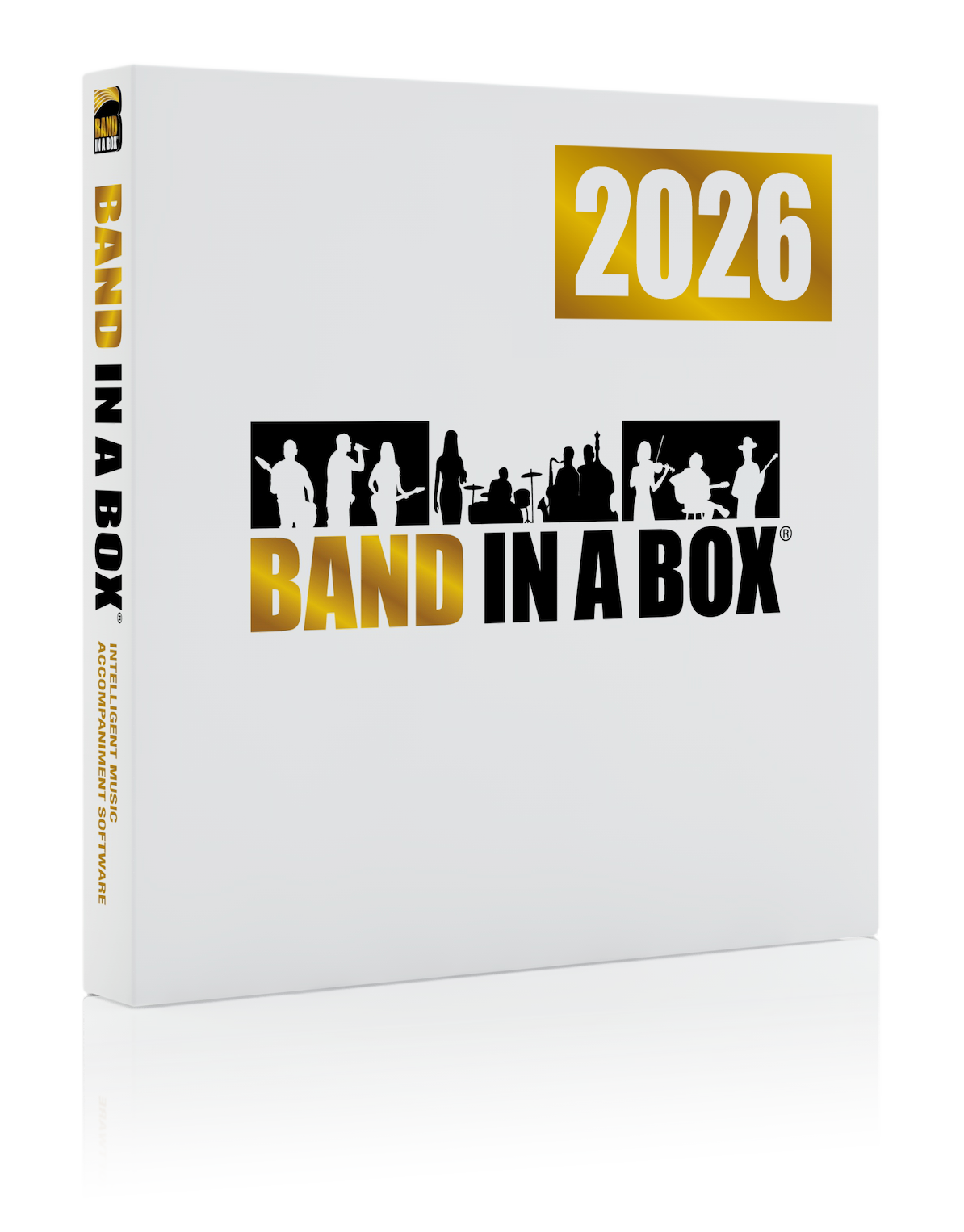PowerTracks Pro Audio 2025 Features
PowerTracks Pro Audio is a full-featured, multi-track music sequencing and digital audio recording program. PowerTracks Pro Audio includes powerful and unique features such as: The Audio Chord Wizard, which automatically and accurately figures out the chords from MP3/WMA/WAV audio files, RealDrums which allow you to instantly generate audio drum tracks that are real recordings of drummers - not single drum hit samples but full recordings lasting 1 to 8 bars, and more!

New Features in PowerTracks Pro Audio 2016
The new PowerTracks Pro Audio 2016 includes many new features and enhancements!
Load and save MusicXML files.
Render track as ACID Loop and export it to BB Loops folder.
Now you can render an audio track (a highlighted section or the whole track) as ACID Loop and save it to the Loops folder.
Save Chords Window as video, to make an AVI video of the Chords Window.
Snapshots of the VU input meter on the main toolbar are now displayed in the Tracks Window while audio is being recorded.
Gain Nodes. These nodes allow for a db adjustment (-64 to +36db is the default range) for Audio tracks, or a CC 11 (expression) controller change level (0 to 127) for MIDI tracks
The RealDrums style selection menu has been replaced by a new dialog that lets you type in a filter string, and also lets you audition the drums style.
PianoRoll Window now has mouse scroll wheel support
MIDI overviews will be displayed on the Tracks Window while MIDI is being recorded.
Notation right-click menu now shows in all notation modes.
Previously, right-click menu was not available in the Staff Roll mode.
Event List Window now has a checkbox to enable extra field to display the time of events in milliseconds.
There is now a Click Track submenu in the right-click menu in Audio Edit Window, Tracks Window, and Notation Window, with various commands for creation and editing of click tracks.
Align to Click Track has been redesigned. You can now easily record a click track along with any audio and/or MIDI, and then have PowerTracks automatically line up everything with tempo and time signature changes.
Tempo dialog now has an option to wipe out existing tempos if you just want to get rid of multiple tempo changes.
Edit | Tracks submenu has been added to the Tracks Window right-click menu so that it’s accessible via a right-click instead of only via the main program menu.
Visual Transpose button has been added to Chords Window. This launches a menu the lets you quickly select transpose settings for various instruments. The menu is also accessible within the Notation Options dialog next to the Transpose field.
New commands have been added to the Record button menu.
- Use Record Audio Only to prevent MIDI from also being recorded. This will avoid extra popup questions after recording.
- Use Record MIDI Only to prevent audio from also being recorded. This will also avoid extra popup question.
- Use Record Audio and MIDI to record both regardless of the current track type.
- Use Record Click Track menu item for recording a click track to align events to the locations you clicked. This automatically will ensure that the current track gets set to MIDI, or switch to a new track if the current track is audio. Will also designate the track as the Click Track after recording, and set the name to "Click Track" as well.
- If Always Record both Audio and MIDI menu command is enabled, then when the Record button is pressed, both types of recording will occur by default. If this is not checked, then either MIDI or audio will be recorded, depending upon the track type.
Guitar Window has visual Capo (when the Capo is set via Visual Transpose button in the Chords Window).
Audio Chord Wizard now can receive the bar 1 and meter changes from PowerTracks.
Scroll bar added to Comments Window.
And more!
Unconditional 30-Day Money Back Guarantee on all PG Music products purchased from PG Music Inc.
PG Music Inc. 29 Cadillac Ave Victoria BC V8Z 1T3 Canada
Sales: 1-800-268-6272, 250-475-2874, + 800-4746-8742*
*Outside USA and Canada where International Freephone service is available.
 Online now
Online now
Need Help?
Customer Sales & Support
|
Phones (Pacific Time) 1-800-268-6272 1-250-475-2874 |
||
| Live Chat | ||
| OPEN | Online Ordering 24/7 |
|
| OPEN | Forums, email, web support |