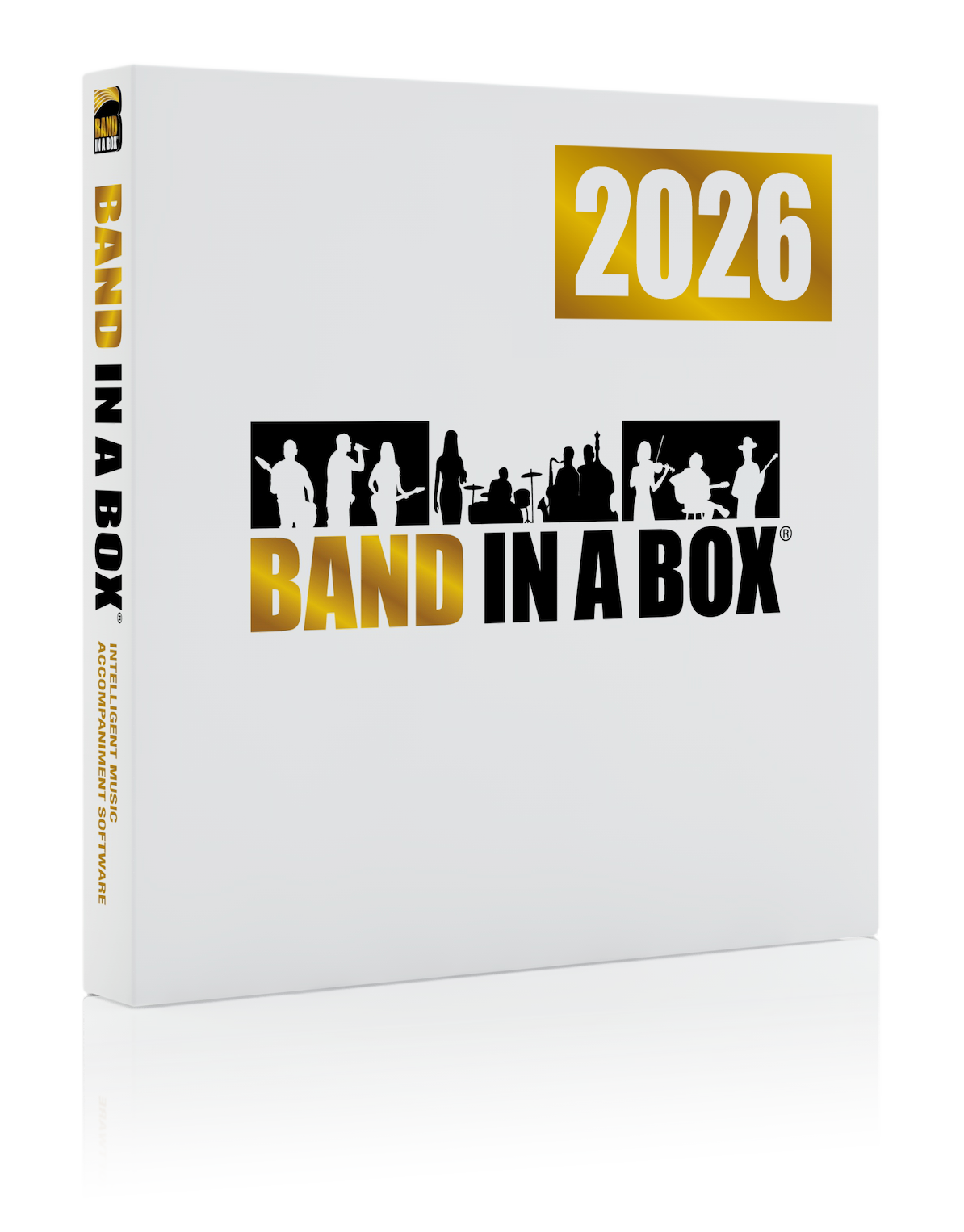PowerTracks Pro Audio 2026 Features
PowerTracks Pro Audio is a full-featured, multi-track music sequencing and digital audio recording program. PowerTracks Pro Audio includes powerful and unique features such as: The Audio Chord Wizard, which automatically and accurately figures out the chords from MP3/WMA/WAV audio files, RealDrums which allow you to instantly generate audio drum tracks that are real recordings of drummers - not single drum hit samples but full recordings lasting 1 to 8 bars, and more!

New Features in PowerTracks Pro Audio 2022
There are over 20 new features to PowerTracks 2022, including the ability to install multiple VST plugins from a folder at one time, improved Audio Chord Wizard detection routines, the ability to record mixer movement for the masters/subgroups, a new Transpose/Stretch All Tracks dialog lets you transpose/stretch/reduce all tracks and then conveniently save to a new file, there's new settings to save selected tracks only and exclude muted tracks when saving all tracks to individual files, an option to save all tracks to a compressed format, and much more!
Summary of New Features
PowerTracks can install multiple VST plugins from a folder at a time.
The built-in Audio Chord Wizard has better chord detection routines.
PowerTracks can record mixer movement for the masters/subgroups.
The new Transpose/Stretch All Tracks dialog lets you transpose/stretch/reduce all tracks and then conveniently save to a new file.
The Render - Save all tracks to individual files command now has settings to save selected tracks only and to exclude muted tracks.
The Render - Save all tracks to audio files command lets you save to a compressed format such as M4A. WMA, etc.
The Render - Export Acid Loop command can now export a section of a MIDI track or the entire MIDI track to an acid loop. Previously it only allowed this for an audio track.
When using the Render - Save all tracks to audio files command, you now have the option to acidize all the .WAV files.
When auto-converting a MIDI track to a .WAV file, you now have the option of acidizing the .WAV file.
The Batch File Conversion dialog now lets you select Auto/Mono/Stereo when converting to audio files, as well as select the bit rate when converting to compressed audio.
The new Mute submenu on the right-click menu in the Tracks and Mixer windows lets you mute all track, un-mute all tracks, mute selected tracks, or un-mute selected tracks.
The new Solo submenu on the right-click menu in the Tracks and Mixer windows lets you solo selected tracks, un-solo selected tracks, solo rhythm section, or un-solo all tracks.
When you start recording, a message will display to the right of the record button for several seconds to indicate which track is being recorded.
The General Preferences dialog has new settings to set the default volume for tracks and the default gain offset in dB for audio tracks.
In the File Preferences dialog, you can now choose a custom folder where backup files are automatically saved.
The Lead Sheet Options dialog now has a "Highlight played notes" checkbox that lets you enable or disable the highlighting of played notes independently of the regular Notation window.
In the Tracks window, in the situation where a long track name wraps to the line immediately below the track name (the track name is displayed using two lines), the font size and color of the lower area will match the font size/color of track name field itself to make it more obvious that the track name wraps to the lower field.
When loading in a .SEQ file, if a VST plugin used isn't yet installed into PowerTracks or a DX plugin used isn't installed on the computer, then the list of these plugins will be written to the flash message log.
More ASIO formats are supported (big-endian, and 64-bit floating point) although these are UNTESTED and likely uncommon.
There is now an option to hide the display of nodes in the overview section of the Tracks window. This will display the overviews at the full height when tracks are expanded in size vertically.
The Bar Settings dialog in the Chords window now allows you to enter Meter changes.
When inserting or deleting a tempo in the Tempo Map, you now have the option of stretching any audio that exists in the section of the song that is affected by the change in tempo.
When loading an XML file from Guitar Pro that has two clefs of guitar notation on 1 part, PowerTracks will correctly load the tab clef and ignore the redundant other clef.
You can now insert/remove a trill (tr symbol) for a note with the Notation window right-click menu. PowerTracks can also read trills from XML files
And more!
Features and Fixes since 2021 Release:
- Fixed: Distorted button images when hovering the mouse over the tool bar buttons in Windows 11.
- Fixed: When printing, sometimes the lyrics of the previous line would also show up at the beginning of the next line.
- Fixed: The wrong bars were being sent to the routine that generates the intelligent audio harmonies.
- Fixed: The bar offset not was not being taken into account for the From Bar and Thru Bar fields of the harmonies dialog.
- Fixed: If an XML file being saved contained a drum track, then notes on the bottom staff would display too low in other programs.
- Fixed: PT will now reduce the size of the Chord font in the notation window, when appropriate, to ensure the chords fit within the bar.
- Fixed: Could get distorted audio when recording with ASIO, with input monitoring effects enabled.
- Fixed: Issue with event list event times sometimes displaying incorrectly, when odd time sigs, or multiple time sigs, exist.
- Fixed: Undo of an audio transpose didn't work, if the transpose was a result of a key sig change.
- Fixed: Hi-Q midi patches were not working. Now, Sforzando Hi-Q midi patches are supported, when right clicking on a MIDI track in the Tracks Window, and choosing "Select Hi-Q MIDI Synth Patch."
- Fixed: if a song with gain nodes is loaded in, or changes to gain nodes were made for the current song, and the song was rendered without first playing it at all, then gain nodes could be ignored during rendering.
- Fixed: max number of patches in a patch list increased from 2000 to 20000 to support modern synths with lots of patches.
- Fixed: issue with JBridge not working correctly as a result of not being able to read a registry key.
- Fixed: Program would silently crash (quit) when selecting FlexASIO driver.
- Fixed: If changing the song sample rate in Audio Settings and then going into the ASIO drivers dialog, then "resampler in use" or "resampler NOT in use" might be incorrect.
- Fixed: if Windows Audio input/output drivers had different sampling rates, then the warning message was shown too frequently. It will not be shown once per session, or when recording is pressed.
- Fixed: You could only resize the track height in the Tracks Window by hovering the mouse over the overview area but not the panel area on the left side of the screen.
- Fixed: Print options doesn't adhere to the Bars Per Line in Print Options when "from this screen on" is changed in Notation Window. (Fixed by adding a checkbox setting to Ignore Bars Per Line Markers.)
- Fixed: When printing, and a Bars Per Line marker exists in 2nd row of notation, then the first row being printed might have the incorrect bars per line.
- Fixed: Can't save mono wma files (could do so in RB2020 and earlier).
- Fixed: Load Audio Category Effects does nothing.
- Fixed: Interpret Chords always uses Audio interpretation instead of MIDI.
- Fixed: When loading using Load Scrap or Import to load an .SEQ file, a File Has Invalid Data error could occur.
Unconditional 30-Day Money Back Guarantee on all PG Music products purchased from PG Music Inc.
PG Music Inc. 29 Cadillac Ave Victoria BC V8Z 1T3 Canada
Sales: 1-800-268-6272, 250-475-2874, + 800-4746-8742*
*Outside USA and Canada where International Freephone service is available.
 Online now
Online now
Need Help?
Customer Sales & Support
|
Phones (Pacific Time) 1-800-268-6272 1-250-475-2874 |
||
| Live Chat | ||
| OPEN | Online Ordering 24/7 |
|
| OPEN | Forums, email, web support |