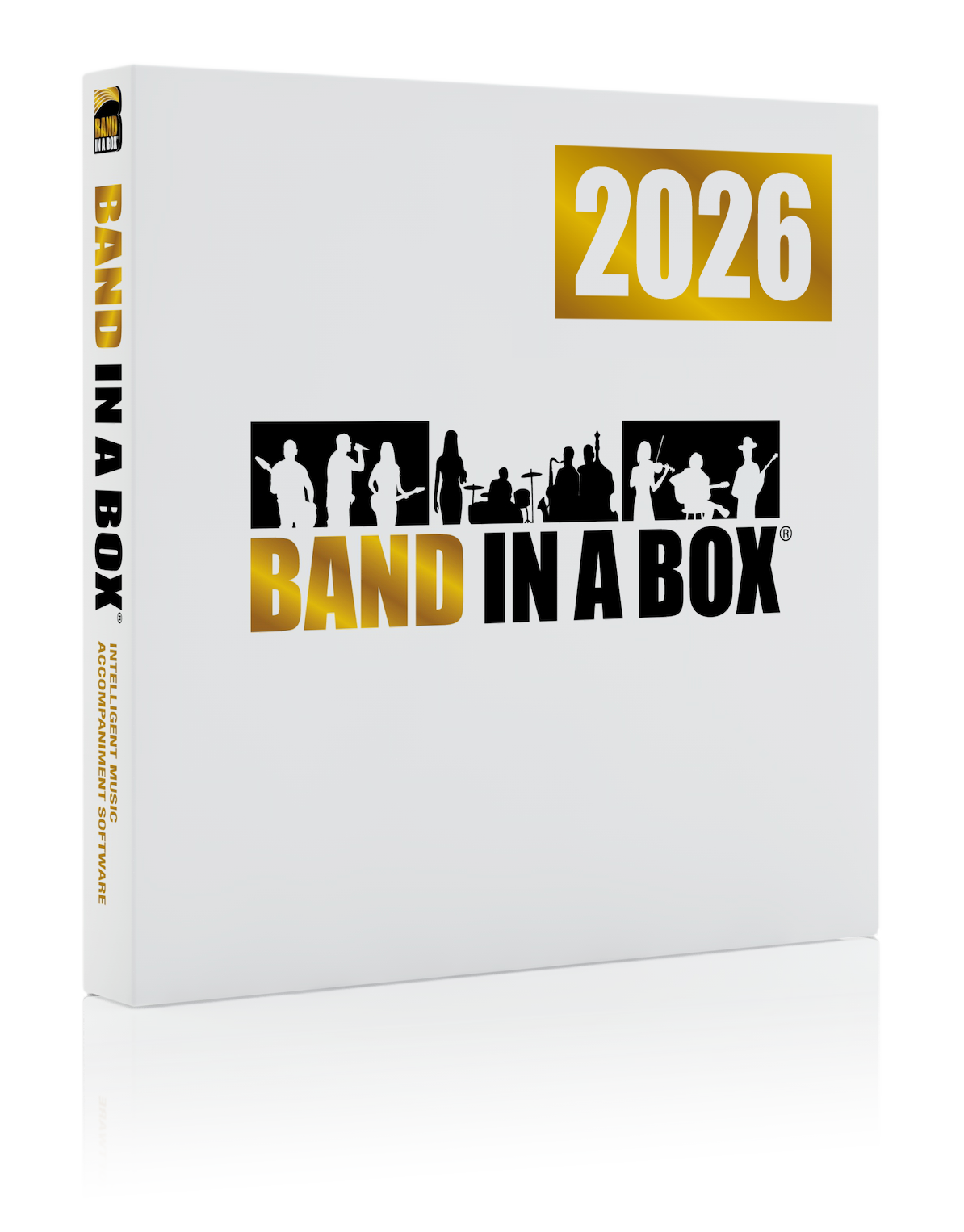PowerTracks Pro Audio 2025 Features
PowerTracks Pro Audio is a full-featured, multi-track music sequencing and digital audio recording program. PowerTracks Pro Audio includes powerful and unique features such as: The Audio Chord Wizard, which automatically and accurately figures out the chords from MP3/WMA/WAV audio files, RealDrums which allow you to instantly generate audio drum tracks that are real recordings of drummers - not single drum hit samples but full recordings lasting 1 to 8 bars, and more!

New Features in PowerTracks Pro Audio 2020
PowerTracks Pro Audio 2020 includes many new features and enhancements!
Darker grid lines. Grid lines in the Tracks and Audio Edit windows are drawn in a darker color instead of white.
Auto-hide grid lines. PowerTracks will automatically hide grid lines when they are within a certain number of pixels of each other.
Audio scrub mode. The new audio scrub button in the Audio Edit window lets you click and drag to hear a section of audio.
Shift key for moving multiple volume or sliders. Moving a volume or pan slider while pressing the Shift key also moves other selected tracks’ sliders. This applies to Tracks and Mixer windows.
Master Vol/Chorus/Rev Saved to SEQ. Master Volume, Chorus, and Reverb are now saved to .SEQ files.
Key Signature dialog enhanced. The Key Signature dialog has a combo box to set the number of semitones and it no longer requires a Yes-or-No question regarding semitones when you exit the dialog.
Comments status indicator. Red lines will be drawn around the Comments button on the toolbar when the Comments window contains comments.
Auto-launch Comments window. There is a checkbox in the Comments window to enable/disable the automatic launching of the window when a song is loaded.
New Audio Harmony. There is a new audio harmony feature that uses elastique.
Hide/Show button in DirectX/VST window. This window now has a button to hide or show only the top half of the window.
Notation Enhancement. The "N" mode (keystroke notation entry) now has "M" to enter an additional note a third above and "R" to enter a rest.
Auto-set track type to drums. When you open a MusicXML file that was saved by PowerTracks, RealBand, or Band-in-a-Box®, the notation track type will be automatically set to drums if the track in the XML file is drums.
Drum notation saved to MusicXML. PowerTracks can save a drum track as drum notation to MusicXML. It will also be able to reload drum notation tracks from MusicXML if the file was saved by PowerTracks, RealBand, or Band-in-a-Box®.
Hammer-on/pull-off/slide to MusicXML. Hammer-on, pull-off, and slide will be saved to MusicXML.
Additional MusicXML file types are supported. You can now open .mxl (a compressed format) and .musicxml files, in addition to .xml files.
Enhanced stretching and audio harmony. The latest version 3.3.0 of Elastique and 1.04 of Harmony from zplane.de are included.
UPDATED: If the song’s sampling rate was not set to 96K, when you opened a wave file that is 96K (or import into a blank song), PowerTracks would not ask about keeping at 96K, and would covert to the existing resolution.
UPDATED: Comments window would sometimes launch maximized.
And more!
Unconditional 30-Day Money Back Guarantee on all PG Music products purchased from PG Music Inc.
PG Music Inc. 29 Cadillac Ave Victoria BC V8Z 1T3 Canada
Sales: 1-800-268-6272, 250-475-2874, + 800-4746-8742*
*Outside USA and Canada where International Freephone service is available.
 Online now
Online now
Need Help?
Customer Sales & Support
|
Phones (Pacific Time) 1-800-268-6272 1-250-475-2874 |
||
| Live Chat | ||
| OPEN | Online Ordering 24/7 |
|
| OPEN | Forums, email, web support |